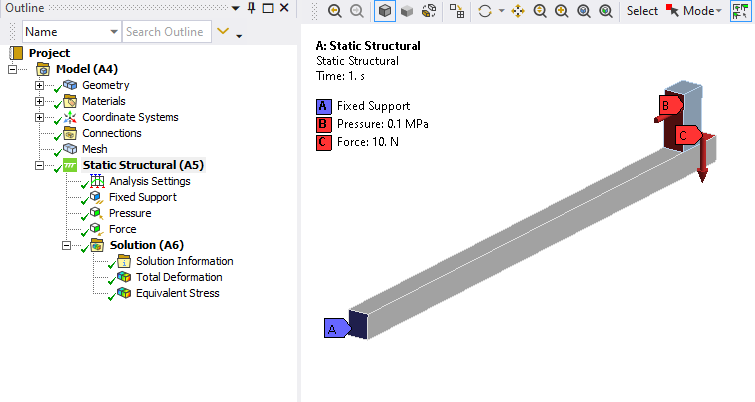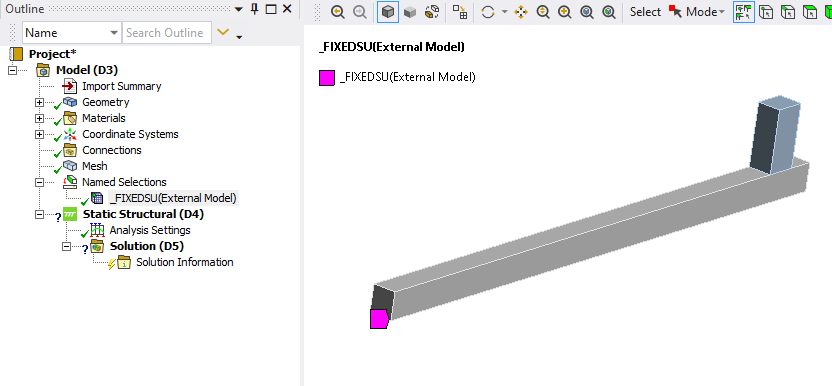-
-
March 25, 2019 at 7:43 am
ugurcavga
SubscriberHi guys,
I have a problem but I can not solve. How can I take input file as .cdb or .ans format to import any program(for example abaqus). I searched but I can not learn enoughly informations to solve my problem Thanks for responds...
-
March 25, 2019 at 11:39 am
Rob
Forum ModeratorWhat options are there if you go to File -> Export in (I assume) Mechanical?
-
March 25, 2019 at 12:02 pm
-
March 26, 2019 at 12:49 pm
mrife
Ansys Employeeugurcavga
In Workbench Mechanical select any object in the loads & boundary condition section. Then choose Tools -> Write Input File. Go ahead and write the file to a folder of your choosing with the dat extension. The format will really be in cdb format so once done you can change the files extension.
Mike
-
March 27, 2019 at 11:24 am
sathya
SubscriberHi To write the Mechanical APDL application input file:
Highlight the Solution object folder in the tree.
From the Main Menus, choose Tools> Write Input File.
In the Save As dialog box, specify a location and name for the input file. -
April 19, 2023 at 4:46 am
-
Viewing 5 reply threads
- The topic ‘Exporting Mesh Data From ANSYS Workbench’ is closed to new replies.
Innovation Space


Trending discussions


Top Contributors


-
4803
-
1576
-
1386
-
1242
-
1021
Top Rated Tags


© 2026 Copyright ANSYS, Inc. All rights reserved.
Ansys does not support the usage of unauthorized Ansys software. Please visit www.ansys.com to obtain an official distribution.