-
-
February 19, 2019 at 7:28 am
Amin
SubscriberHi, I am doing a nonlinear analysis on a brick wall in static structural analyses. the wall contain solid (solid65) and contact (conta174, targe170) elements.
two types of contact are used (each contact surface is defined by 2 types) Bonded and Frictional (to include the friction coefficient). also the bonded contacts are combined with CZM (Separation-Distance based Debonding) to include the separation.
When I solved the model the following errors and warnings occurred in solver output:
WARNINGS
1- Element shape checking is currently inactive. Issue SHPP,ON or SHPP,WARN to reactivate, if desired.
2- Real constant 1 referenced by at least element types 1 and 2.
3- Material number 2528 (used by element 136227 ) should normally have at least one MP or one TB type command associated with it. Output of energy by material may not be available.
4- ANSYS has found the contact pairs have similar mesh patterns which can cause over-constraint. ANSYS will deactivate the current pair and keep its companion pair.
5- Maximum friction coefficient 0.7 is defined in the model. Switch to the unsymmetrical solver (NROP,UNSYM) instead if convergence difficulty is encountered.
6- Coefficient ratio exceeds 1.0e8 - Check results.
7- Contact element 84257 (real ID 1322) status changes abruptly from contact (with target element 84191) -> no-contact.
8- Contact element 47726 (real ID 310) status changes abruptly. We assume that the status of this element (and possibly others) represents a spurious contact.
9- The geometrical penetration may be too large. Increase pinball if it is a true geometrical penetration. Decrease pinball if it is a false one.
10- The geometrical gap may be too large. Increase pinball if it is a true geometrical gap. Decrease pinball if it is a false one.
11- The unconverged solution (identified as time 1 substep 999999) is output for analysis debug purposes. Results should not be used for any other purpose.
ERRORS
1- The value of UZ at node 28466 is 5980424.25. It is greater than the current limit of 1000000 (which can be reset on the NCNV command). This generally indicates rigid body motion as a result of an unconstrained model. Verify that your model is properly constrained.
2- If one or more parts of the model are held together only by contact verify that the contact surfaces are closed. You can check contact status in the SOLUTION module for the converged solutions using CNCHECK.
3- Rigid body motion can also occur when net section yielding has occurred resulting in large displacements for small increments of load
or when buckling has occurred. You can plot the time history curve for node 28466 in the UZ direction to check for stiffness (slope of
the curve) approaching zero.
I tried for many moths to solve those problems but I didn't find the solution. Knowing that when I suppress the CZM the model converge without problem but the results go so far compared to experimental. When I include the CZM the model diverge but the results obtained are close to experimental.
the following messages occurred in workbench:





Any help would be very appreciated
-
February 20, 2019 at 6:15 am
sathya
SubscriberHi First issue CNCHECK,ALL in preprocessing.
Make sure that contact status is closed and not open.
Then give your feedback -
February 20, 2019 at 7:25 am
Amin
SubscriberHi Sathya, thank you for your reply, I check the status and they are closed
-
February 20, 2019 at 10:52 am
sathya
SubscriberHi Then run a modal analysis without force but with support.if your contact & support are fine then there should not be zero frequency modes. -
February 20, 2019 at 11:14 am
Amin
SubscriberI am doing a static structural analysis. should I start a new modal analysis rather then static analysis to see the frequency modes?
-
February 20, 2019 at 11:32 am
sathya
SubscriberHi Duplicate the static structural analysis and do a seperate modal analysis to check for structural stability.Just for setup check -
February 20, 2019 at 11:35 am
sathya
SubscriberAnd its difficult to predict the errors without screen shot of model.so im just guessing -
February 20, 2019 at 7:53 pm
Sandeep Medikonda
Ansys EmployeeAmin,
In the context of what sathya said above, please see if you find this discussion useful.
Regards,
Sandeep -
November 26, 2020 at 11:59 am
user deleted
SubscriberHi ,reading this old discussion, can you please tell to me how to actually find those contact in ansys by the ID number?nIs there any search tool in ansys to do that?nBy myself in the model I have defined only two bonded contacts, But when I did the contact pairs check ansys has found 5 contacts one of them is open but may be closed. Can you please explain how to find this last contact using the real ID number 51 and what it means that it may be closed?nThank you!n
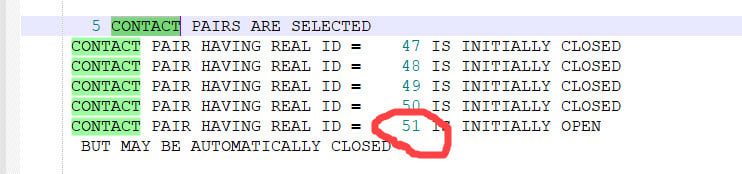 n
n
-
April 20, 2021 at 3:38 pm
MohamedAhmed
SubscriberHi, I have the same problem but i couldn't find the old discussion. Could anyone help me to reach solution?n
-
- The topic ‘ANSYS Contact problems’ is closed to new replies.



-
4607
-
1510
-
1386
-
1209
-
1021

© 2025 Copyright ANSYS, Inc. All rights reserved.







