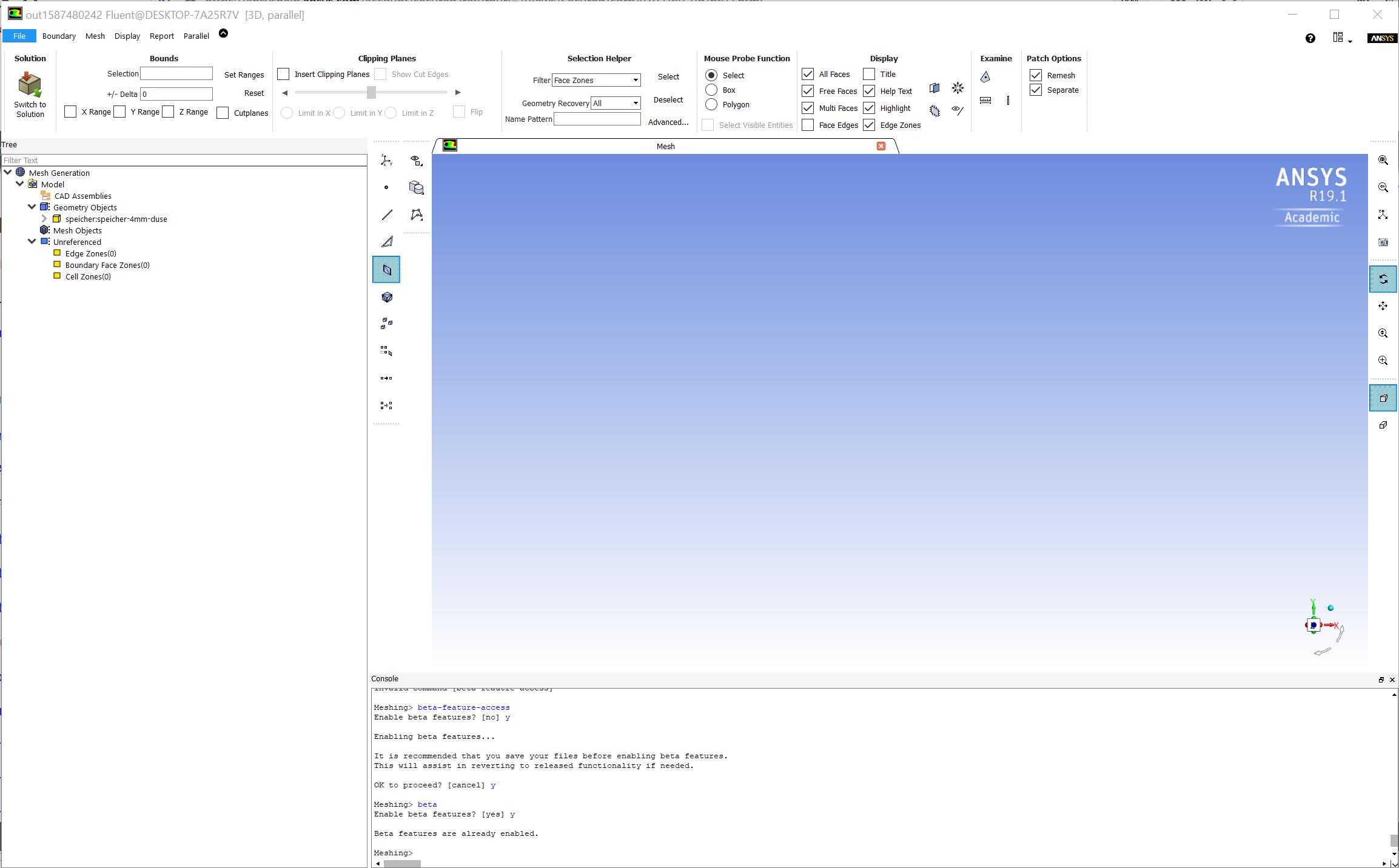-
-
November 26, 2018 at 2:53 am
mach1991
SubscriberHi. I am a mechanical engineering student, for a few years I am using the software to learn. I noticed that in the version that I own (the students) I do not have active the "Wokflow" tab. Is there a way to activate it or is the version I have restricted in that aspect?
-
November 26, 2018 at 6:42 am
Keyur Kanade
Ansys EmployeeThe latest version in R19.2.
Can you please install this version.
Can you please insert some image of workflow tab you are talking about.
-
November 26, 2018 at 9:44 am
-
November 26, 2018 at 11:51 am
Keyur Kanade
Ansys EmployeeIt is for R19.2.
If you using fluent meshing in workbench then is beta feature. Enable beta feature. -
November 26, 2018 at 11:53 am
Keyur Kanade
Ansys EmployeeWorkbench main page - tools- options - appearance - beta feature.
Then open fluent meshing. If you still dont see it then in fluent meshing text user interface type beta y y -
November 26, 2018 at 11:54 am
Keyur Kanade
Ansys Employeeif it answers your question, mark this as Is Solution to help others on forum. -
November 26, 2018 at 11:54 am
mach1991
SubscriberThaks.. i will try now..
-
November 26, 2018 at 12:01 pm
mach1991
SubscriberAre you referring to the beta options in the workbench tools / options / apparence? Or they are beta options in Fluent. Could you explain how they are activated?
-
November 26, 2018 at 12:06 pm
Keyur Kanade
Ansys EmployeeWorkbench main page - tools- options - appearance - beta feature. Then open fluent meshing. If you still dont see it then in fluent meshing text user interface type beta y y
if it answers your question, mark this as Is Solution to help others on forum. -
November 26, 2018 at 12:06 pm
Rob
Forum Moderatoris there anything else in the text window after the Build information? The task looks to be about the last thing loaded so seems to happen as the parallel settings are assigned.
-
November 26, 2018 at 12:10 pm
mach1991
SubscriberI am a happy man.. Thanks for everything..
-
April 21, 2020 at 7:26 pm
deyandimov
SubscriberWorkbench main page - tools- options - appearance - beta feature. Then open fluent meshing. If you still dont see it then in fluent meshing text user interface type beta y y if it answers your question, mark this as Is Solution to help others on forum.
It doesn't work by me. Does someone have another solution ?
I need to use this version. A screenshot is as attachment
Thank you,
Deyan
-
April 22, 2020 at 3:50 pm
Rob
Forum ModeratorHave a look in the TUI menus, type the menu name in & press Enter, use q (Q) to move back up a level.
-
- The topic ‘WorkFlow task Fuent Student’ is closed to new replies.



-
4217
-
1493
-
1375
-
1197
-
1021

© 2025 Copyright ANSYS, Inc. All rights reserved.

.jpg?width=690&upscale=false)
.jpg?width=690&upscale=false)