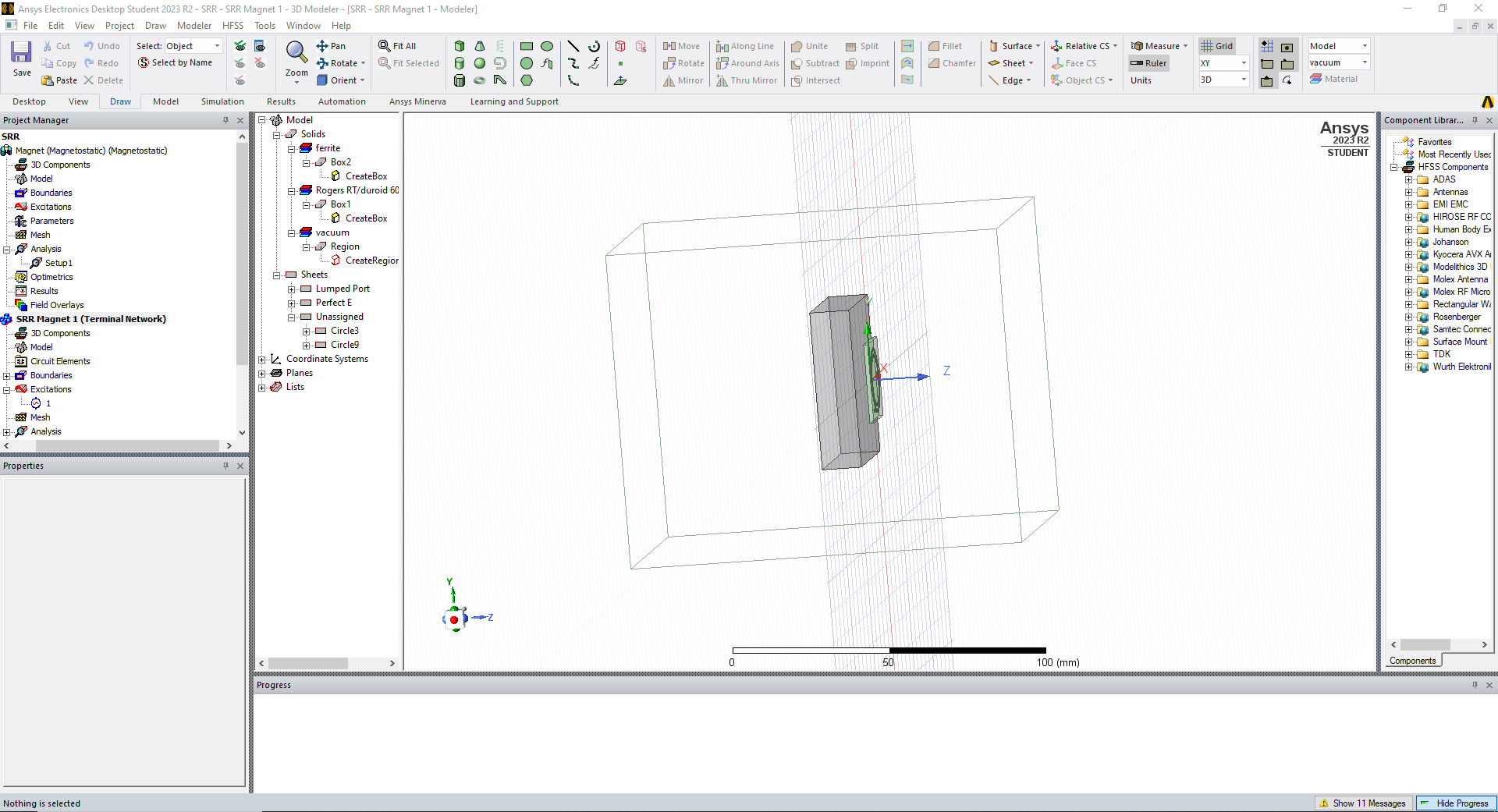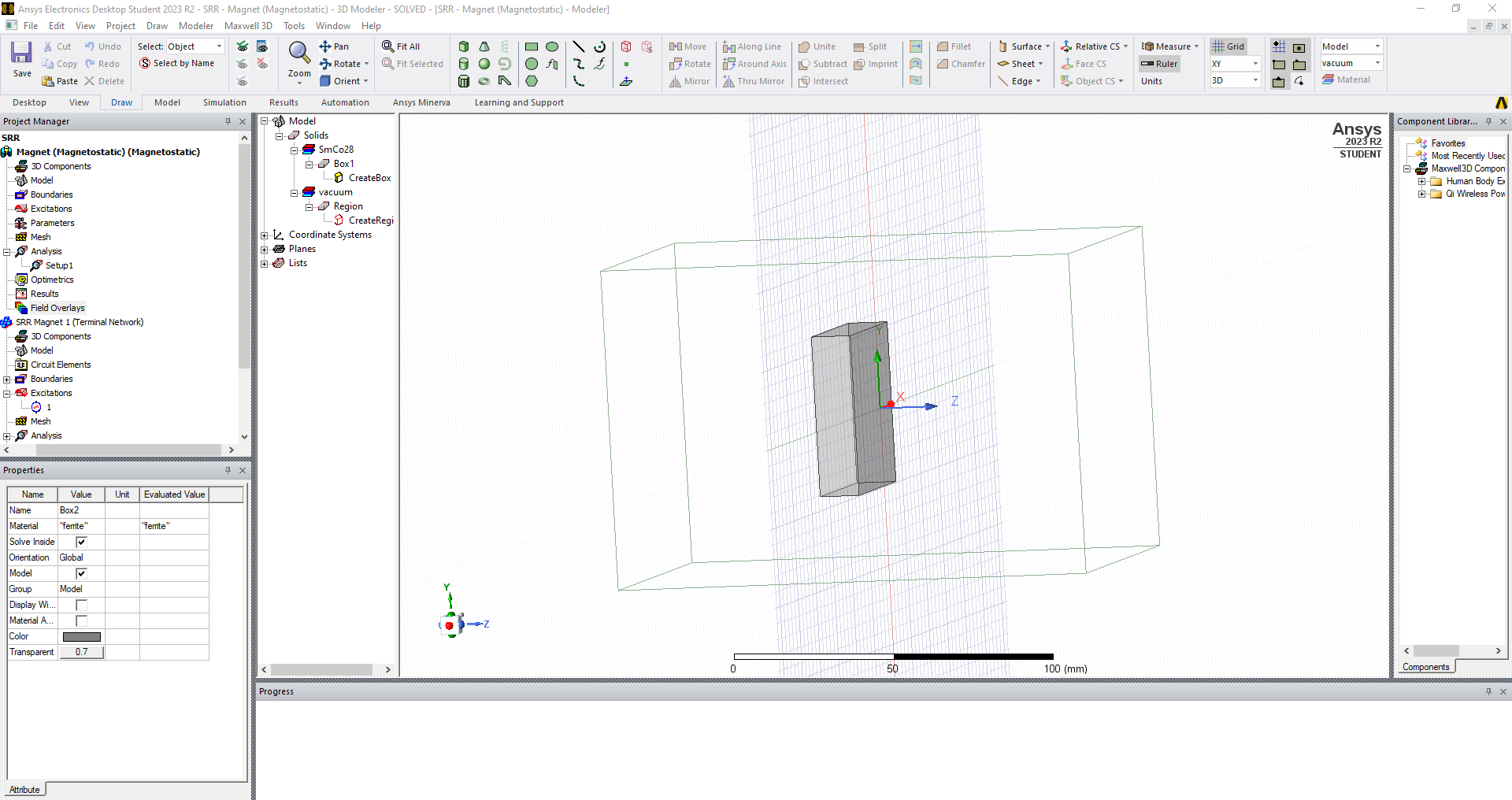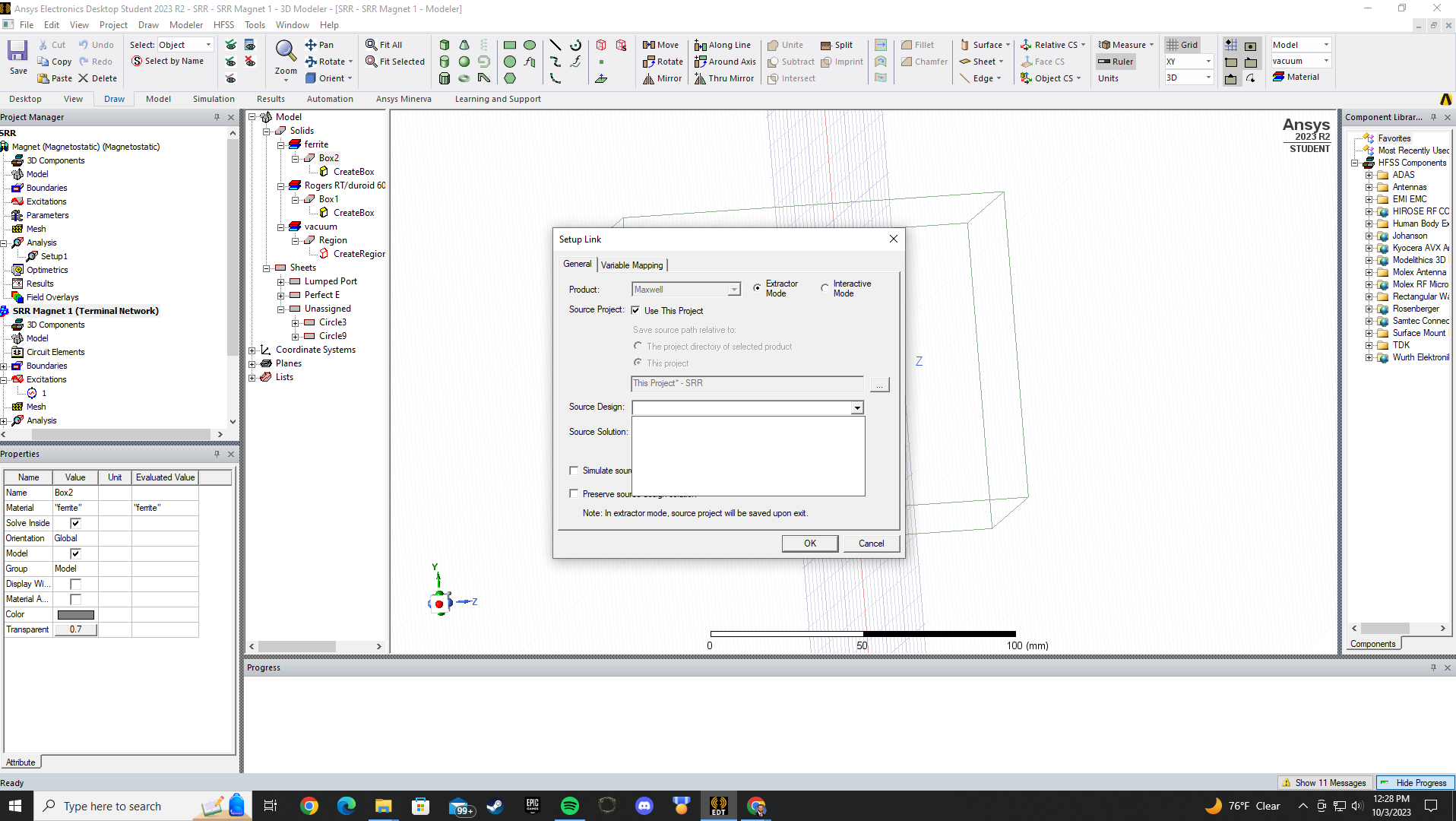Ansys Learning Forum › Forums › Discuss Simulation › Electronics › How to Make a Uniform Magnetic Field in HFSS Using Magnetic Bias › Reply To: How to Make a Uniform Magnetic Field in HFSS Using Magnetic Bias
Hi Faezeh,
I have gone through the example and it honestly is not helping much. It pretty much just has the entire thing setup already with a list of properties and stuff, but with no description of how to get everything to that point. If ANSYS would create step-by-step tutorials to go with the examples, I feel like it would be way more helpful for people such as myself that aren't as experienced with ANSYS.
That said, I was able to piece together some things from the example and what you said above. If I am understanding correctly, I need to run Maxwell with the permanent magnet and then use the results from that in Setup Link to provide the information for the ferrite in HFSS. However, Setup Link is not allowing me to do that. I'm going to walk through what I am doing. Can you tell me where I am going wrong?
I create the SRR and ferrite block as shown below. I assign my boundaries and the lumped port excitation. Then, I go up to the taskbar and select Project > Insert Maxwell 3D Design. I then use this to create the exact same block geometry again, but I assign the SmCo28 material. I set up my properties so that the magnet is pointing in the direction I want. I run Maxwell and it solves the setup. Then, I go back to the HFSS setup and click on the ferrite box. I go to Assign Excitations and choose Magnetic Bias. I choose Non-Uniform and it automatically goes to Setup Link. I select Use this Project as the Source Project. When, I select Source Design and Source Solution, there are no options unlike with the Ferrite Circulator Example.