TAGGED: #fluent-#ansys, cfd-icfluent, fluent, fluentmeshing, mesh
-
-
September 24, 2023 at 4:00 pm
Paul Stephen
SubscriberHello Forum Members,
I'm encountering a couple of issues while working with ANSYS Fluent, and I'd greatly appreciate your insights and assistance in resolving them.
Geometry Name Selections in SpaceClaim: I've assigned specific name selections to the edges of my geometry using SpaceClaim, but when I import the geometry into ANSYS Fluent for meshing, these name selections do not seem to be recognized. Any thoughts on why this might be happening and how I can ensure the name selections are imported correctly?
Local Sizing Option in Fluent Meshing: When attempting to use the local sizing option in Fluent Meshing, I expected to see the choice to specify edge sizing. However, this option does not appear to me. I would like to understand how I can resolve this and access edge sizing in Fluent Meshing.
Your expertise and guidance on these matters would be immensely valuable to me. I'm eager to learn from your experiences and insights. Thank you in advance for your assistance!
Best regards,
-
September 25, 2023 at 5:55 am
Keyur Kanade
Ansys EmployeeOnly NS given to faces in SpaceClaim will be carried to Fluent Meshing.
Please go through help manual for more details
Regards,
Keyur
How to access Ansys Online Help Document
Guidelines on the Student Community
Fluids Engineering Courses | Ansys Innovation Courses
-
September 25, 2023 at 7:05 am
Paul Stephen
SubscriberSubject: Re: Issue with Named Selections in Fluent Meshing
Thank you for your response and clarification. I appreciate your prompt assistance.
I’d like to bring to your attention a specific issue I’ve been facing:
In SpaceClaim, I’ve meticulously assigned named selections for bodies, faces, and edges within my geometry.
Upon importing this geometry into Fluent Meshing, I’ve noticed that the named selections for bodies and faces are correctly imported.
However, there seems to be a discrepancy when it comes to the named selection assigned for edges. It appears that this particular named selection for edges is not being carried over to Fluent Meshing.
To provide a clearer understanding of this issue, I have attached images from SpaceClaim in this reply and images from Fluent with the earlier one for your reference. These images should help illustrate the disparity in named selection import.
Your guidance in resolving this inconsistency would be greatly appreciated. I look forward to your insights and any suggestions you may have.
Thank you once again for your assistance.
Best regards,
Paul
-
-
September 25, 2023 at 7:27 am
-
September 25, 2023 at 7:33 am
Keyur Kanade
Ansys EmployeeEdge Named Selection are not imported in Fluent Meshing.
Please go through help manual for more details
Regards,
Keyur
How to access Ansys Online Help Document
Guidelines on the Student Community
Fluids Engineering Courses | Ansys Innovation Courses
-
September 25, 2023 at 8:14 am
Paul Stephen
SubscriberHi,
Thank you for your prompt response and the information you’ve shared regarding edge-named selections in Fluent Meshing.
I’ve been exploring the Ansys Innovation Course you mentioned at “/courses/index.php/courses/add-local-sizing/lessons/how-to-use-edge-face-and-body-local-sizing-control-lesson-1/,” and it’s clear that edge sizing is indeed used in Fluent Meshing. In fact, I’ve successfully employed edge sizing for named selections in previous projects with Ansys and even with the same geometry and
was able to mesh effectively in Fluent.
As the course explains the edge sizing option will only appear when a named selection for edges is assigned in SpaceClaim or Design Modeler. In my current case, I have assigned the named selection for edges, as indicated in my previous communication. However, Fluent does not seem to recognize this selection.
Given that this issue has emerged only in the past week, I’m beginning to wonder if it might be related to some settings change. If that’s the case, I would greatly appreciate any guidance on what changes could be responsible and how I can revert or modify them on my end.
Once again, thank you for your support, and I look forward to any insights or instructions you can provide to help resolve this matter.
Best Regards,
Paul
-
-
September 25, 2023 at 8:19 am
Keyur Kanade
Ansys EmployeeLet me check this again.
-
September 25, 2023 at 8:29 am
Keyur Kanade
Ansys EmployeePlease change Size Control Type to Edge Size. It will show you NS for edges.
-
September 25, 2023 at 8:33 am
Paul Stephen
SubscriberHi,
I would like to bring your attention to two different cases.
1) In the last image, there was an option available for me to choose between the edge sizing, body sizing, etc.
2) However please refer to the first image of this discussion, where the option to choose the edge sizing is not available.
Both happen for the same geometry and named selections where created for both of them in space claim. -
September 25, 2023 at 11:29 am
Keyur Kanade
Ansys EmployeeWhat is version you are using? Please check in latest 2023R2.
-
September 25, 2023 at 11:38 am
Paul Stephen
SubscriberHi,
I am using the Ansys 2023 R1 version. Do I need to try with R 2 version?
I would also like to bring your attention to one more issue:
Geometry and Boolean Operations: In my study, I created a flow domain around the geometry, and I performed boolean subtraction/suppression operations successfully.
Meshing Issue: After importing the geometry into Fluent for meshing, I noticed that just after creating the surface mesh, the console window displays a message stating, “The region consists of 1 Fluid and 1 void region.” This differs from the examples in the Ansys innovation courses, where only one fluid region and no voids are expected.
Comparison with ANSYS 2020 R1: To verify, I performed the same procedures in ANSYS 2020 R1, and I obtained the expected result mentioned in the innovation courses, i.e., “The region consists of 1 fluid region with no voids.” However, when the same file is transferred to ANSYS Fluent version 2023 R1, the message window still identifies 1 fluid region and 1 void.
I would like to know whether this is because of Ansys versions or Do i need to take of all this.
When I ignored the console message and proceeded with describing the geometry I had one only 1 fluid region. I received a warning message in the console window” The region cannot cannot be deleted as it is completely enclosed by another region”.
-
-
September 25, 2023 at 11:50 am
-
September 25, 2023 at 12:09 pm
Paul Stephen
SubscriberHi,
I would say that the diagram you showed represents exactly the same as what I expected. However, I will attach the diagram from the study. In this, I subtracted the blade region and then imported it into Fluent for mesh creation. After creating the surface mesh, received a console message " region has one flid and 1 void". while describing the geometry, I manually chose an option that the region has one fluid and bo void 9 as mentioned in the Ansys course ( /courses/index.php/courses/wind-blade-analysis-for-wind-power-using-ansys-fluent/lessons/mesh-lesson-4-22/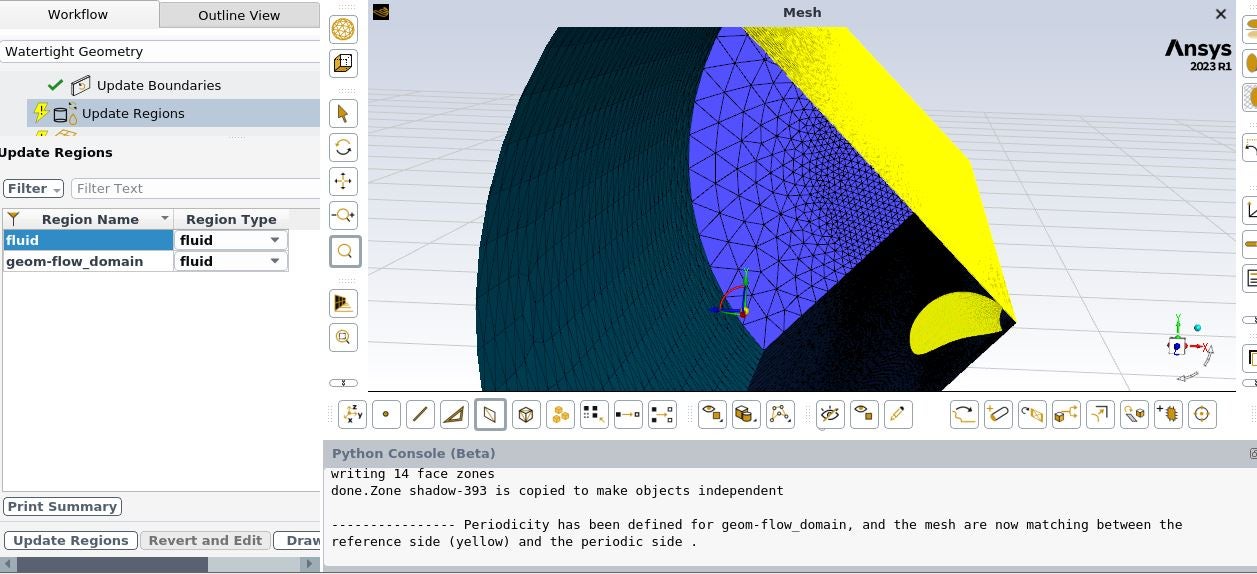 ) While updating the region, Fluent automatically created a region named "FLUID" and also assigned its type to "FLUID". Because the newly automatically created region, appears to be the subtracted blade, I manually changed its type to "Dead" and tried to create the volume mesh. Though everything got executed well. I received a warning message in the console Window stating "Region fluid cannot be deleted as it is completely enclosed by other regions."
) While updating the region, Fluent automatically created a region named "FLUID" and also assigned its type to "FLUID". Because the newly automatically created region, appears to be the subtracted blade, I manually changed its type to "Dead" and tried to create the volume mesh. Though everything got executed well. I received a warning message in the console Window stating "Region fluid cannot be deleted as it is completely enclosed by other regions." -
September 25, 2023 at 12:13 pm
Keyur Kanade
Ansys EmployeeYour are right. You can make void region as dead and proceed. Ignore warning. Dead regions are not carried forward to Fluent Solver from Fluent Meshing.
-
September 25, 2023 at 12:41 pm
Paul Stephen
SubscriberThank you so much for your time and effort.
-
September 25, 2023 at 12:46 pm
Keyur Kanade
Ansys EmployeeYou are welcome!
-
- The topic ‘Issues with Geometry Selections and Local Sizing in ANSYS Fluent’ is closed to new replies.



-
4949
-
1639
-
1386
-
1242
-
1021

© 2026 Copyright ANSYS, Inc. All rights reserved.








