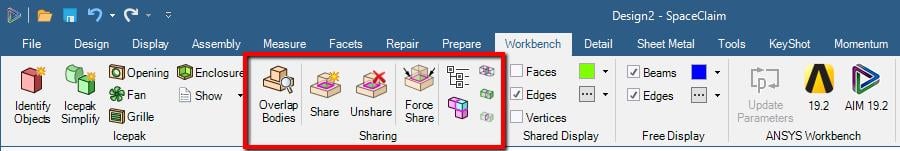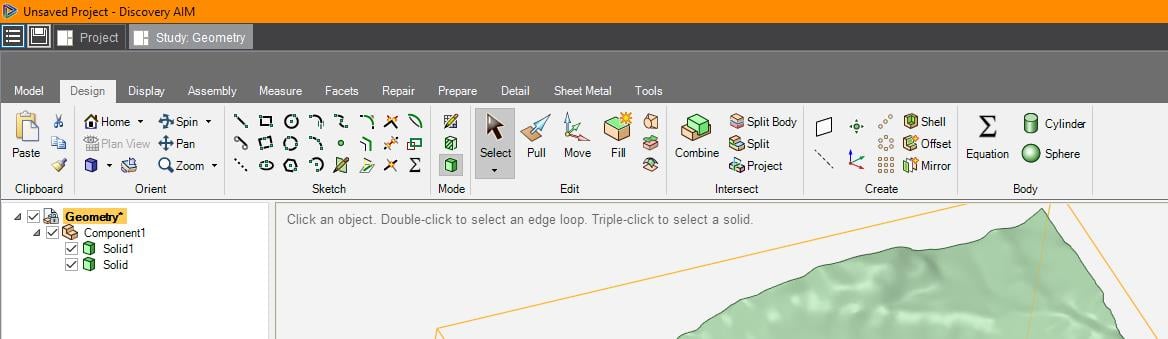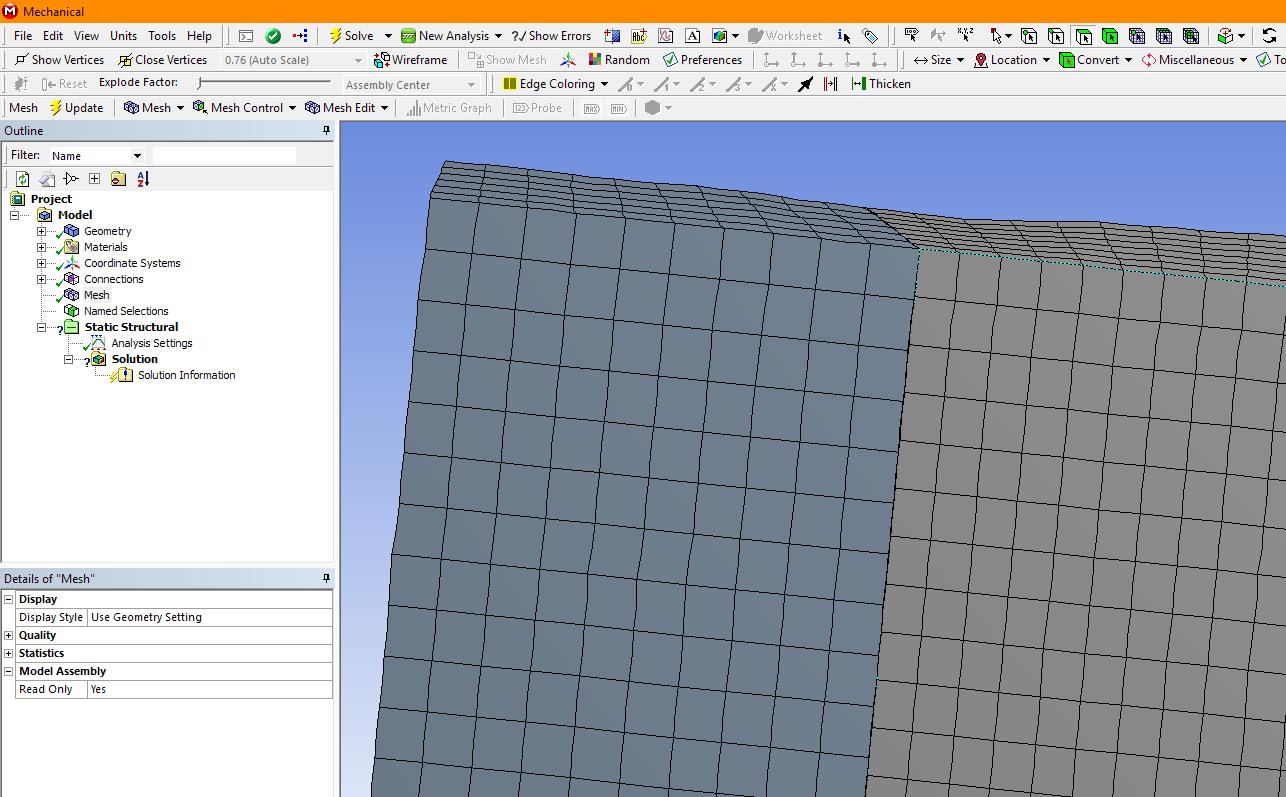-
-
October 5, 2018 at 6:56 am
RetroBJJ
SubscriberHello there
I've been struggling with a very annoying situation, and it's that no matter what I do, I'm unable to find the 'shared topology' option... can anyone help me? I have several solids touching to each other, because they represent geological domains... I've watched videos, read tutorials but can't find the option. Is shared topology removed from ansys 19.2 or what?
Cheers
-
October 5, 2018 at 7:07 am
Naresh Patre
Ansys Employee -
October 5, 2018 at 9:22 am
-
October 5, 2018 at 4:15 pm
RetroBJJ
SubscriberHello guys, thanks for your answers. The weird thing here is that for some strange reason I don't have that 'workbench' tab...
 do I have to do something beforehand to activate it?
do I have to do something beforehand to activate it?
And in the second post, I've never seen that king of 'Geom' icon before, only the component. I don't know what's going on to be honest.
Cheers
Edit: When I open spaceclaim alone, the desktop shortcut, I have that workbench tab. But from Ansys discovery aim, and connect to geometry, in spaceclaim I don't have the tab (workbench)
 . What's the reason of this?
. What's the reason of this? -
October 5, 2018 at 5:18 pm
peteroznewman
SubscriberHello Retro,
Geom is the name of the file. I often see SYS instead. It is just the name of the file.
AIM attempts to simplify the User Interface for Geometry and the whole FEA process, so many menus are hidden in AIM that are visible in Mechanical.
Regards,
Peter
-
October 5, 2018 at 6:01 pm
RetroBJJ
SubscriberWell, I imported my geometry to spaceclaim, from my desktop shortcut. I had the 'workbench' tab there, and I could share the topology. Then, I opened the saved spaceclaim file from Ansys AIM and well, I meshed the model and it didn't share nodes... I tried to edit the topology in spaceclaim from Ansys AIM and I didn't have the option of shared topo as I said before.
So this is basically how my Spaceclaim looks when I open it from AIM:
As you can see I don't have the workbench tab, nor keyshot nor momentum.
But when I open Spaceclaim from my desktop shortcut:
As you can see I have everything there... all the tabs, icons, etc. Also I shared topo there, but as I said before, when i meshed it, it didn't have nodes in common. And whenever I open Spaceclaim from AIM in the properties tab I don't have that 'Analysis' option that gives me the chance to share topo.
This could be a minor issue if AIM detected that I already shared topology in Spaceclaim (shortcut) but it's not working that way either... perhaps this is due to the fact that opening spaceclaim from AIM, doesn't give me the option to share topology anywhere.
Thanks in advance
-
October 6, 2018 at 12:42 am
RetroBJJ
SubscriberGuys, thanks for everything. I could finally fix this issue.
I opened workbench from the same workbench tab in Spaceclaim and that's it. It worked.
Thanks again.
-
- The topic ‘Don’t have shared topology option in spaceclaim’ is closed to new replies.


- FSAE CFD – Lesson 1 Preparation question (Using Discovery)
- Project lines/edges into a face with the direction normal to the face
- Script for subtracting models
- No preview in explorer with scdox file
- Multiple Instances of SpaceClaim taking multiple licenses
- Issues after installing new service pack 2024R1 (sp5)
- Spaceclaim file reference error
- Problems with loading my Discovery Mesh into Fluent
- Add-in Error Excel
- Missing SubDivWrapper.dll

-
3967
-
1431
-
1272
-
1119
-
1015

© 2025 Copyright ANSYS, Inc. All rights reserved.