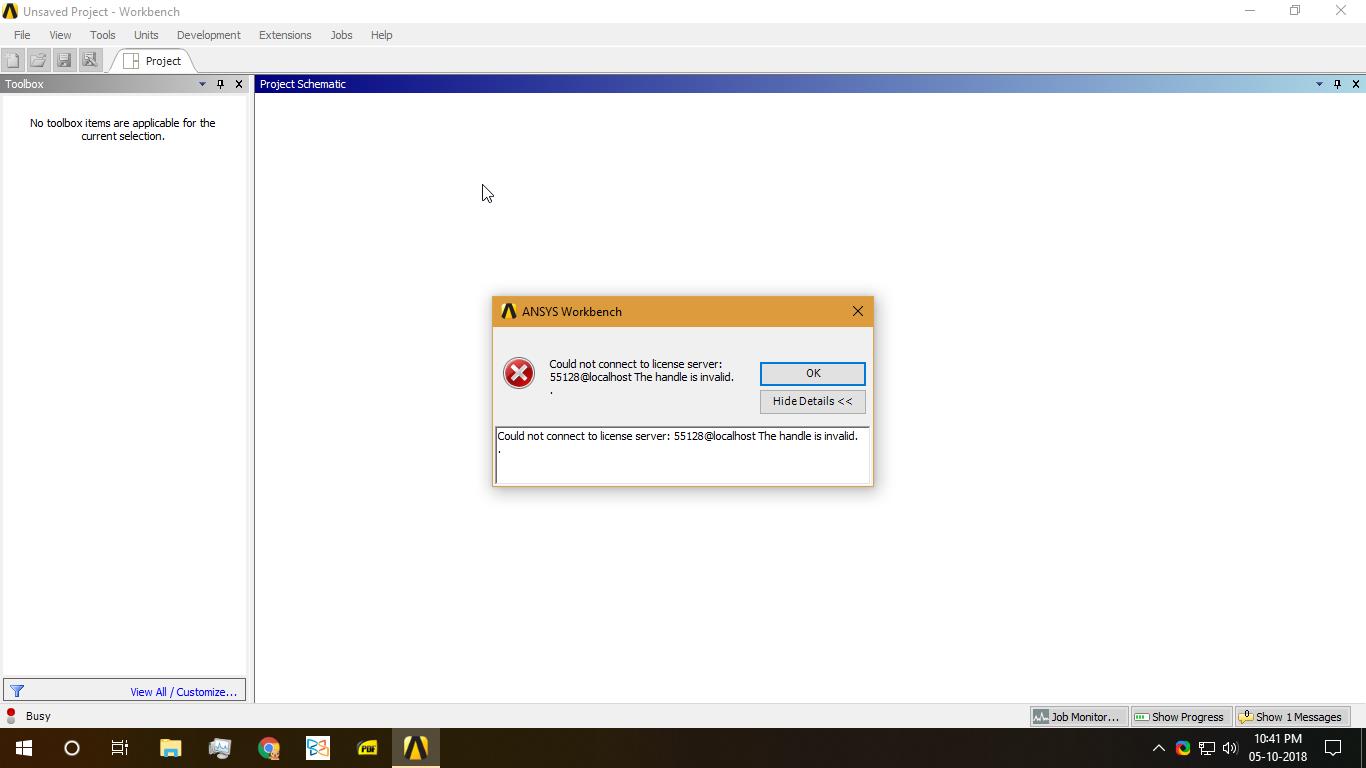-
-
October 2, 2018 at 4:29 am
-
October 2, 2018 at 3:58 pm
tsiriaks
Ansys EmployeeHi joenishit,
Thank you for the info.
Do you have any other ANSYS version installed on the machine aside from this ANSYS Student v19.2 ?
Have you tried reinstalling ANSYS Student v19.2 ? Make sure to remove the C:Program FilesANSYS Inc folder before you attempt the re-installation.
Try resetting the configuration: Rename folder v192 in this directory
%AppData%Ansys (copy and paste this in the Windows File Explorer address bar)
to anything else (e.g., v192.old)
Also, open CMD Prompt, then type 'set' without quote ' ' , and post the screenshot of the output here.
On a separate note, for student version, you don't need to specify the license server using Client ANSLIC_ADMIN Utility, you can safely remove your own machine.
Thank you,
Win
-
October 2, 2018 at 6:30 pm
-
October 2, 2018 at 7:05 pm
tsiriaks
Ansys EmployeeHi joenishit,
Just to verify, did you try resetting the configuration ?
Is there an 'update' folder under C:Program FilesANSYS IncANSYS StudentShared FilesLicensingwinx64
If there is, something is wrong, please post the screenshot of the content of that 'update' folder.
Go to %temp%.ansys (copy and paste this in the Windows File Explorer address bar)
and open the file named 'demo.
.log'
scroll to the bottom of the file and take the screenshot and paste it in this post.
Thank you,
Win
-
October 2, 2018 at 7:21 pm
-
October 2, 2018 at 11:17 pm
tsiriaks
Ansys EmployeeHi joenishit,
Please try the resetting configuration steps.
Also, if you open CMD Prompt then type
ping joesdesktop
and
ping joesdesktop -4
what is the output you are seeing ?
Thank you,
Win
-
October 5, 2018 at 5:30 pm
joenishit
Subscriberok so as per your instructions i have tried clean install of ansys on my pc but unfortunately same error pops up again.i have noticed a strange issue the ansys program does not appear on the uninstall a programs list this has been observed both before and after the fresh install. i have deleted the ansys inc folder in the location specified and had also cleared the temp files folder before attempting a reinstall .
the error message which pops up is this
and this is the result after executing the commands after fresh install.
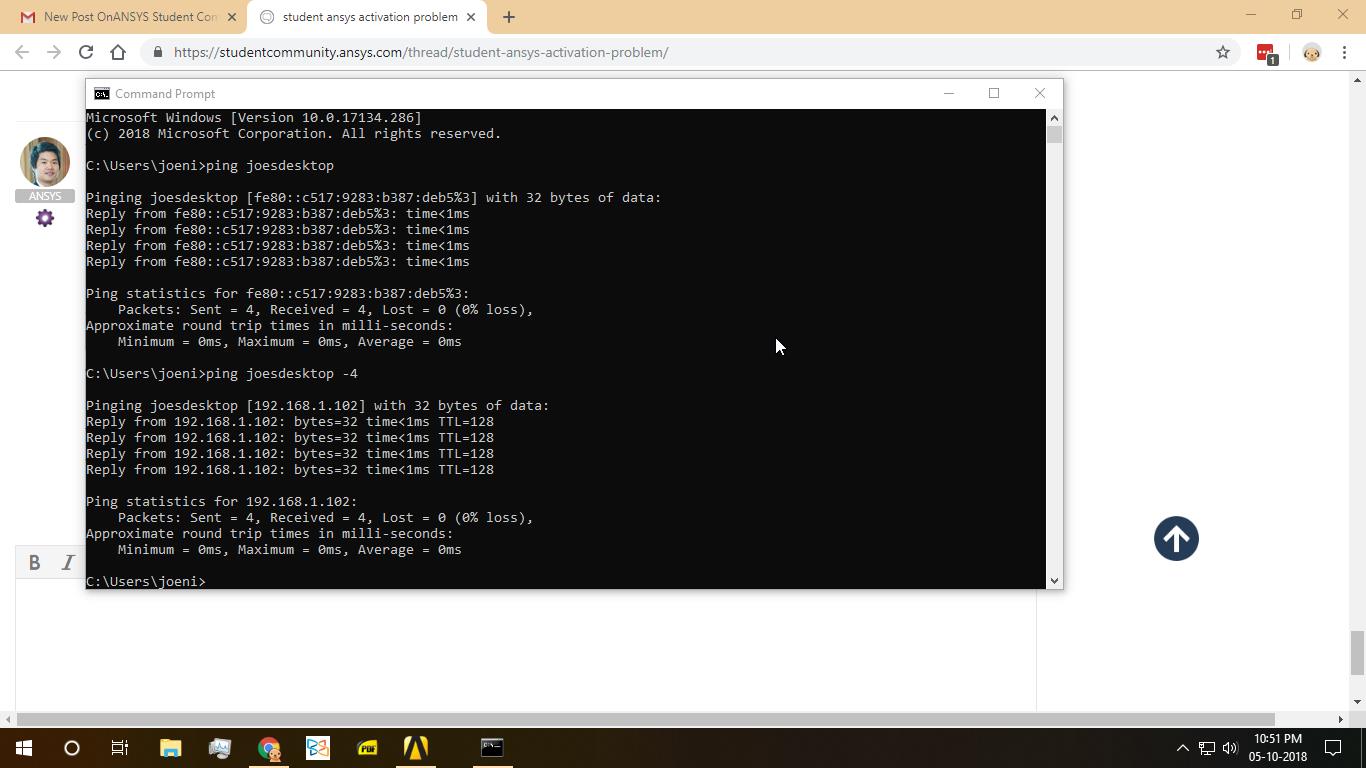
what should be done to resolve this strange issues? i have downloaded the package from the official download page.
-
October 5, 2018 at 11:54 pm
tsiriaks
Ansys EmployeeHi joenishit,
Can you try creating a new Windows user profile account and see if it helps ?
It's expected that you don't see ANSYS (Mechanical and Fluids products) in the programs and features list. The only product that would show is the ANSYS EM. No worries about this part, nothing is wrong with your installation. But if you want to know about this, you can refer to this link https://community.spiceworks.com/how_to/2238-how-add-remove-programs-works
Thank you,
Win
-
October 6, 2018 at 4:32 am
joenishit
Subscriberi had another user profile in my pc the same problem exists there too.please see all the screenshots provided earlier and provide me a solution to this problem.thanks
-
October 8, 2018 at 5:11 pm
tsiriaks
Ansys EmployeeHi joenishit,
Login to another account, then open CMD Prompt, then type 'set' without quote ' ' , and post the screenshot of the output here.
Thank you,
Win
-
October 9, 2018 at 5:19 am
-
October 9, 2018 at 4:17 pm
tsiriaks
Ansys EmployeeSorry, I'm out of idea now.
I've asked people to look into this and they would chime in soon.
Thank you,
Win
-
October 19, 2018 at 6:18 pm
Vidhisha
SubscriberHi,
I am facing exactly the same problem. Could you help to resolve this issue?
-
October 19, 2018 at 6:23 pm
joenishit
Subscriberso what is the solution to this problem ? the issue is still present on my pc.please post a suitable solution to this problem soon .thanks
-
October 22, 2018 at 1:26 pm
JakeC
Ansys EmployeeHi joenishit,
Unfortunately, I am not sure what might be causing the issue on your machine. I do not have any further suggestions at the moment.
Thank you,
Jake
-
March 10, 2019 at 12:19 pm
dhokepranay2
SubscriberI am also facing the same issue. Please give us some solution.
-
March 11, 2019 at 1:03 pm
JakeC
Ansys EmployeeHi dhokepranay2,
What have you tried so far?
Please also post a screenshot of the "set" command as noted above.
Also post a screenshot of the ping command as stated above.
Lastly, are you using the Student Version, or trying to an academic license?
Thank you,
Jake
-
March 20, 2019 at 3:11 am
joenishit
Subscriberfor me this problem was solved by reinstalling window 10 and then installing ansys same version again .
-
- The topic ‘student ansys activation problem’ is closed to new replies.



-
4177
-
1487
-
1363
-
1194
-
1021

© 2025 Copyright ANSYS, Inc. All rights reserved.

.jpg?width=690&upscale=false)
.jpg?width=690&upscale=false)
.jpg?width=690&upscale=false)
.jpg?width=690&upscale=false)
.jpg?width=690&upscale=false)
.jpg?width=690&upscale=false)
.jpg?width=690&upscale=false)
.jpg?width=690&upscale=false)
.jpg?width=690&upscale=false)
.jpg?width=690&upscale=false)
.jpg?width=690&upscale=false)