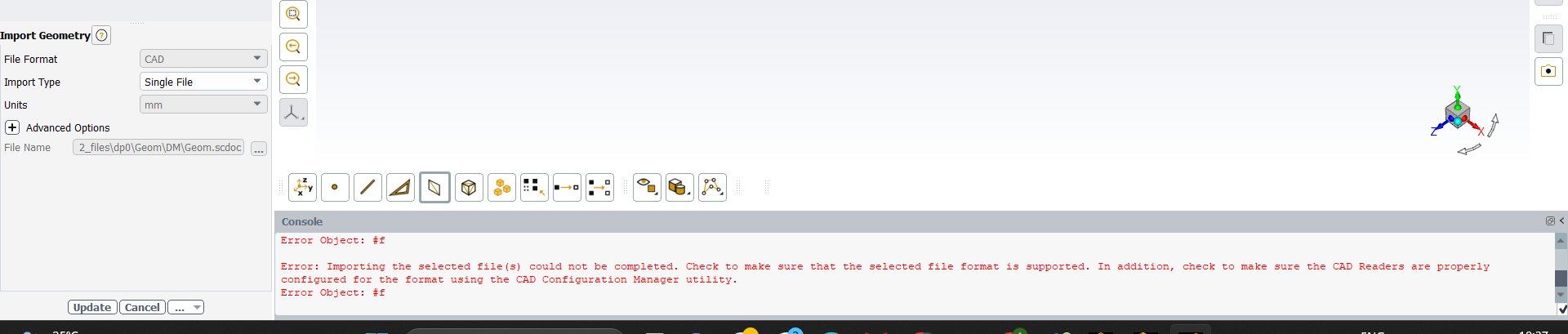-
-
September 9, 2023 at 2:08 pm
-
September 11, 2023 at 1:29 pm
Federico
Ansys EmployeeHello,
couple of things could be causing this error:
1) Make sure there are no special characters, e.g. " " or "&" in the path to the CAD.
2) Make sure you have a local copy of the file on your machine, i.e. it is not stored on a cloud drive.
3) Make sure that the versions of the CAD and Fluent are compatible, e.g. a 23R2 .scdoc file may not be compatible with 22R2.
4) Proceed with the CAD configuration using Ansys CAD Configuration Manager to ensure that they are set correctly.
-
Viewing 1 reply thread
- The topic ‘Can’t import cad file in fluent’ is closed to new replies.
Innovation Space


Trending discussions


Top Contributors


-
4858
-
1587
-
1386
-
1242
-
1021
Top Rated Tags


© 2026 Copyright ANSYS, Inc. All rights reserved.
Ansys does not support the usage of unauthorized Ansys software. Please visit www.ansys.com to obtain an official distribution.