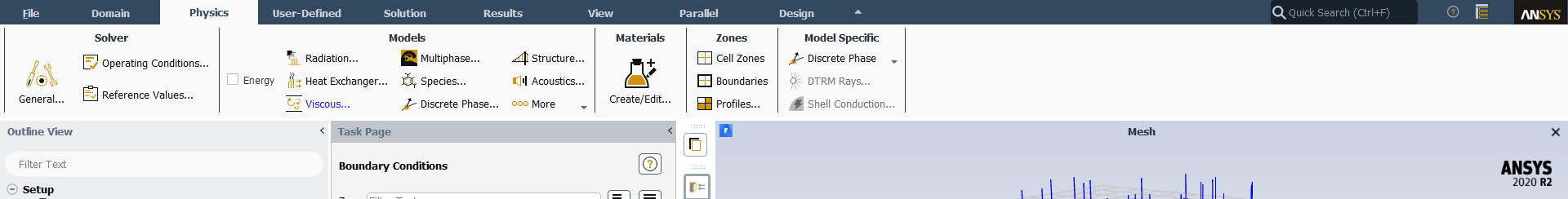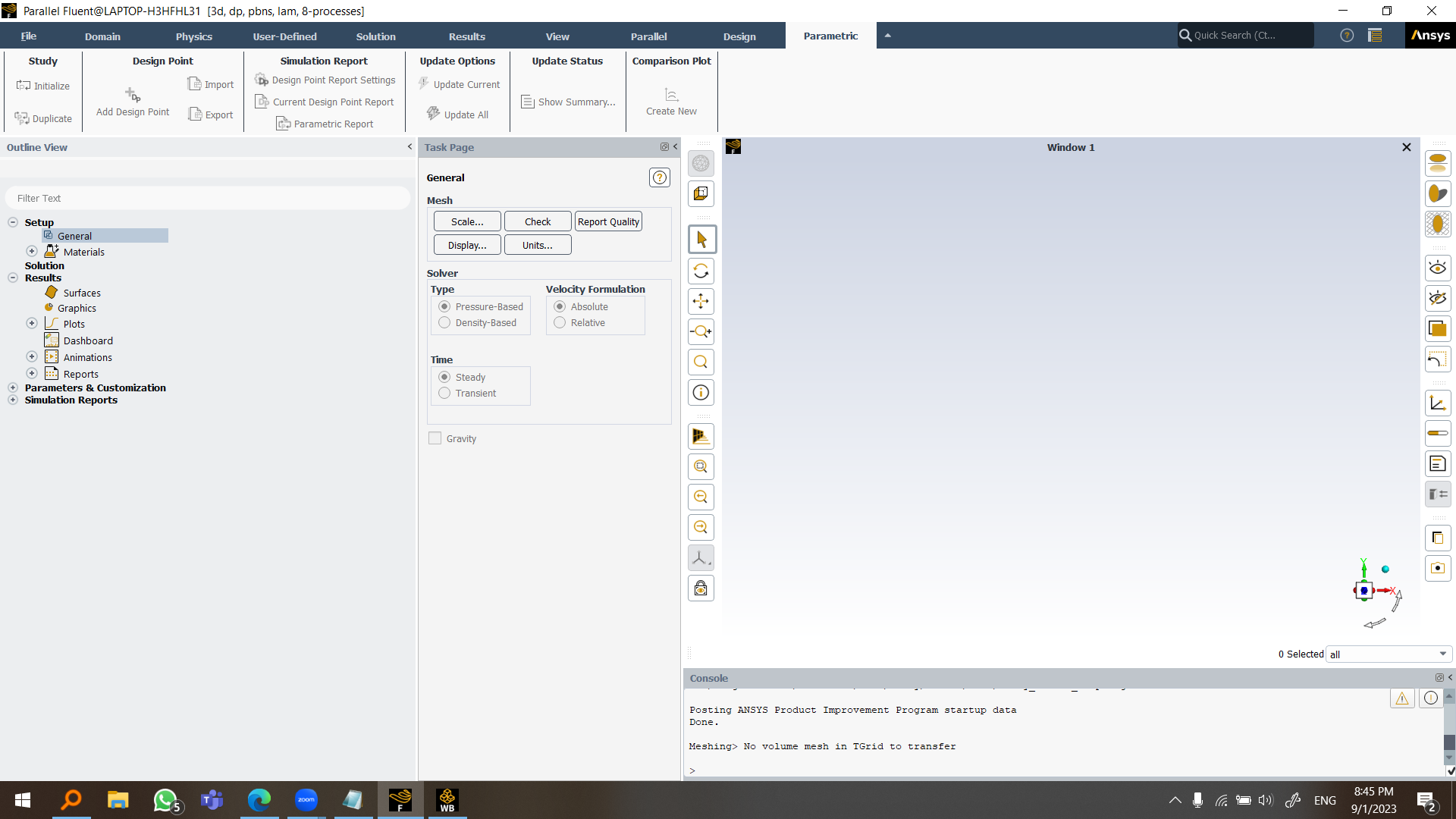TAGGED: fluent, parametric, parametric-analysis, parametric-study
-
-
August 31, 2023 at 7:26 pm
Julian Martinez Saah
Subscriber -
September 1, 2023 at 1:46 pm
Raihan Lutfianto
SubscriberHi Julian, could you please share your Workbench Schematic? Also, more information regarding your parameters is needed (what your parameters are, how you define the parameters, etc.). What about running from Fluent "standalone" app? I am using the 2023 R2 and the Parametric tab can be found as shown below.
-
October 16, 2023 at 8:09 pm
jeremy.stone
SubscriberI also have no parametric tab in 2020 R2.
-
December 13, 2023 at 3:25 pm
luca.caffiero
SubscriberDoes anyone have a solution for this issue? I'm also missing the Parametric section of Fluent ribbon. I have installed the 2023 R2.
-
December 13, 2023 at 3:51 pm
luca.caffiero
SubscriberEdit: the parametric ribbon is not present only when starting Fluent from Workbench
-
December 30, 2023 at 9:28 am
Metzger Russo
SubscriberUsing 2020 R2, same issue. Have tried reinstalling Fluent but no luck. Customer support gives general guidance that has not helped so far.
-
- The topic ‘Parametric Ribbon Missing [help]’ is closed to new replies.



-
4858
-
1587
-
1386
-
1242
-
1021

© 2026 Copyright ANSYS, Inc. All rights reserved.