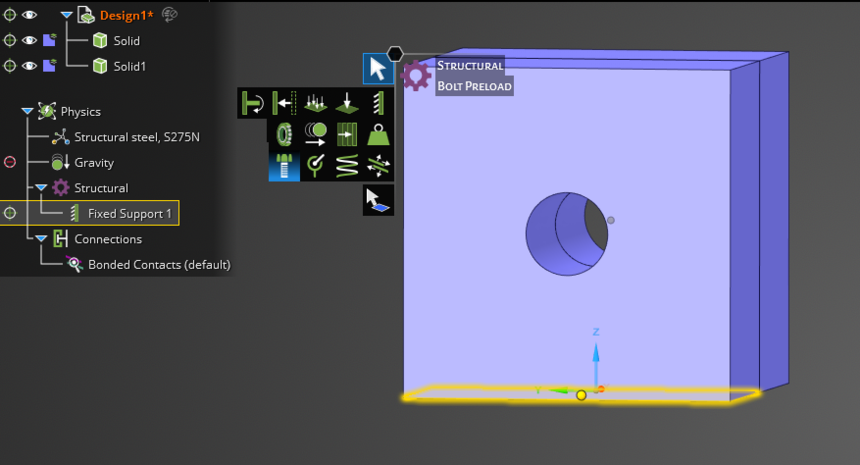TAGGED: Ansys Discovery
-
-
October 6, 2022 at 4:47 am
JUGYEONG SHIN
SubscriberHi, all!
I have a question about how to use Bolt Preload.
I made the system in Refine Mode like picture below;
(It has two bodies with hole, and bodies are bonded)
But, if I activate Bolt Preload, I can't choose cylinder face.. also, there's no highlight when I moved mouse pointer on the faces.
How can I apply Bolt Preload on the cylinder face?
Please give me the examples of that.
Best Regards,
Jugyeong Shin
-
October 6, 2022 at 5:51 am
Charudatta Bandgar
SubscriberHello JUGYEONG SHIN Please go through the video explanation in this query (first comment, attachment titled Bolt_preload). Bolt preload on cylindrical face is not possible if you are working in explore mode, although you can use assign tool to create a 1D beam element, and apply preload to that. You can apply bolt preload on the cylindrical face, if you are working in the refine mode. Regards.-
October 6, 2022 at 9:30 pm
JUGYEONG SHIN
SubscriberHello Charudatta Bandgar
Thank you for your answer ;)
Your Video was so helpful!! I misunderstood Bolt Preload.
I thought that cylinder faces of holes can be used as Bolt Preload face, but it's not..
Thank you so much~~ :-)
Best Regards,
Jugyeong Shin
-
October 6, 2022 at 11:56 pm
Charudatta Bandgar
SubscriberJUGYEONG SHIN Hello
That is a capability in development. Will be available in explore in the future release.
-
-
- The topic ‘Applying Bolt Preload on cylinder face’ is closed to new replies.


- Project lines/edges into a face with the direction normal to the face
- No preview in explorer with scdox file
- Add-in Error Excel
- Spaceclaim problem
- Different Body Naming and Extra Surfaces after Importing Solid Edge Part
- New Computer
- Inconsistent Script
- MISSING SIMULATION SECTION/RIBBONTAP
- Unable to attach to geometry file 2025R2
- How would I select specific components and all bodies under it?

-
4628
-
1535
-
1386
-
1215
-
1021

© 2025 Copyright ANSYS, Inc. All rights reserved.