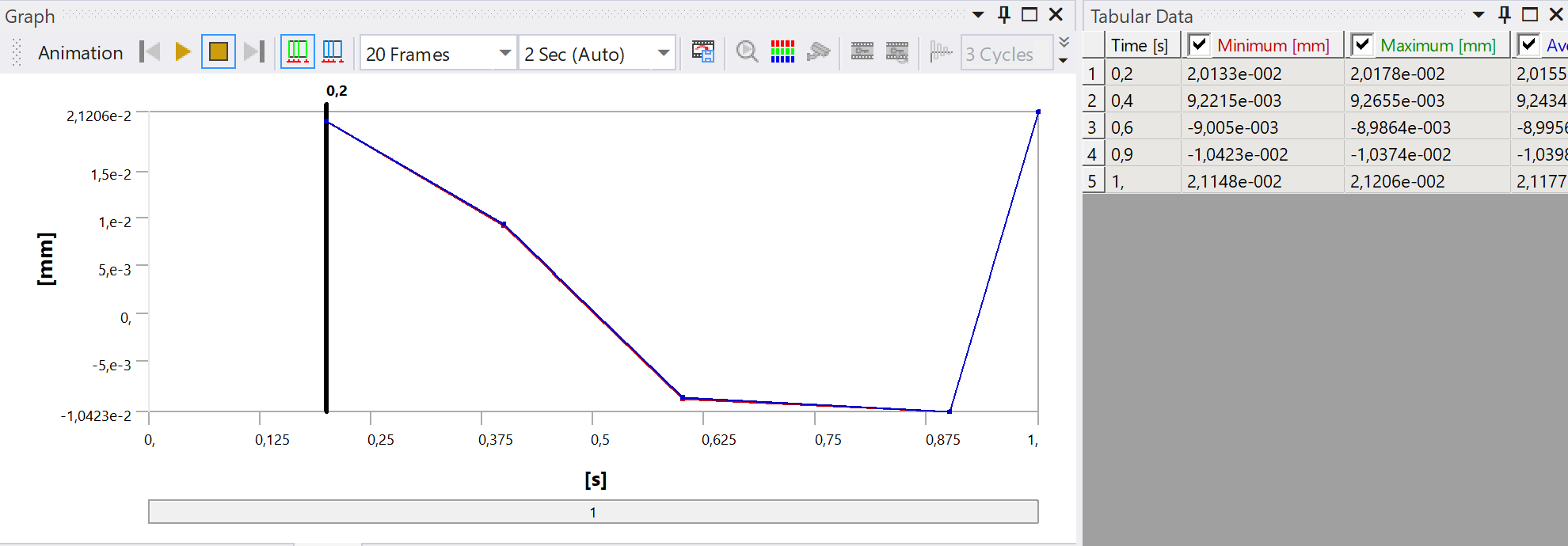TAGGED: displacement-solution, export-data
-
-
August 3, 2023 at 1:48 pm
isabel.prestes
SubscriberDear Ansys Community,
I am relatively new in Ansys Workbench and I have been simulating some static structural models. I am interested in observing the deformation of a structure as the temperature changes. I have been able to get results out of the simulation, but I would like to somehow export the result data so I can compare them with measured deformation in real life. However, I am not so happy with the amount of data points that the software is giving me in the Tabular Data. Is it possible to increase the number of points in time that should be simualted?
Alternatively, I would like to export the Graph created but every time I try to export the graph, I get the Deformation result at a certain point in time of all the nodes that my component being simulated has. I am not able to get deformation vs. time results.
I would like to write an extra question. The simulations I have been doing encompasses a variation of temperature from -100°C to +250°C. I was able to introduce these temperatures as initial and final, but the software automatically creates this (and any) temperature variation in 1s. I am not able to add more steps or to change the time that the temperature variation should take place. Additionally, whatever temperature I put as the initial (t=0s), I just get results from the point t=0,2s.
I would appreciate if someone could help me with this topic!
Thank you!
-
August 3, 2023 at 3:19 pm
Nanda
Ansys EmployeeHello iprestes,
You can change the time steps manually, give certain number of substeps, and Ansys will write more data points. Please follow this screenshot for the workflow:
For more information on Auto-time stepping, kindly refer to this link:
Step Controls for Static and Transient Analyses (ansys.com)
For obtaining a graph, I would export the data from tabular data as an excel sheet. Insert a graph method there and edit it as required. There might be a direct way of exporting the graph directly, I will let you know if I find one.
Regards,
Nanda.
If you are not able to open the links, refer to this forum discussion: How to access the ANSYS Online Help
For more exciting courses and certifications, hit this link: Ansys Innovation Courses | Ansys Innovation Space
Guidelines for Posting on Ansys Learning Forum
-
August 3, 2023 at 3:22 pm
Nanda
Ansys EmployeeThe same method of adding more substeps should allow you to apply your thermal load according to your requirement. Once, you set the analysis steps, go to temperature, and edit the values under tabular data. Let us know if this doesn't help.
Best,
Nanda
-
August 8, 2023 at 9:12 am
isabel.prestes
SubscriberDear Nanda,
Thanks, I could finally add some more time steps for the simulation and the result graph looks much better!
The problem that I am facing now is that the simulation is taking much longer than I expected. I created 36 steps (36s) but somehow the Tabular Data from the Solution shows many more steps inbetween. It measures, for example, the deformation at 1s, 1.2s, 1.4s, 1.7s and just then at 2s. So many substeps are actually not necessary for the simulation and I tried changing some configurations in the Analysis Settings, but I had no success. How could I configure the simulation to show a solution after every 1s and not more than that?
Thanks!
-
August 8, 2023 at 1:11 pm
Nanda
Ansys EmployeeHello iprestes,
If I were you, I would not add 36 time steps. Instead I would do it in 1 step, but add 36 substeps in all of initial, min and max substeps options. This will divide my load into 36 fractions and apply the load slowly. For example if you have 36N of force acting, ansys will apply 1N load in each substep and increments each substep by 1N load. So, in 1st substep your model will experience 1N load, in 2nd substep your model will experience 2N load.
Whereas, if you give 36 timesteps, and you don't have a proper tabular data. Ansys will give 36N load in 1st step and repeat the same for next 35 steps. Additional timesteps are only required when we have multiple types of loads. Let's imagine 2 metal plates, assembled with a bolted joint. The joint has some pretension, and one of plates is being pulled by an external force. We are interested in effect of self-weight too. For a complex case like this, I would take 3 time steps. Apply only gravity in 1st step. In 2nd step, I would apply pretension to the bolt. In the 3rd, lock the pretension and apply the external force to one of the plate.
I hope this gave you a better understading. Let us know if you face any difficulties.
Best,
Nanda
-
- The topic ‘Add more sets/modes to Solution and export result data’ is closed to new replies.



-
4683
-
1565
-
1386
-
1242
-
1021

© 2025 Copyright ANSYS, Inc. All rights reserved.