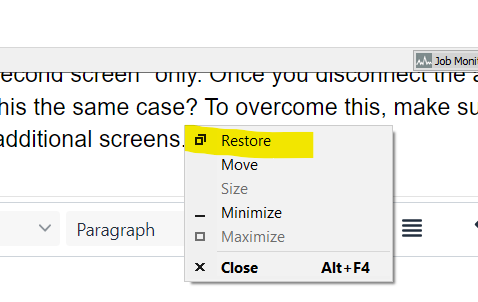TAGGED: bonded-contacts, contacts, graphic-window, mechanical
-
-
August 2, 2023 at 9:11 pm
Louis Marr
SubscriberHello, I had an display error that led to Ansys Mechanical being opened on a "ghost" display and needed to use the Windows window mover to move the window back onto the desktop. After this issue, the contacts body view windows, which allow for easy viewing of the components involved with a contact, have disappeared entirely. After uninstalling and reinstalling ANSYS R1 2021, Ansys opened on a ghost display once again and the body contact viewers still refuse to show themselves. I am trying to comb through an assembly with over a hundred contacts and not having these windows to manipulate these contacts is making things extremely cumbersome. Has anyone else had an issue similar to this? And is there a way to locate and move these windows, even if they don't show up in the windows task bar while ANSYS mechanical says that they are being displayed. Thanks!
-
August 3, 2023 at 10:31 am
Nanda
Ansys EmployeeHello Louis,
What does ghost display mean? Is mechanical not opening on your primary display? If you were working on multiple screens, and display has been set to "second screen" only. Once you disconnect the additional screens, sometimes apps still open in those screens. Is this the same case? To overcome this, make sure you switch back to PC screen, when you're disconnecting additional screens. Or go to taskbar, hover on mechanical icon, a small preview will pop up just on top of it. Right click on the preview, and click on restore button.
Regards,
Nanda.
If you are not able to open the links, refer to this forum discussion: How to access the ANSYS Online Help
For more exciting courses and certifications, hit this link: Ansys Innovation Courses | Ansys Innovation Space
Guidelines for Posting on Ansys Learning Forum
-
August 3, 2023 at 10:33 am
-
August 3, 2023 at 2:01 pm
Louis Marr
SubscriberThank you both Nanda, I'm not sure exactly how but after restarting the computer, opening ANSYS, moving it back off the phantom display (I have 2 monitors and ANSYS always opens off both of them) and then using the restore windows (shift right click on windows toolbar icon) and then using the reset layout everything works as it should now. Really appreciate the help, thank you.
-
August 3, 2023 at 2:06 pm
Nanda
Ansys EmployeeHello Louis,
Glad to be help. I'm also not sure why exactly this happens. I'm not a system's guy to drill this further, but I had the same issue once and this solution worked for me.
All the best,
Nanda
-
- The topic ‘Contact Body View Windows Unfindable’ is closed to new replies.



-
5039
-
1749
-
1387
-
1248
-
1021

© 2026 Copyright ANSYS, Inc. All rights reserved.