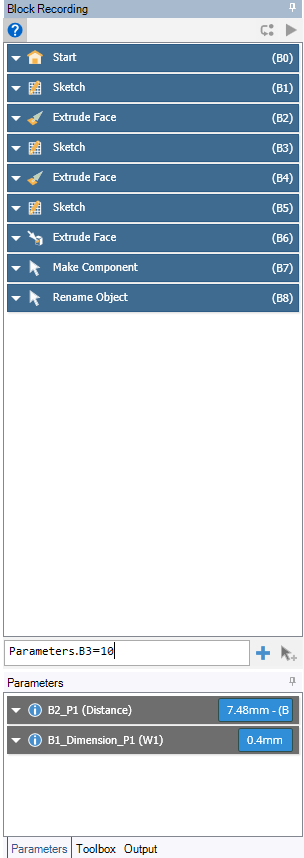-
-
July 5, 2023 at 10:26 am
-
July 5, 2023 at 4:43 pm
Nanda
Ansys EmployeeHello Aliaksei,
Please follow this below link, to paramaterize using block recording:
Regards,
Nanda.
Guidelines for Posting on Ansys Learning Forum
How to access ANSYS help links
-
July 6, 2023 at 11:32 am
Aliaksei.Trukhnou
SubscriberIt is very simple to sent to help, that i have already read.
If it so simply - answer, plz:
I need to create 3 parameters IN BLOCKS mode. a=1,b=2,c=3. Than every things in dimentions depent on function with a,b,c...
Write, plz, how to do it IN BLOCKS to see parametrization (these parameters) in Ansys Workbench window. After Static Structural i need to create parametrization with input a,b,c and some output
-
-
Viewing 1 reply thread
- The topic ‘How ta create parameters manual in Blocks in SpaceClaim’ is closed to new replies.
Innovation Space


Trending discussions


- Project lines/edges into a face with the direction normal to the face
- No preview in explorer with scdox file
- Add-in Error Excel
- Spaceclaim problem
- Using SpaceClaim scripts vs recorded blocks for parametric optimization workflow
- Different Body Naming and Extra Surfaces after Importing Solid Edge Part
- racing royals
- New Computer
- Inconsistent Script
- MISSING SIMULATION SECTION/RIBBONTAP
Top Contributors


-
4613
-
1520
-
1386
-
1209
-
1021
Top Rated Tags


© 2025 Copyright ANSYS, Inc. All rights reserved.
Ansys does not support the usage of unauthorized Ansys software. Please visit www.ansys.com to obtain an official distribution.