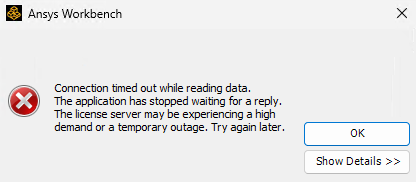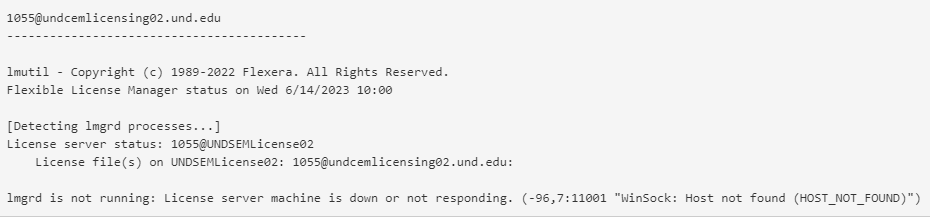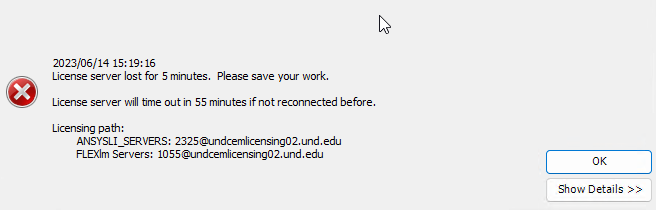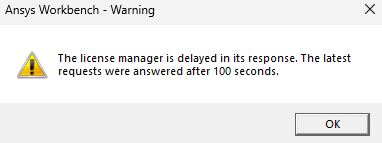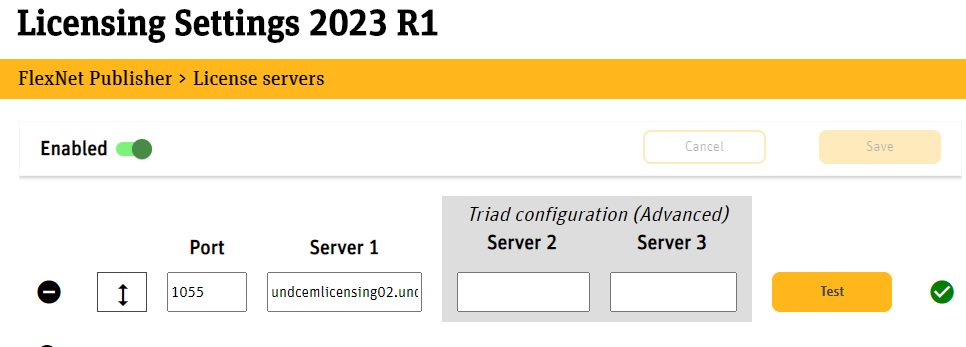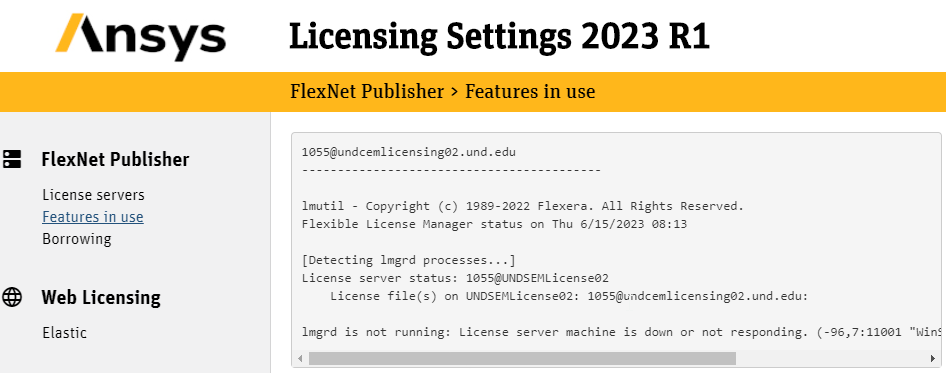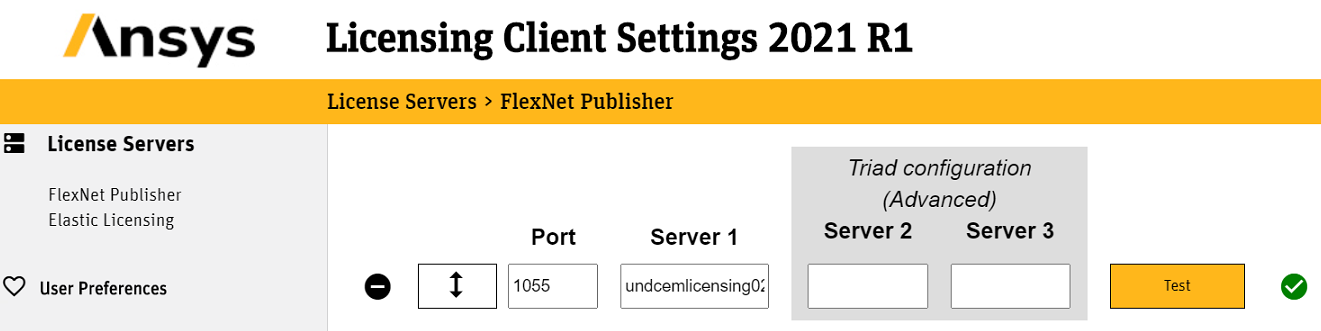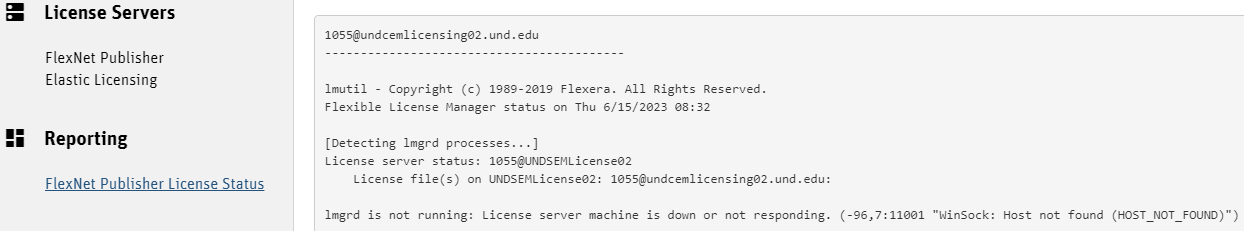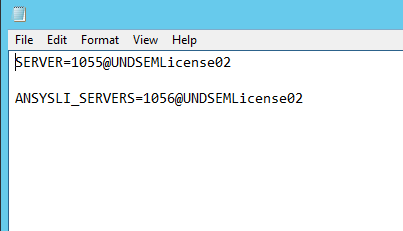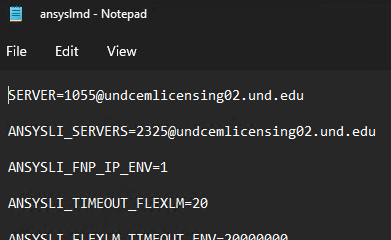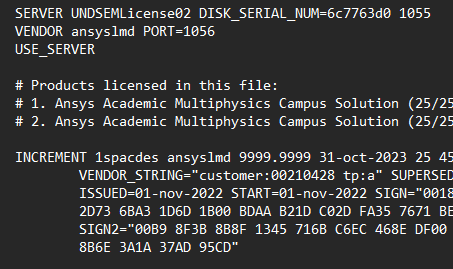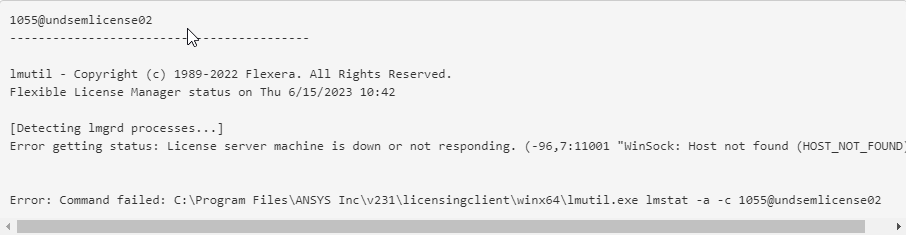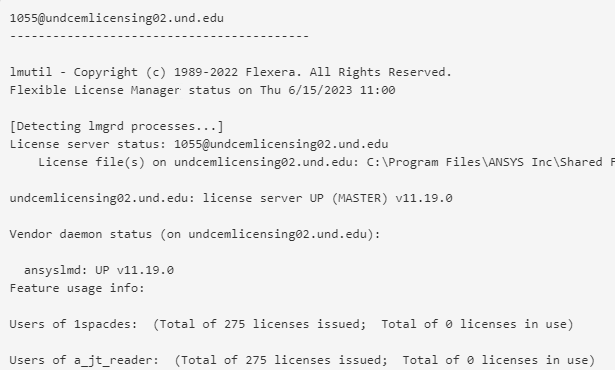-
-
June 14, 2023 at 3:30 pm
cory.blue
SubscriberI'm having licensing issues with newer versions of Ansys. For example: If I launch Ansys Workbench 21r 1 or 2, it will eventually open with no errors (it sometimes takes a few minutes though).
When I do that with any newer versions (22r1, 22r2, 23r1) it will hang on the 'initializing project' message on the startup screen for a long time, then it times out when trying to reach the server and I get this message:
This is the message I get from the client when I check 'Features in use' in the licensing settings:
I can still launch individual programs like Fluent and Speos (among others) with no delays and no licensing errors. But Workbench only launches the 2021 version with no licensing errors. We have an academic license that covers everything, as far as I know. So I don't understand why or how Ansys 2021R2 will launch Workbench, but 2022R1 and newer gives me that error.
Some programs that launch through workbench, like Mechanical, still work, but will still give me a warning messages:
I just can't figure out why some of it works and some of it doesn't. It doesn't appear to be a firewall issue, our license covers all current and past versions of ansys software, and the license server manager is the newest version.
I would appreciate any help you can offer. Thanks!
-
June 15, 2023 at 2:44 am
VJ
Ansys EmployeeThis looks like a latency and network issue. The license server lost messages generally means you were disconnected from the server for the amount of time displayed in the message. I think the software launches intermittently when there is stable connection but fails when not. Are you using VPN to connect to the university server?
Open a command prompt and execute ping undcemlicensing02.und.edu and post the output.
-
June 15, 2023 at 1:00 pm
cory.blue
SubscriberHello, thank you for the reply, here's the results of the ping from our VLAN to the licensing server:
Pinging undcemlicensing02.und.edu [134.129.182.198] with 32 bytes of data:
Reply from 134.129.182.198: bytes=32 time=3ms TTL=123
Reply from 134.129.182.198: bytes=32 time=3ms TTL=123
Reply from 134.129.182.198: bytes=32 time=3ms TTL=123
Reply from 134.129.182.198: bytes=32 time=3ms TTL=123Ping statistics for 134.129.182.198:
Packets: Sent = 4, Received = 4, Lost = 0 (0% loss),
Approximate round trip times in milli-seconds:
Minimum = 3ms, Maximum = 3ms, Average = 3msI'm right on campus, no VPN. We are on a separate network than the licensing server, but ports 1055,1056,2325, and 2326 are open between our network and the licensing server. I've connected to the same network as the licensing server via VPN and still wasn't able to launch Workbench correctly. Here's the ping results when connected to the same network as the licensing server:
Pinging undcemlicensing02.und.edu [172.16.182.198] with 32 bytes of data:
Reply from 172.16.182.198: bytes=32 time=3ms TTL=127
Reply from 172.16.182.198: bytes=32 time=2ms TTL=127
Reply from 172.16.182.198: bytes=32 time=3ms TTL=127
Reply from 172.16.182.198: bytes=32 time=3ms TTL=127Ping statistics for 172.16.182.198:
Packets: Sent = 4, Received = 4, Lost = 0 (0% loss),
Approximate round trip times in milli-seconds:
Minimum = 2ms, Maximum = 3ms, Average = 2ms-
June 15, 2023 at 1:11 pm
VJ
Ansys EmployeePing looks okay. Can you open the Licensing Settings 2023R1 and see if the server info is populated?? If yes, does the test button return a green tick?
-
-
June 15, 2023 at 1:15 pm
-
June 15, 2023 at 1:21 pm
VJ
Ansys EmployeeCan you check if you are pointed to the same server in the Client Licensing Settings 2021R1/R2 as well?
-
June 15, 2023 at 1:28 pm
-
June 15, 2023 at 1:30 pm
VJ
Ansys EmployeeIn 2021R2, can you launch the Client Settings and click FlexNet Publisher License status and see if it fetches list of licenses?
and, what is the License Manager version on the server?
-
-
June 15, 2023 at 1:33 pm
-
June 15, 2023 at 1:37 pm
VJ
Ansys EmployeeGot it! Can you launch SpaceClaim 2021R2 and 2023R1 one at a time. Are you able to launch it without errors, create a simple geometry and save?
-
June 15, 2023 at 2:22 pm
cory.blue
SubscriberI was able to launch SpaceClaim 2021R2 and 2023R1, no errors, and I was able to create and save a project on both.
I apologize, I didn't answer one of your previous quesetions: License Manager is 2023R1 version 1.5.1 on the server
-
June 15, 2023 at 2:25 pm
VJ
Ansys EmployeeThanks for the update.
I am hoping all versions of Ansys are installed under the same install path C:\Program Files\Ansys Inc.
Go to C:\Program Files\ANSYS Inc\Shared Files\Licensing directory, copy the ansyslmd.ini file to the desktop location.
Open the ansyslmd.ini file using Notepad and add the following lines –
ANSYSLI_FNP_IP_ENV=1
ANSYSLI_TIMEOUT_FLEXLM=20
ANSYSLI_FLEXLM_TIMEOUT_ENV=20000000
ANSYSCL_TIMEOUT_CONNECT=60
ANSYSCL_TIMEOUT_RESPONSE=300
Once you add the lines, click Save As > ensure that the save as file type is ‘all files’.
Once the file is saved, please replace the old ansyslmd.ini file using the newly created one.
Also set the following Environment Variable –
Go to START > ‘Edit the System Environment Variables’ > click Environment Variables.
Under the System Variables, please click NEW and create a new variable.
Variable Name – FLEXLM_TIMEOUT
Variable Value – 60000000
Save it.
Config File Reset -
Now open a file explorer and type %appdata% in the address bar.
Locate the Ansys folder and rename it to Ansys.old.
Now try launching Workbench application to see if it loads without timing out pop up message.
-
June 15, 2023 at 2:30 pm
cory.blue
SubscriberDoes all of this need to be done on the server?
-
June 15, 2023 at 2:34 pm
VJ
Ansys EmployeeNope, all on the affected workstation.
-
-
June 15, 2023 at 3:28 pm
cory.blue
SubscriberIt seems to work, Workbench 2023R1 loads with no errors, but it takes about 5-7 minutes to load into Workbench when I first open it, is that normal?
The only other problem is when I open the license settings on the client to check the license, I still get this:
Do you know why it would be able to check a license out for a program but I still get that error?
When I was looking at ansyslmd.ini, I noticed the ports are different between the server and the workstation. The server names are also different, but both names point to the same server.
This is on the server:
This is the workstation:
And this is the license:
Should the ansysli_server port be 1056 on the workstation too?
-
June 15, 2023 at 3:31 pm
VJ
Ansys EmployeeNo,
Ansysli_servers entry should use port 2325. Please change it on the server as well. 1056 is assigned to ansyslmd, which is vendor daemon process.
-
June 15, 2023 at 4:01 pm
cory.blue
SubscriberThank you, I did that and it gave me a slightly different error:
However, I noticed it was trying to contact 'undsemlicense02' as a server. There are two server names present in these config files, they both point toward the same server/IP adress, but it must have been causing trouble with the license manager having two different names, or maybe because one of them wasn't the full domain name. I changed undsemlicense02 to undcemlicensing02.und.edu on the server and client ansyslmd.ini files, and in the license file itself. After doing that the license check works, it shows me all the licenses available and how many are checked out, and Workbench opens much faster.
Success!
Thank you for all your help, I really appreciate it. This has been an issue for awhile now and I'm happy to get it resolved. Thanks again!
-
- The topic ‘Workbench 2022R1 and newer can’t communicate with licensing server.’ is closed to new replies.



-
4708
-
1565
-
1386
-
1242
-
1021

© 2026 Copyright ANSYS, Inc. All rights reserved.