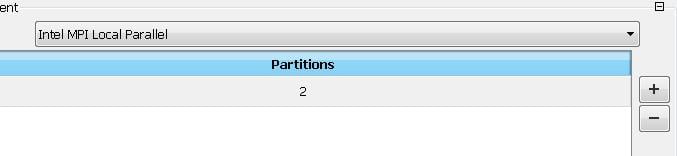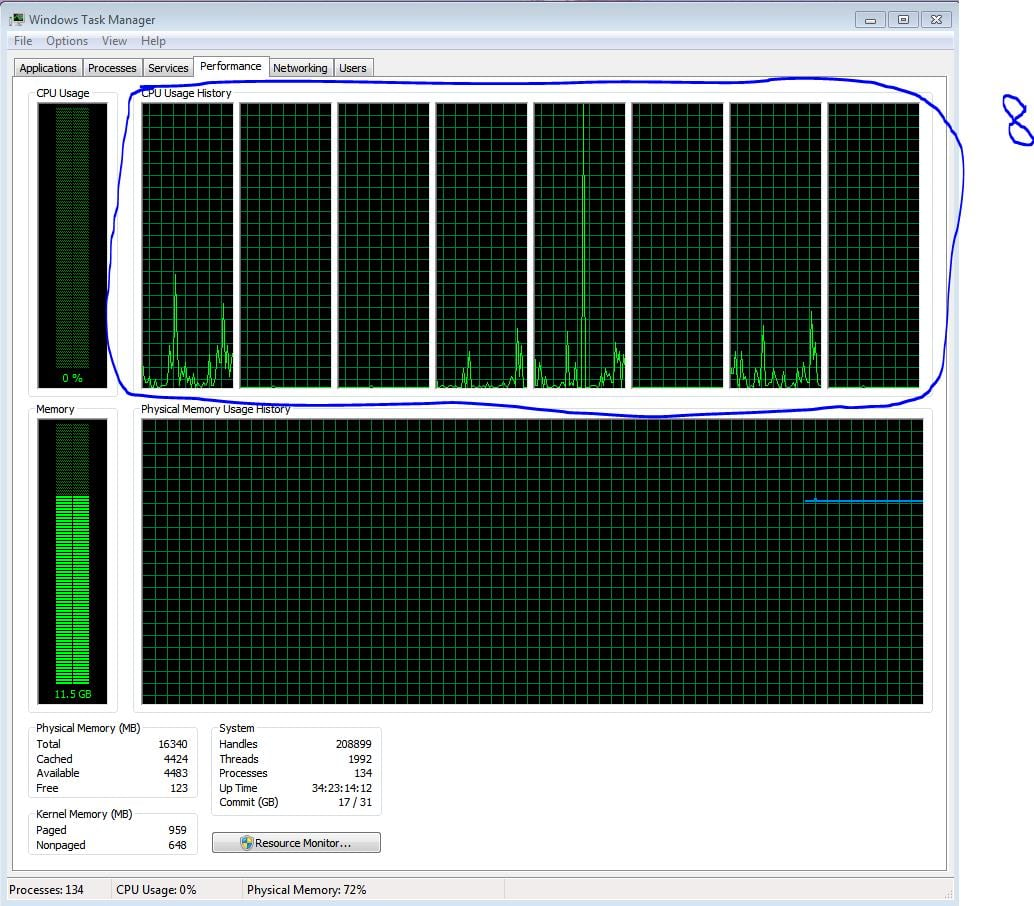-
-
December 4, 2017 at 8:54 am
-
December 4, 2017 at 1:27 pm
raul.raghav
SubscriberGo to task manager and see how many cores/threads you have in your CPU. See attached picture below for reference. Then in the "Intel MPI Local Parallel" tab, select (number of threads - 1) or (number of threads - 2) partitions. For example in the attached picture, there are 8 threads in my CPU, I usually use (8 - 1 = 7) or (8 - 2 = 6) partitions. You can select 8 partitions too but that'll slow your computer down for other activities. Hope that is wanted to know.
-
December 4, 2017 at 10:58 pm
Jimmyhan
SubscriberRahul, your explanation was such clear. Thank you so much.
-
Viewing 2 reply threads
- The topic ‘How to select MPI for CFX solution’ is closed to new replies.
Innovation Space


Trending discussions


Top Contributors


-
4818
-
1587
-
1386
-
1242
-
1021
Top Rated Tags


© 2026 Copyright ANSYS, Inc. All rights reserved.
Ansys does not support the usage of unauthorized Ansys software. Please visit www.ansys.com to obtain an official distribution.