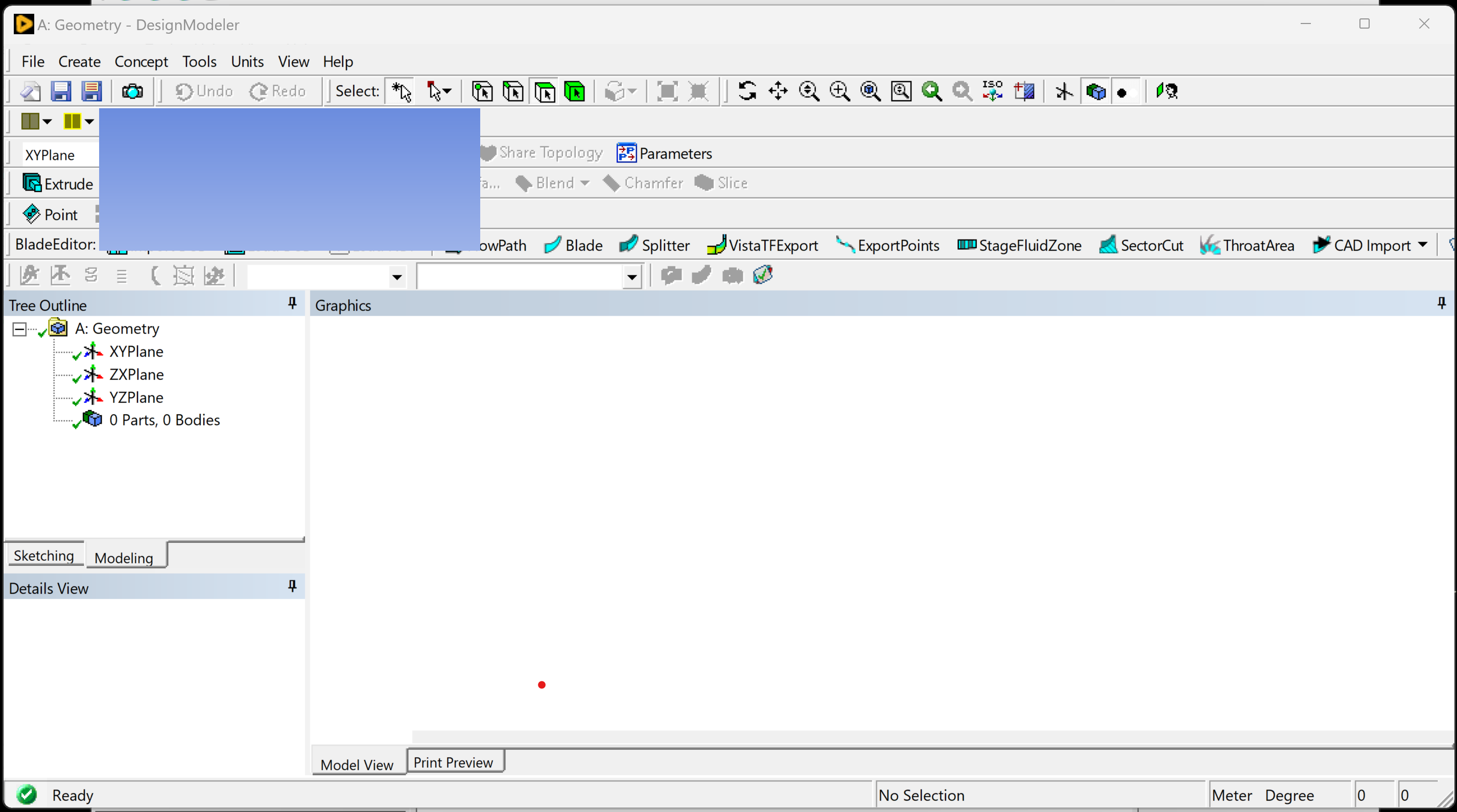-
-
March 23, 2023 at 1:26 pm
Titus Joldos
Subscriber -
March 24, 2023 at 12:53 pm
Sahil Sura
Ansys EmployeeHi Titus Joldos,
Would you please try resetting the layout? The option can be accessed through View>> Windows>> Reset Layout. For more information please check the following links-Reset Layout (ansys.com)
View Menu (ansys.com)
Considering your issue, I too tried 2023 R1 on Windows 11, but I did not notice any such layout misallignment. Would you please consider re-installing Ansys products again?
Please find the Academic Free version for 2023 R1 as follows-
Ansys Student Versions | Free Student Software Downloads
Hope this helps!
Thanks,
Sahil
/forum/forums/topic/how-to-access-the-ansys-online-help/
/forum/forums/topic/guidelines-for-posting-on-ansys-learning-forum/#latest -
March 25, 2023 at 1:01 pm
Titus Joldos
SubscriberHello Sahil Sura,
Thank you for the advice. I reinstalled Ansys and now seems to be working properly.
Best regards,
Titus J.
-
- The topic ‘Interface Problem’ is closed to new replies.



-
4673
-
1565
-
1386
-
1236
-
1021

© 2025 Copyright ANSYS, Inc. All rights reserved.