TAGGED: installation
-
-
June 5, 2018 at 8:56 am
tango
SubscriberIn 5).5B.3.d of troubleshooting document,
How to change the environmental settings? -
June 5, 2018 at 10:11 am
Naresh Patre
Ansys EmployeeTango Hiroyuki Go to Control Panel → System and Security → System → Advanced system settings → Environment variables. This will open Environment Variables panel. Under "User variables" section, click New and create a new user variable with variable name as ANSYSLS_CLIENT_DISABLE_FNO_PING and variable value as 1. See below snapshot. Follow the same process for creating other environment variable.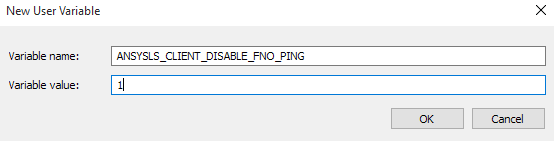
-
June 5, 2018 at 10:25 am
tango
SubscriberNaresh Patre
Thanks a lot.
I could set it.(but it didn't work)
-
Viewing 2 reply threads
- The topic ‘How to change the environmental settings’ is closed to new replies.
Ansys Innovation Space


Trending discussions


Top Contributors


-
3572
-
1193
-
1076
-
1063
-
952
Top Rated Tags


© 2025 Copyright ANSYS, Inc. All rights reserved.
Ansys does not support the usage of unauthorized Ansys software. Please visit www.ansys.com to obtain an official distribution.







