TAGGED: How To, installation
-
-
August 16, 2021 at 12:50 pm
martin.kopplow
Subscriber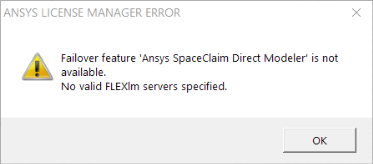 Hi, I just tried the above but it didn't work out. For one, the ansysls_client.exe is now ansysli_client.exe, and no matter which of the commands proposed I use, I always get messages like 'command not known'. Is this an outdated manual?
Background is: I cannot launch Spaceclaim discovery, I only get as far as see screenshot, even though I did install with the user license mode enabled. It should thus not ask for a flex server.
I also need to release one license and assign it to the new install. To do that, I need to get the device ID, else, I would possibly deactivate other devices and cause damage that way.
Is there an updated method? (2021R2)
Hi, I just tried the above but it didn't work out. For one, the ansysls_client.exe is now ansysli_client.exe, and no matter which of the commands proposed I use, I always get messages like 'command not known'. Is this an outdated manual?
Background is: I cannot launch Spaceclaim discovery, I only get as far as see screenshot, even though I did install with the user license mode enabled. It should thus not ask for a flex server.
I also need to release one license and assign it to the new install. To do that, I need to get the device ID, else, I would possibly deactivate other devices and cause damage that way.
Is there an updated method? (2021R2)
-
August 16, 2021 at 1:09 pm
Subashni Ravichandran
Forum ModeratorHello Martin Kopplow
This error seems to be for SpaceClaim Direct modeler and not Discovery SpaceClaim.
Can you please confirm you have downloaded the installer for SpaceClaim from the Discovery Forum? -
August 16, 2021 at 2:20 pm
martin.kopplow
SubscriberHi,
I wanted to re-install/update on the Office PC while my laptop is currently the only tool I can work with.
I have downloaded the combined installer for Discovery AND Spaceclaim from the forum. I have a user license for both. Meanwhile, Discovery appears to run on the office-PC, I also got the ansysls-client.exe to run and identify my device IDs, so I don't disable the installation on my laptop. I unassigned the former device ID no longer in use and assigned my license to both active device IDs now. Still Spaceclaim only runs in Read Mode on the office PC, though it runs in full mode on the laptop. I especially need Spaceclaim just now, for a co-operation with other spaceclaim users.
I have the suspicion that on the office PC, Spaceclaim tries to look for a flex license server, which it should not do ... how to prevent?
-
August 19, 2021 at 12:12 pm
Subashni Ravichandran
Forum ModeratorHello Martin Kopplow Apologize for the delay in getting back to you. I understand from your email conversation with my colleague that this issue is resolved for now. This issue could have been due to selecting the Floating license mode during installation. During installation, the installer asks you for the licensing mode. You can choose Named-user if that is what you have or you can also change this after installation from the Discovery License mode manager. Please check out the steps for this on this page. Also, please note that deactivating or reactivating the licenses may take some time to reflect. The time taken depends on the server refresh rate so you may see a little delay in this process. This could have been the issue. Please feel free to let us know if you face this issue again. -
August 23, 2021 at 3:02 pm
martin.kopplow
SubscriberI'm sorry, but though this solution may appear appealing, it is much too simple. It puts the blame on the user, for not choosing the right licensing options during installation, which is definitely not the case here. We double, triple, quadruple-checked this. Instead some black magic, unrecognized by the user, might be happening during startup. It appears the software needs to be launched using a certain link, that includes information about the license model to use, in the form of a command appended to the file path. So, you can't just launch the spaceclaim.exe, and you can't just launch it by every link you may find appropriate in your task bar. Once that (oh my) precious link is lost, or once the association is broken, that little command is also lost, and so is the user. I came across this when I made a new install after uninstalling the old Discovery/Spaceclaim from the machine. That (unintentionally and inexplicably) broke the file associations and upon double clicking an SC-file on the desktop to launch SC, windows came up with a dialogue box, that revealed part of this scenario: See picture below. It is interesting that Windows would ask for versions that had been uninstalled before. Should the link assiciation get broken (due to Windows file system error or the like) the original link might no longer work, and if a user would then do the obvious and klick the "restore link" button, he would sure get a new link, but that would be a generic one, one without that important part. I'm not 100% certain, but it might be possible, that similar whichcraft is put to work, when a user uses the 'Append to task bar' command, to create a launch icon, because this would not necessarily include the command appended. If the above is true, there should be a mechanism to catch it, or it should be avoided by not using the link trick at all.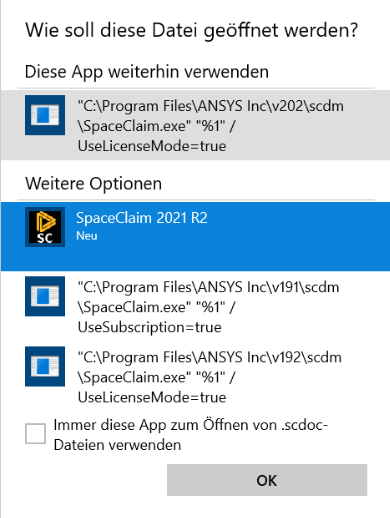
-
September 3, 2021 at 9:33 am
Subashni Ravichandran
Forum ModeratorHello Martin Kopplow
Yes the start up link for Subscription and Floating licenses are different and that is what you see there on the image shared.
Usually to clear out the associations with older versions a Registry clean is done.I understand that it is something that we don't do regularly and that could cause issue that is quite confusing to the user.
I will take this feedback to the development team. Thanks for you inputs.
-
September 3, 2021 at 1:13 pm
martin.kopplow
SubscriberIf it cannot be avoided altogether, the fact that a special link must be used, should at least get a clear mention in fat typeface in the install guide, of course incluing the command options, so that users don't need to bother support for weeks without any solution, only to find out about it later, by pure coincidence.
-
- The topic ‘License error for SpaceClaim’ is closed to new replies.



-
4643
-
1540
-
1386
-
1230
-
1021

© 2025 Copyright ANSYS, Inc. All rights reserved.







