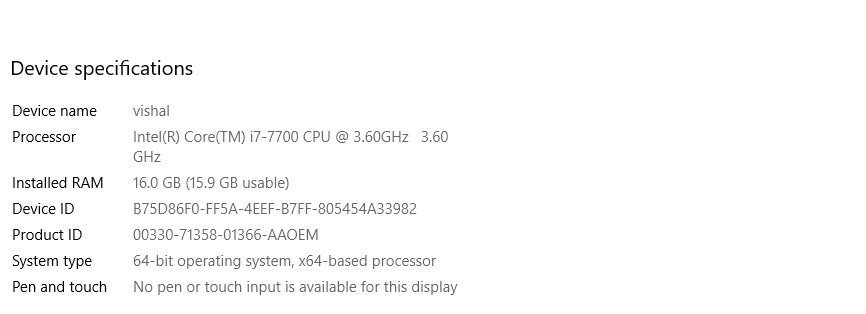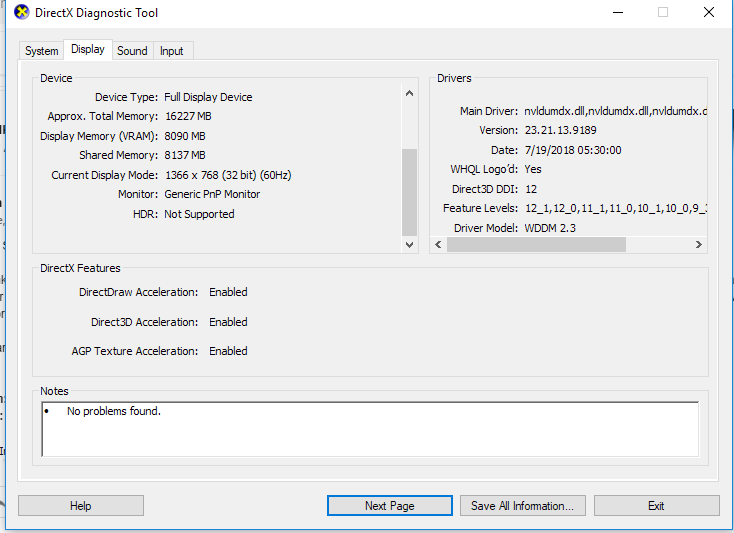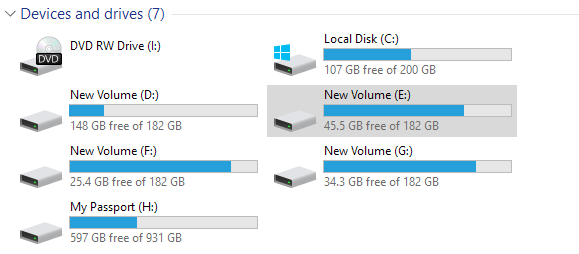TAGGED: spaceclaim
-
-
November 15, 2021 at 10:10 am
soudarshinivalve
Subscriber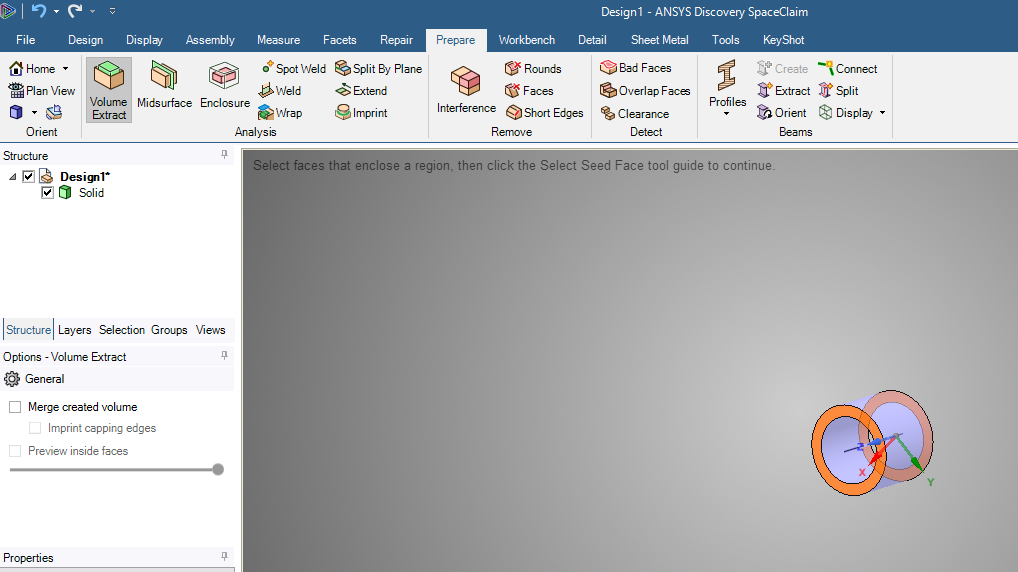
 Dear sir/madam,
i have a ANSYS Discovery Ultimate subscriptions up to 2044.
i have a hanging issue in space claim what i am already chat i forum , now i have one more problem in this software.
1.hanging issues. 2.design window was changed. 3. tool guides not showing.
( like in pull options i can not use revolve and etc.
in volume extract tool i can not select seeding face.)
Dear sir/madam,
i have a ANSYS Discovery Ultimate subscriptions up to 2044.
i have a hanging issue in space claim what i am already chat i forum , now i have one more problem in this software.
1.hanging issues. 2.design window was changed. 3. tool guides not showing.
( like in pull options i can not use revolve and etc.
in volume extract tool i can not select seeding face.)
-
November 15, 2021 at 10:14 am
Charudatta Bandgar
SubscriberHello V Sridharan Let me look into this.
-
November 15, 2021 at 10:23 am
Charudatta Bandgar
SubscriberHello V SridharanV Sridharan said: 1.hanging issues
Which SpaceClaim version are you using? Are you facing the hanging issue with a certain file, while doing any particular operation or in general while using the software?V Sridharan said: 2.design window was changed
I did not understand what you meant by this. Can you please elaborate?V Sridharan said: 3. tool guides not showing
Tool guides are not visible in the graphics window Please go through this post and let me know if this helps.V Sridharan said: like in pull options i can not use revolve and etc. in volume extract tool i can not select seeding face.
See if the previous changes help. Also if the issue still persists, it could be due to improper installation/ I would suggest you uninstall and reinstall SpaceClaim. And if you are on lower version, you can update the SC version, since there could be some issues that are resolved in subsequent versions. Just to rule out the possibility upgrade the graphic card drivers from the manufacturers' website (NVIDIA, etc.). If the lagging issue is file specific, please send the files over to me, I will check if even I face the said lag. Regards.-
November 15, 2021 at 11:46 am
soudarshinivalve
Subscriberhi Charudatta Bandgar
i am using discovery aim 2019R1 version. (last one year and more).
i am already uninstall and reinstall discovery aim.
1. hanging issue in general while using the software
2 &3 is ok with your post.
but still hanging issue is happen.
can you connect with using team viewer or any other software to solve this issues.
-
-
November 15, 2021 at 11:56 am
Charudatta Bandgar
SubscriberHello V Sridharan
Can you please share your system specifications?
Regards.
-
November 15, 2021 at 12:19 pm
-
-
November 16, 2021 at 6:08 am
Charudatta Bandgar
SubscriberThanks for the information V Sridharan I wanted to confirm whether updating the software be possible for you. I would suggest you upgrade AIM to the latest version, which is 2020R2.5. There could be some issues that could have been resolved in subsequent releases, and the lag issue could be resolved. Regards.-
November 16, 2021 at 6:11 am
Charudatta Bandgar
SubscriberV Sridharan Also I can see that graphic card driver is also not updated since 2018. If it is possible, please update it to the latest one, if possible from the manufacturers' website (NVIDIA, etc.).
Regards.
-
November 16, 2021 at 2:09 pm
soudarshinivalve
SubscriberDear Charudatta Bandgar Discovery 2020R2.5 updating the software is not possible for now because of financial problems due to covid-19. and also 2019R1 version i am used along one year. there is no issue during one year of time. this hanging issue is created only before 1 to 2 month only. for graphic card i will consult with my system engineer and let you know. thank you. -
November 16, 2021 at 2:17 pm
Charudatta Bandgar
SubscriberV Sridharan Okay understandable.
Since it was working fine a month or two back, what has changed? Have you updated the drivers etc, in that time?
Regards.
-
November 17, 2021 at 4:59 am
soudarshinivalve
SubscriberCharudatta Bandgar
no sir,
i am not doing any update the drivers.
-
November 17, 2021 at 7:34 am
Charudatta Bandgar
SubscriberV Sridharan Can we have a call with teams? I am not sure what could the reason be of the lag, since your system seems to be more than sufficient for the software to work.
Regards.
-
-
November 17, 2021 at 7:35 am
Charudatta Bandgar
SubscriberJust to confirm,
V Sridharan said:
2.design window was changed. 3. tool guides not showing.These issues are resolved with the suggestions made?
Regards.
-
November 17, 2021 at 7:39 am
Charudatta Bandgar
SubscriberI think first we will try this, since the drivers you have are atleast 3 years old. Lets see if that solves the issue.
V Sridharan said:
or graphic card i will consult with my system engineer and let you know. -
November 19, 2021 at 6:04 am
soudarshinivalve
SubscriberCharudatta Bandgar said:
Just to confirm,
V Sridharan said:
2.design window was changed. 3. tool guides not showing.
These issues are resolved with the suggestions made?
Regards.this issue is solved as per your guidance.
thank you.
-
November 19, 2021 at 6:07 am
soudarshinivalve
SubscriberCharudatta Bandgar said: I think first we will try this, since the drivers you have are atleast 3 years old. Lets see if that solves the issue. V Sridharan said: or graphic card i will consult with my system engineer and let you know.
i am update my graphic card version, now i am working on this, if there is any issue i will revert back to you. thank you.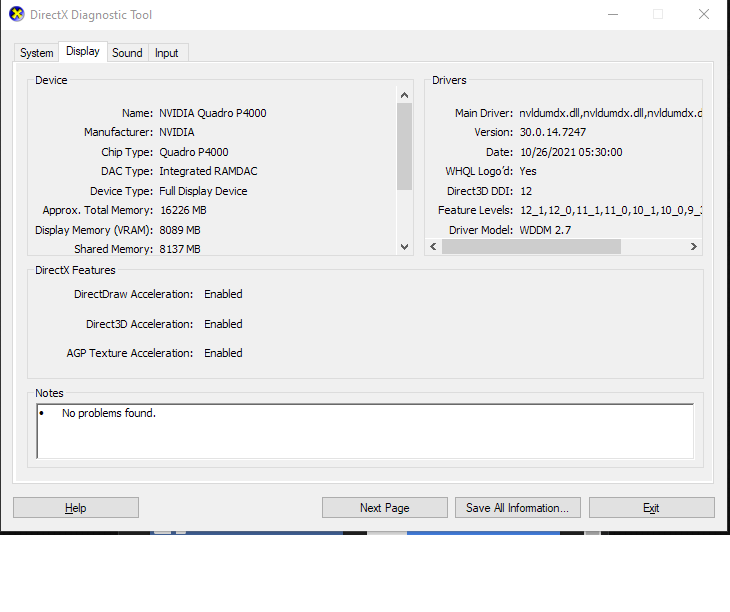
-
- The topic ‘Space claim design window changed, how can i reset.’ is closed to new replies.



-
4949
-
1639
-
1386
-
1242
-
1021

© 2026 Copyright ANSYS, Inc. All rights reserved.