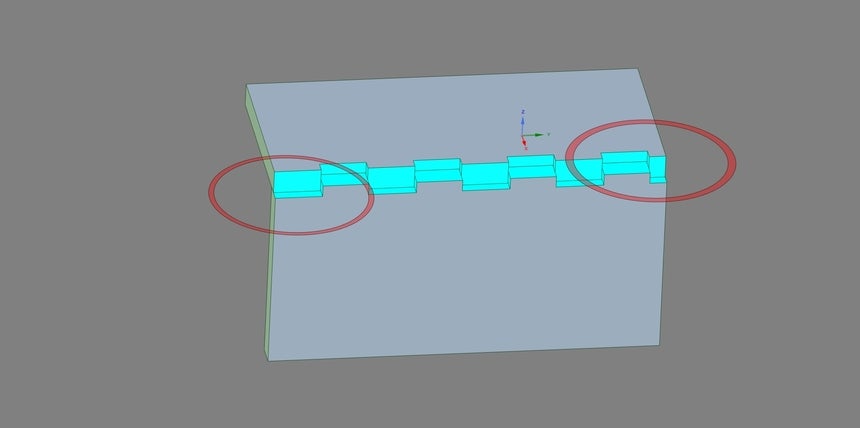TAGGED: Sheet Metal, spaceclaim
-
-
December 17, 2021 at 7:54 am
-
December 17, 2021 at 8:22 am
-
December 17, 2021 at 9:47 am
Devendra Badgujar
Forum ModeratorHi Timo van Aanholt
No, it is not possible to create sheet-metal tabs from the center of a edge, instead of from the side of a edge.
Possible way to do this may be to split the sheet there and use the Tab tool.
Also if you want to create a single tab between two points at any location on the edge you can use Select Points Option in Tab tool.
Regards.
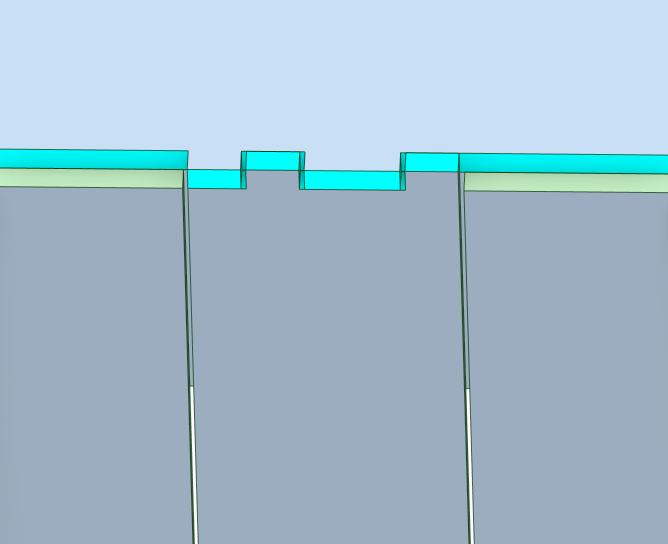
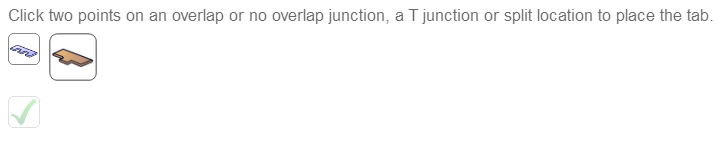
-
December 17, 2021 at 9:57 am
timo
SubscriberHi Devendra Badgujar
Thank you for your quick answer!
unfortunately i was aware of both solutions.
is there a way to submit this as a feature request?
-
-
December 17, 2021 at 10:04 am
Devendra Badgujar
Forum ModeratorHi Timo van Aanholt
We thank you for sharing your feedback. We will share your idea/input with the product development team.
-
Viewing 3 reply threads
- The topic ‘Help with Sheet metal tabs’ is closed to new replies.
Ansys Innovation Space


Trending discussions


- Unable to attach geometry 2024 R2
- Getting Mesh Faces With Specified Normal Via SpaceClaim Scripting (V241)
- How to provide blade angles in bladegen.
- DXF file loaded incorrectly
- plugin error failed to import assembly from spaceclaim
- Overlapping contact face
- Thermoelectric Cooler Model
- Temperature’s Distribution not available in Refine Mode ?
- Issue Seeing Explore
- Warning Plugin Error Geometry in Design Modeler
Top Contributors


-
1311
-
591
-
569
-
525
-
366
Top Rated Tags


© 2025 Copyright ANSYS, Inc. All rights reserved.
Ansys does not support the usage of unauthorized Ansys software. Please visit www.ansys.com to obtain an official distribution.