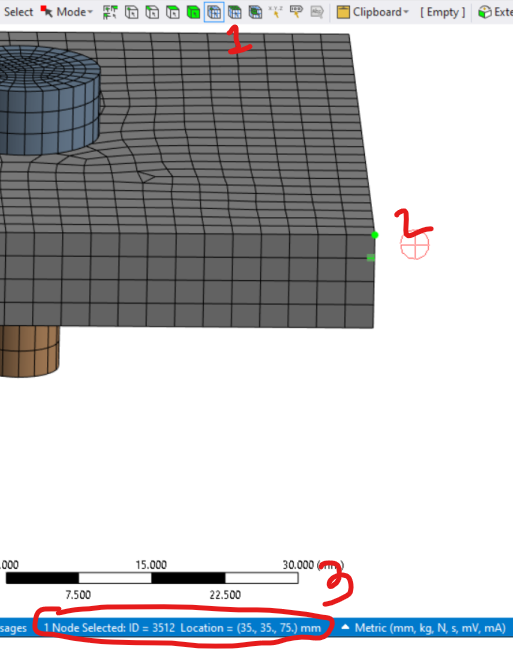-
-
January 25, 2023 at 5:05 pm
Najeeb Rahman
SubscriberHello/Greetings!
How the results probe could be done by picking the specific node in Workbench. When the probing is done, in "Graphics Annonations" the results value and coordinates values of the picked location, information is given.
There is a tool, "Select Mesh by ID" by clicking the RMB in the window, it highlights the node;
Is there way to Probe the results by picking the node or the exact location of the node in Workbench?
-
January 30, 2023 at 12:41 pm
-
Viewing 1 reply thread
- The topic ‘Results Probe in ANSYS Workbench’ is closed to new replies.
Ansys Innovation Space


Trending discussions


Top Contributors


-
3597
-
1283
-
1107
-
1068
-
983
Top Rated Tags


© 2025 Copyright ANSYS, Inc. All rights reserved.
Ansys does not support the usage of unauthorized Ansys software. Please visit www.ansys.com to obtain an official distribution.