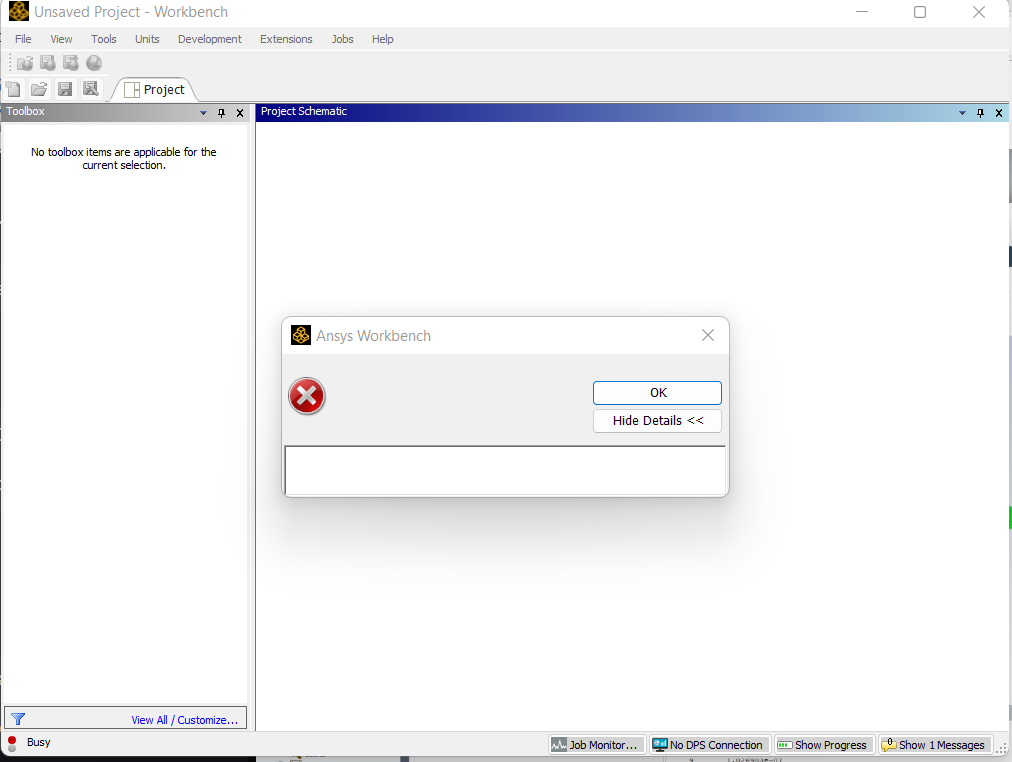-
-
October 29, 2022 at 8:33 am
turca petrica
SubscriberGood day gents,
I have a problem after installation of ANSYS STUDENT 2022 R2 on my WINDOWS 11.
Issue looks like that in the picture : Is an error without any message and when i look in the license folder,i believe some files missing.
Please give me a solution to fix it cause i need it for Master degree courses.
Best regards,
-
October 31, 2022 at 2:56 pm
George Karnos
Ansys EmployeeWhen you installed, did you right-click on setup.exe and choose "more->run as administrator" ?
under C:\Program Files\ANSYS Inc\ANSYS Student There should be an install.log file and maybe a an install.err file. Do those shpow any errors?
If you did not right-click run as administrator, try uninstalling and reinstalling.
Also, check visrus scanning and firewalls for any blocking going on. -
October 31, 2022 at 4:27 pm
turca petrica
SubscriberHi George,
Thanks for the answer ! I stop firewall and antivirus plus also give permission to install as Administrator, still have the same problem.
Also i check the installation Log and all i can see wrong in there is this : Discovery workbench plugin in ... Not Configured .
Any other suggestion will be welcome !
Best regards,
-
November 2, 2023 at 2:16 pm
abdo magdy
SubscriberHave you found a solution for this , I'm facing the same problem now -
November 3, 2023 at 9:53 am
Ahmad Imad Abdel Aziz
SubscriberI have the same issue, how to resolve this inconvenience?
-
- The topic ‘ANSYS STUDENT 2022 R2 WINDOWS 11 UNKNOW ERROR’ is closed to new replies.



-
4678
-
1565
-
1386
-
1242
-
1021

© 2025 Copyright ANSYS, Inc. All rights reserved.