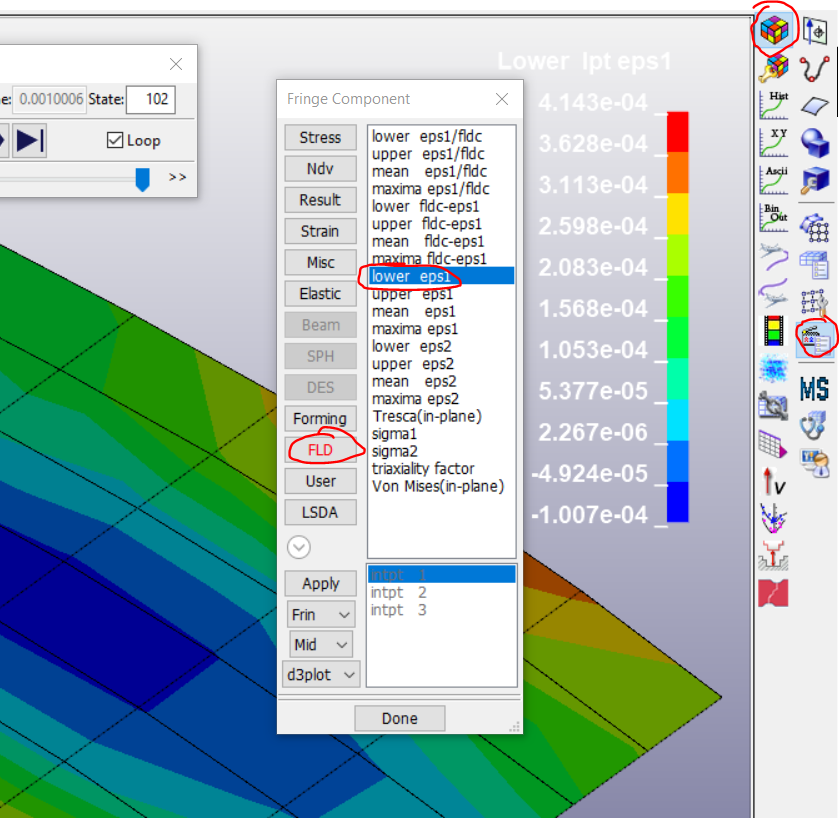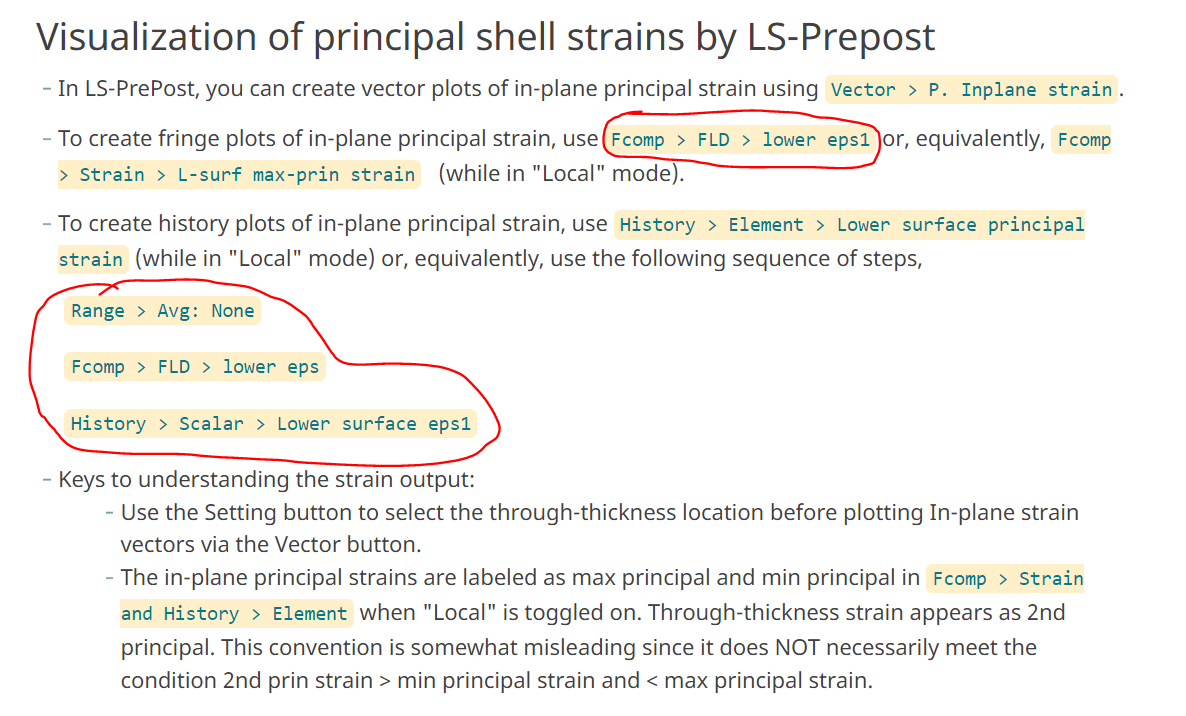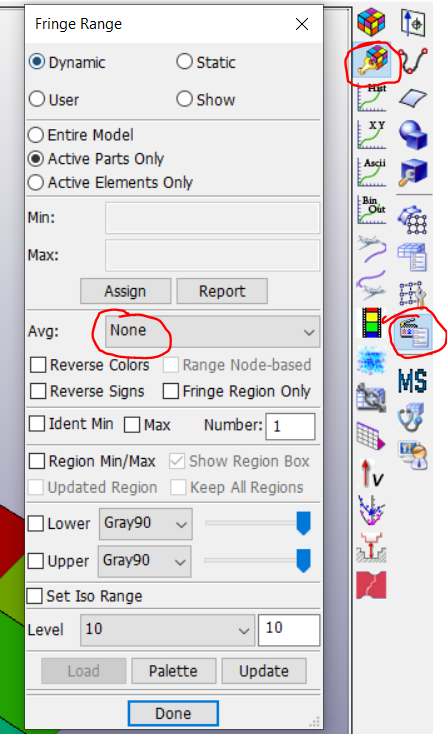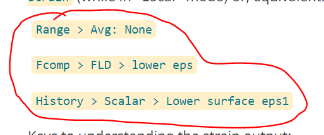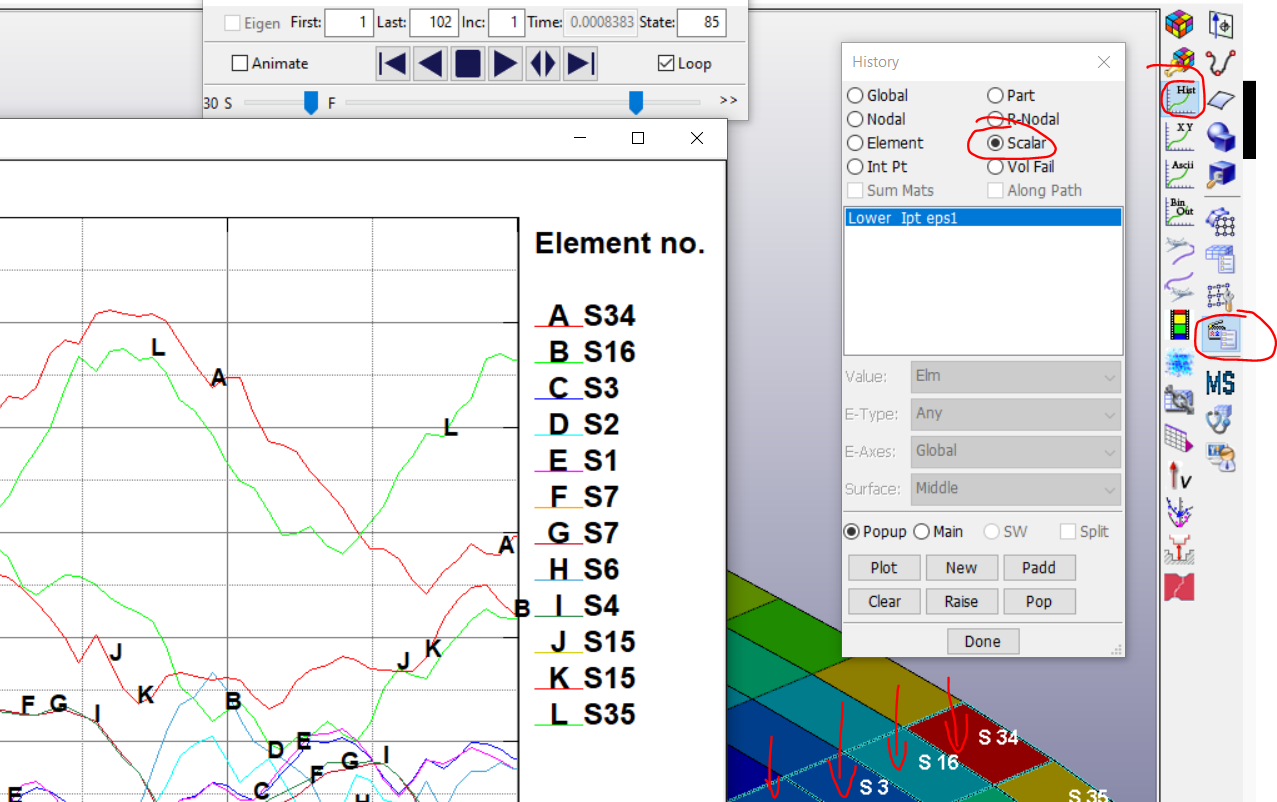TAGGED: equivalent-strain, ls-prepost
-
-
October 7, 2022 at 8:37 am
water5726water5726
SubscriberDear Sir
I want to get In-plane strain in LSPP and I find a website that described how to get In-plane.
https://www.dynasupport.com/howtos/element/shell-strain
I couldn't find the function of "History > Element > Lower surface principal strain" so I couldn't get the In-plane strain with a plot.
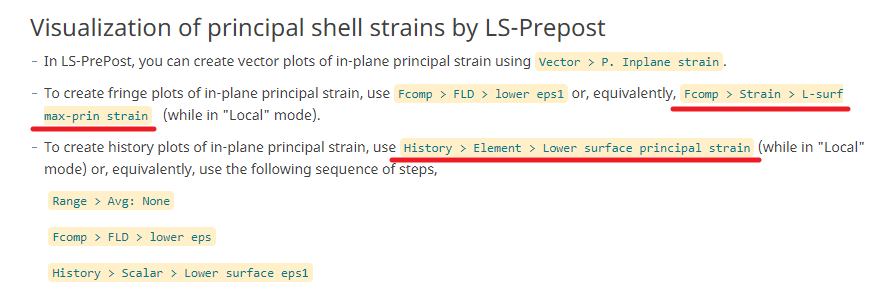
I have tried to use "History > Scalar" but it only can select elements one by one, so it would spend a lot of time to select elements.
Could you please tell me If any solution can show "History > Element > Lower surface principal strain" or use can select elements tools in "History > Scalar"?
Thanks!
-
October 12, 2022 at 4:41 pm
Andreas Koutras
Ansys EmployeeHello,
Try setting STRFLG=1 on *DATABASE_EXTENT_BINARY to activate the strain output in d3plot. Then use History > Element to plot the strain histories in LSPP.
Regards,
AK
-
October 17, 2022 at 10:11 am
water5726water5726
SubscriberDear AK
Thanks for your reply.
LSPP History->Element doesn't contain "In-plane strain", in-plane strain is different with prin-strain and effective strain.
The article(below link) shows using "History > Element > Lower surface principal strain" can plot In-plane strain, but I can't find it in LSPP 4.9.
https://www.dynasupport.com/howtos/element/shell-strainHave any function can plot In-plane strain in LSPP?
-
November 11, 2022 at 2:18 am
-
November 11, 2022 at 3:20 am
water5726water5726
SubscriberHi Reno
Thanks for your reply.
I could fringe plot as your way, I want to know detail strain result so I need to plot 2D-diagram.
how to LSPP plot 2D in-plane-strain Dialog for many elements?
I have tried History->Scalar but it couldn't select elements with GUI. -
November 11, 2022 at 3:54 am
-
- The topic ‘How do LSPP to plot In-plane strain?’ is closed to new replies.



-
3572
-
1193
-
1076
-
1063
-
952

© 2025 Copyright ANSYS, Inc. All rights reserved.