TAGGED: apdl, boundary-conditions, mechanical-apdl, pyansys
-
-
May 30, 2022 at 3:21 pm
a5833959
SubscriberHi all,
I am learning the MAPDL (and PyAnsys), and was wondering about the mapdl.sel() command.
So in this tutorial (https://mapdldocs.pyansys.com/examples/gallery_examples/00-mapdl-examples/3d_plate_thermal.html), they create a plate using
mapdl.block(-0.3, 0.3, -0.46, 1.34, -0.2, -0.2 + 0.02)
and resulting plot with mesh is like below:
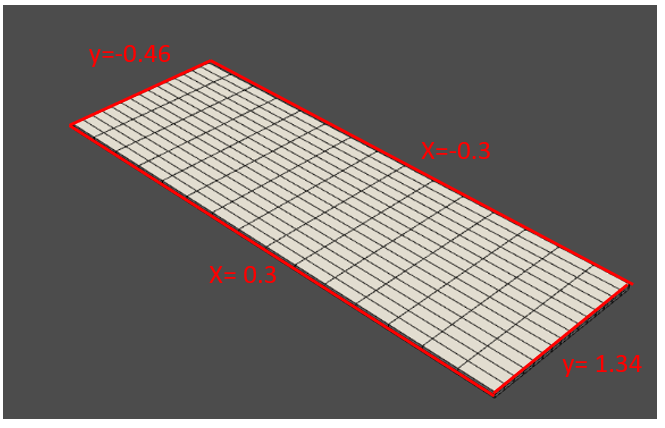 And I am curious about the boundary condition commands:
And I am curious about the boundary condition commands:
mapdl.asel("S", vmin=3)
mapdl.nsla mapdl.d("all", "temp", 5)
mapdl.asel("S", vmin=4)
mapdl.nsla mapdl.d("all", "temp", 100)
Why the command mapdl.asel("S", vmin=3) select (y= -0.46) as boundary? And also, why the command mapdl.asel("S". vmin=4) select (y= 1.34) as boundary?
I went through ANSYS Help and PyAnsys MAPDL Commands and knew that S is to select a new set, but I am not sure about VMIN which is the minimum value of item range.
Thank you in advance for any helps!
-
May 30, 2022 at 3:38 pm
Erik Kostson
Ansys EmployeeHi,
again learn how to use mapdl (see the asel command and nsla). So you need to practice using mapdl first before you can use pymapdl. When you do that you will see how asel works (vmin is the area number by default not the coordinate/location).
Once you have done that try to do the pymapdl example based on that - for reference always look on the py ansys website and doc.
So before you write again make sure you can do and understand this example in mapdl before doing it in pymapdl.
Erik
-
May 30, 2022 at 9:32 pm
mrife
Ansys EmployeeHi @x5833959 Please see the MAPDL help entry on ASEL. That example you linked to is relying on some command defaults, but then specifically using other options defaults as well, which I agree makes it confusing. What I mean is that the "S" i.e. select from full set is the default behavior of the ASEL "type of selection" but the example specifically includes this. But then the "AREA" is the default value of the "Item" field, but they don't specifically use that in the command. So it presents the command in a confusing way.
Anyway, the ITEM field defaults to "AREA" meaning we are selecting areas based on their area ID number. You would need to plot areas or volume with area numbers turned on and confirm which is area number 3 and which is number 4. Just to reassure yourself that the boundary conditions are being defined as expected.
Mike
-
May 31, 2022 at 6:41 am
Erik Kostson
Ansys Employee
Thanks for the additional input -
really though the advice is that one needs to know and be able to model things in MAPDL before using pyMAPDL. I would strongly suggest that you focus on MAPDL and learn how to use it first. Then you can easily go from a MAPDL model definition you have made say in the form of commands, to an equivalent pyMAPDL script.
All the best of luck
Erik
This post is now closed.
-
Viewing 3 reply threads
- The topic ‘APDL Boundary Condition mapdl.asel()’ is closed to new replies.
Innovation Space


Trending discussions


- The legend values are not changing.
- LPBF Simulation of dissimilar materials in ANSYS mechanical (Thermal Transient)
- Convergence error in modal analysis
- APDL, memory, solid
- How to model a bimodular material in Mechanical
- Meaning of the error
- Simulate a fan on the end of shaft
- Real Life Example of a non-symmetric eigenvalue problem
- Nonlinear load cases combinations
- How can the results of Pressures and Motions for all elements be obtained?
Top Contributors


-
4007
-
1461
-
1287
-
1124
-
1021
Top Rated Tags


© 2025 Copyright ANSYS, Inc. All rights reserved.
Ansys does not support the usage of unauthorized Ansys software. Please visit www.ansys.com to obtain an official distribution.







