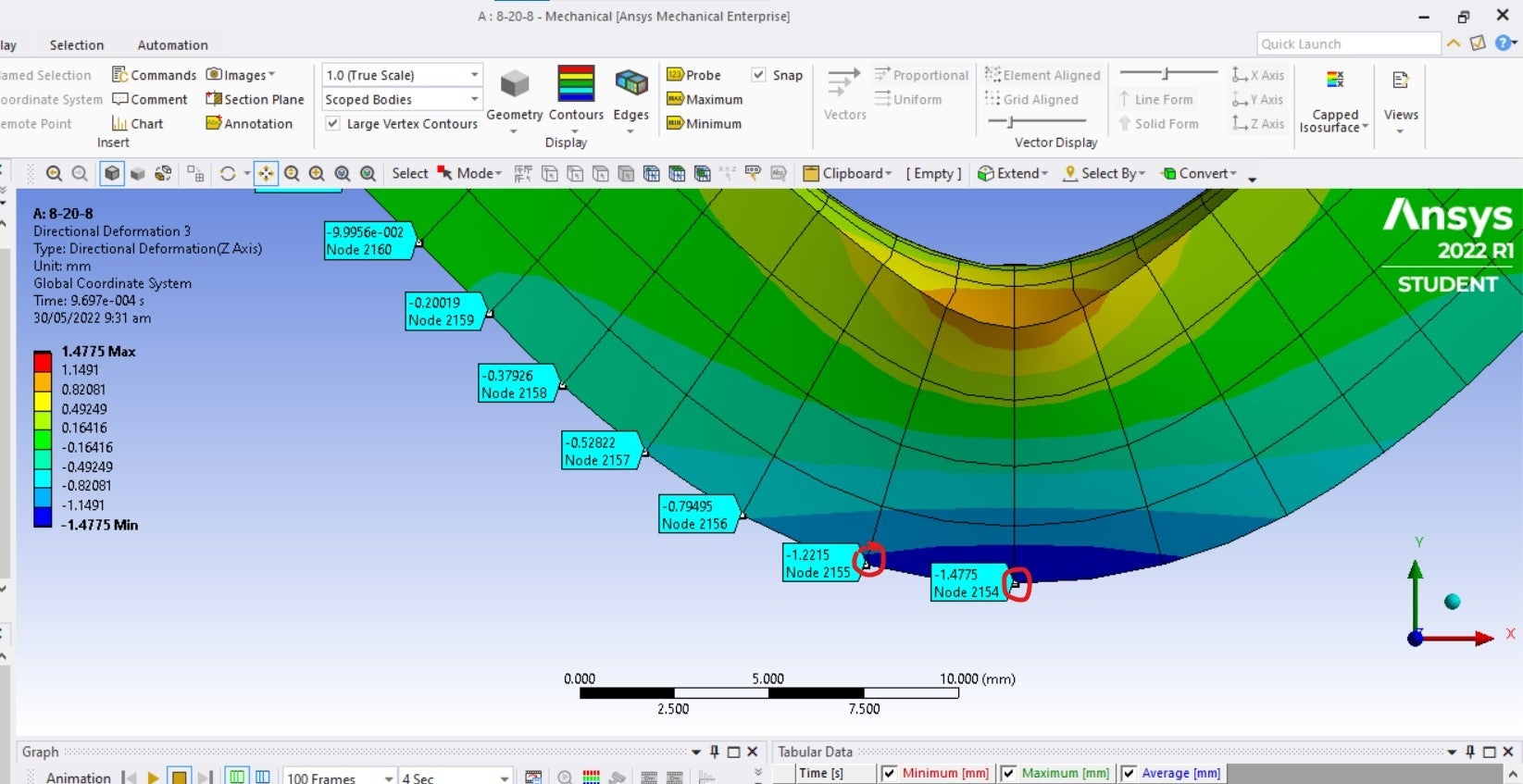-
-
May 30, 2022 at 4:49 am
-
May 30, 2022 at 7:17 am
Sahil Sura
Ansys Employee
The distance between the nodes can be found in the 'Selection Information' tab on the bottom left once selecting the individual nodes using the node selection option or by 'ctrl+n'. More on the same can be found in the reference mentioned below.
Even if you select the respective nodes, the distance between them is indicated on the status bar.
Hope that helps!
References-
Selection Information Window (ansys.com)
Thanks Sahil.
How to access Ansys help links
Guidelines for Posting on Ansys Learning Forum
-
May 30, 2022 at 2:48 pm
idreeslisi6
SubscriberThank you sir for the positive response!
As shown in the screenshot the distance between two nodes is 2.5 mm, my question is, can I increase or decrease this distance?. Actually I want to make it 3mm.
Regards!
-
May 31, 2022 at 9:12 am
Sahil Sura
Ansys Employee
So if you want to update distance between the nodes, you need to update the mesh. You can update the mesh using the different local mesh sizing controls. More on that can be found in the references below.
Also another simple method to estimate the mesh size would be by approximating the element size with the help of cursor. The diameter of the circle obtained when any sizing controls option is selected, equals to the prescribed element size.
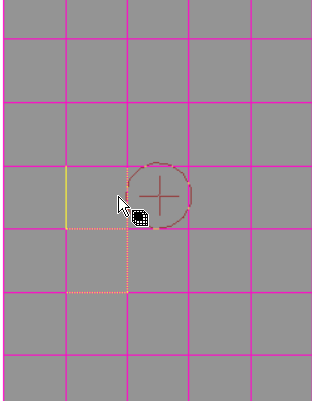
Hope that helps!
References-
Applying a Local Sizing Control (ansys.com)
Descriptions of Local Sizing Control Options (ansys.com)
Thanks Sahil.
How to access Ansys help links
Guidelines for Posting on Ansys Learning Forum
-
Viewing 3 reply threads
- The topic ‘Distance between two nodes (points) as shown in the screenshot?’ is closed to new replies.
Ansys Innovation Space


Trending discussions


Top Contributors


-
3757
-
1333
-
1168
-
1090
-
1014
Top Rated Tags


© 2025 Copyright ANSYS, Inc. All rights reserved.
Ansys does not support the usage of unauthorized Ansys software. Please visit www.ansys.com to obtain an official distribution.