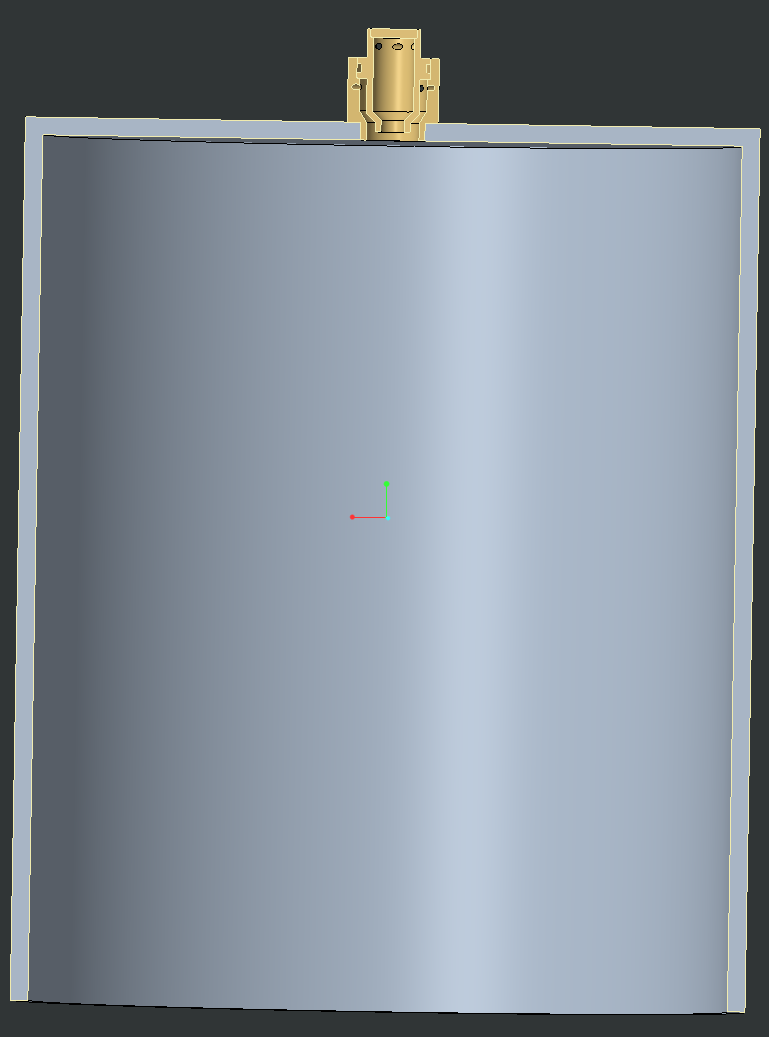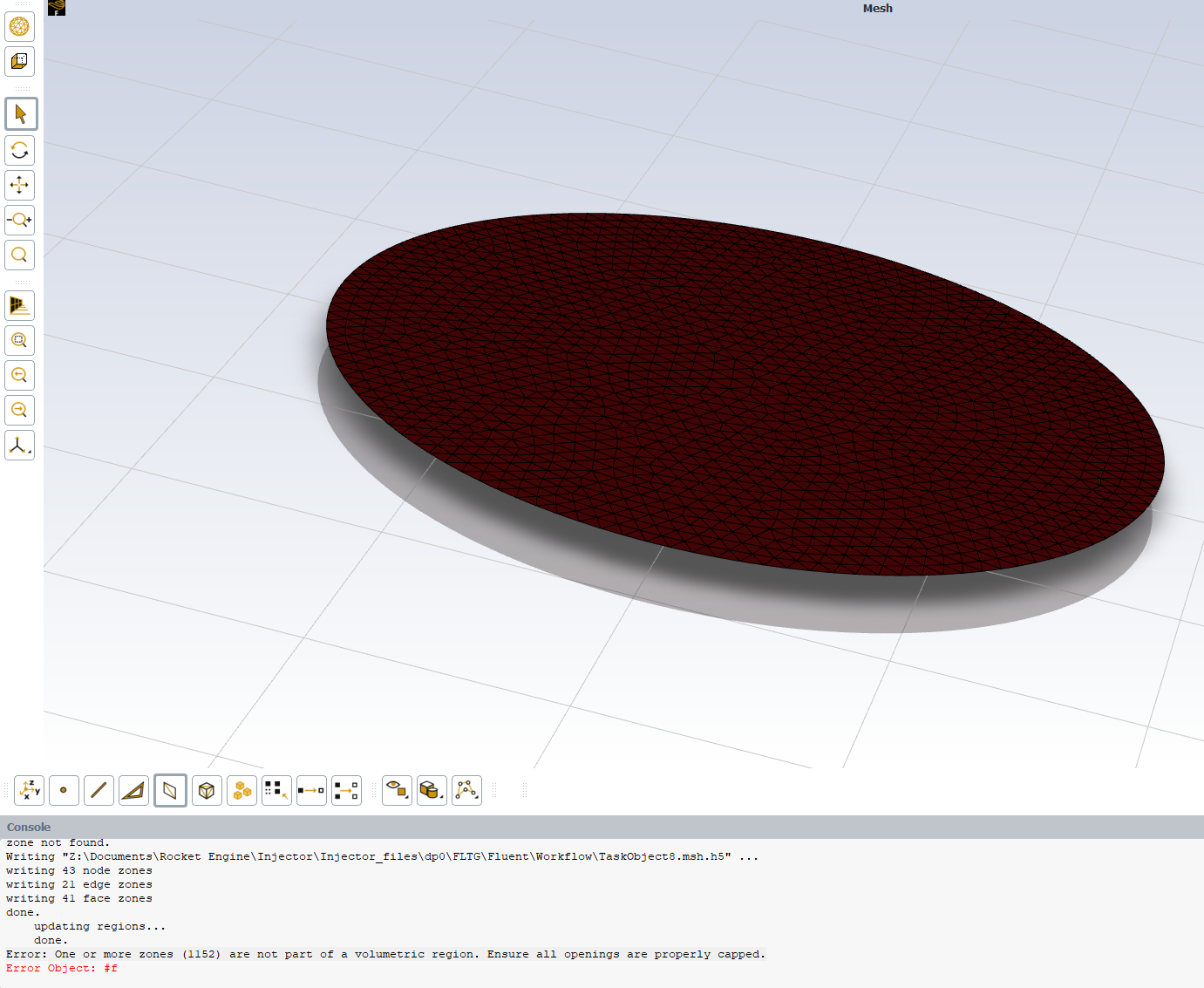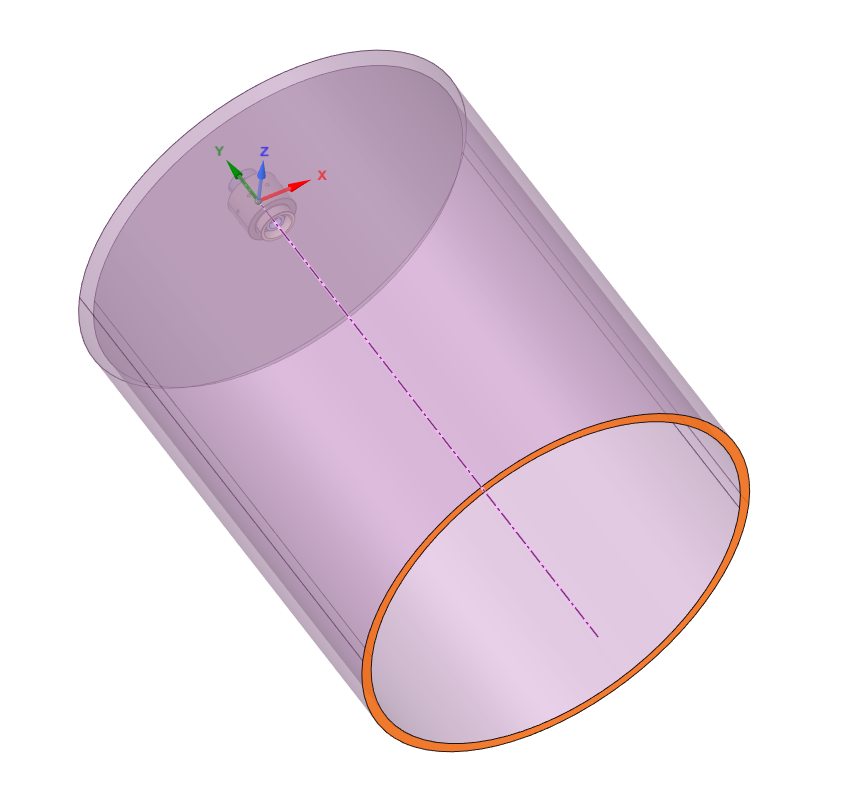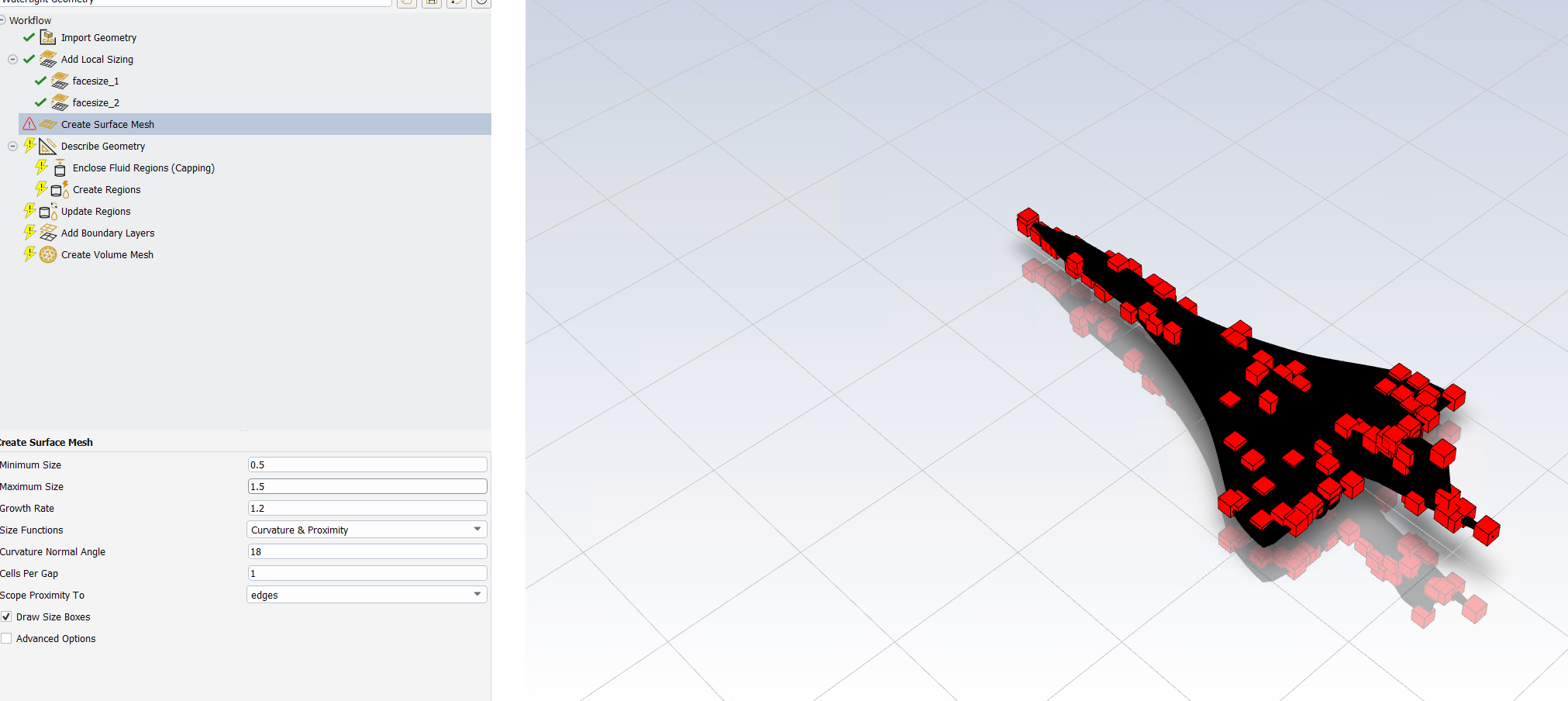TAGGED: error-in-fluent, fluent, fluent-meshing
-
-
May 3, 2022 at 7:55 pm
Ozen
SubscriberI am getting an error when trying to extract the fluid region of a solid assembly. It is specific to this geometry only, a simple tube I was able to extract the geometry. The error message is: Error: One or more zones (1152) are not part of a volumetric region. Ensure all openings are properly capped.
Below is the cross section of the geometry:
May 4, 2022 at 7:20 amNikhil N
SubscriberHello,
Can you post the images/screenshots in the comment section directly and not attach it? Ansys employees are not allowed to download any attachments from here.
Nikhil
May 4, 2022 at 3:10 pmMay 16, 2022 at 5:18 pmNikhil N
SubscriberHello,
I think capping the bigger hole (at the bottom) is pretty straightforward. The planer surface surrounding the hole will work (which you have highlighted).
I am keen to know about the top small holes. Can you please highlight the reference surface that you are considering to cap the top small holes?
For more information on capping and fluid extracting, you can refer to this lesson : How to Create and Extract Fluids Regions ÔÇô Lesson 2 - ANSYS Innovation Courses
Nikhil
May 17, 2022 at 10:06 pmOzen
SubscriberThe inlet hole fills were created by selecting all the holes inner surfaces (shown below).
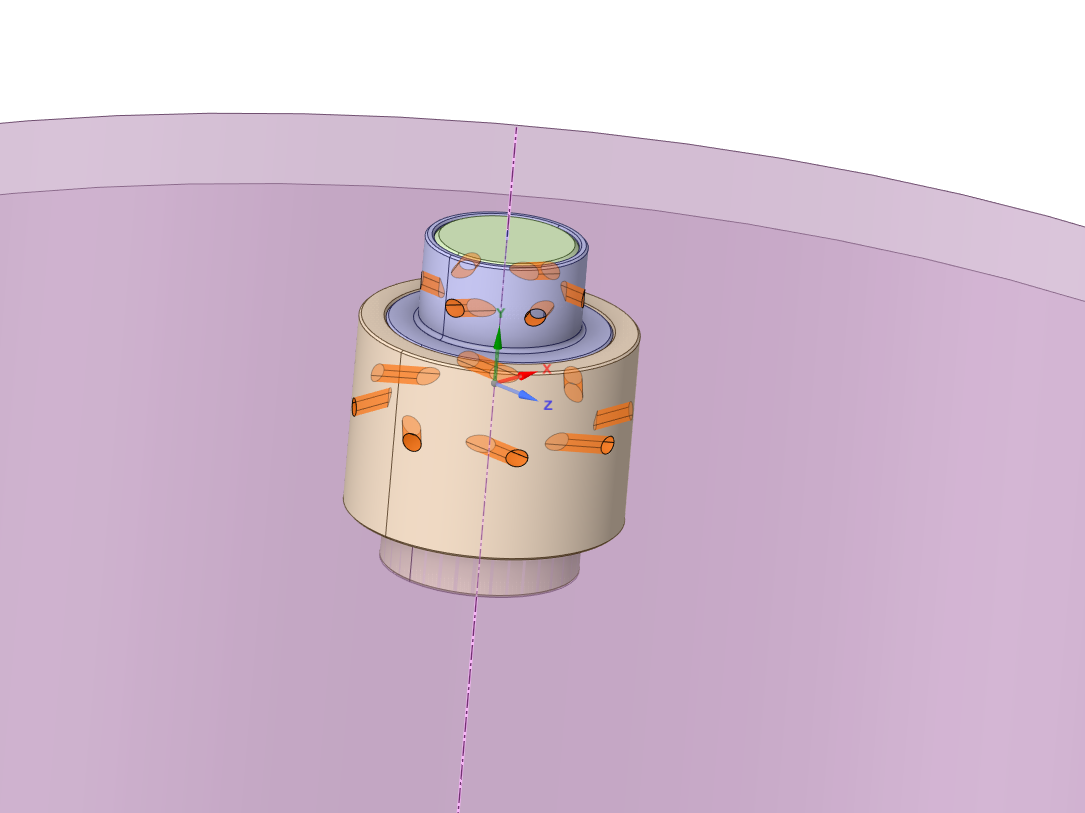 This was the only method I could actually fill them. I tried using the outer edges of each hole, but it would not let me use those selections as a fill area. I also tried selecting the round outer surface where the holes are on thinking it would behave similar to selecting the flat surface of a tube and filling in the area open, but that did not work either.
This was the only method I could actually fill them. I tried using the outer edges of each hole, but it would not let me use those selections as a fill area. I also tried selecting the round outer surface where the holes are on thinking it would behave similar to selecting the flat surface of a tube and filling in the area open, but that did not work either.
I reviewed the video you linked, and that is indeed the same method of how I have been trying to create this mesh. Although their geometry is much simpler and does not contain filling a rounded inlet.
May 18, 2022 at 8:39 amNikhil N
SubscriberHello,
In cases where no planer surface is surrounding the hole, you can patch those holes manually. Select one of edges of a hole (using edge selection filter) and press F5 to open a patching dialog box. Select appropriate settings and create a patch. You can patch all the other small holes similarly. I hope this helps.
Nikhil
May 18, 2022 at 9:26 pmOzen
SubscriberThanks for the tip! I went ahead and capped the inlet holes using an edge and F5. Same error occurs when trying to create regions.
I tried instead doing the F5 cap method for all the zones and that gives a new set of errors. Here's a screenshot of the errors:
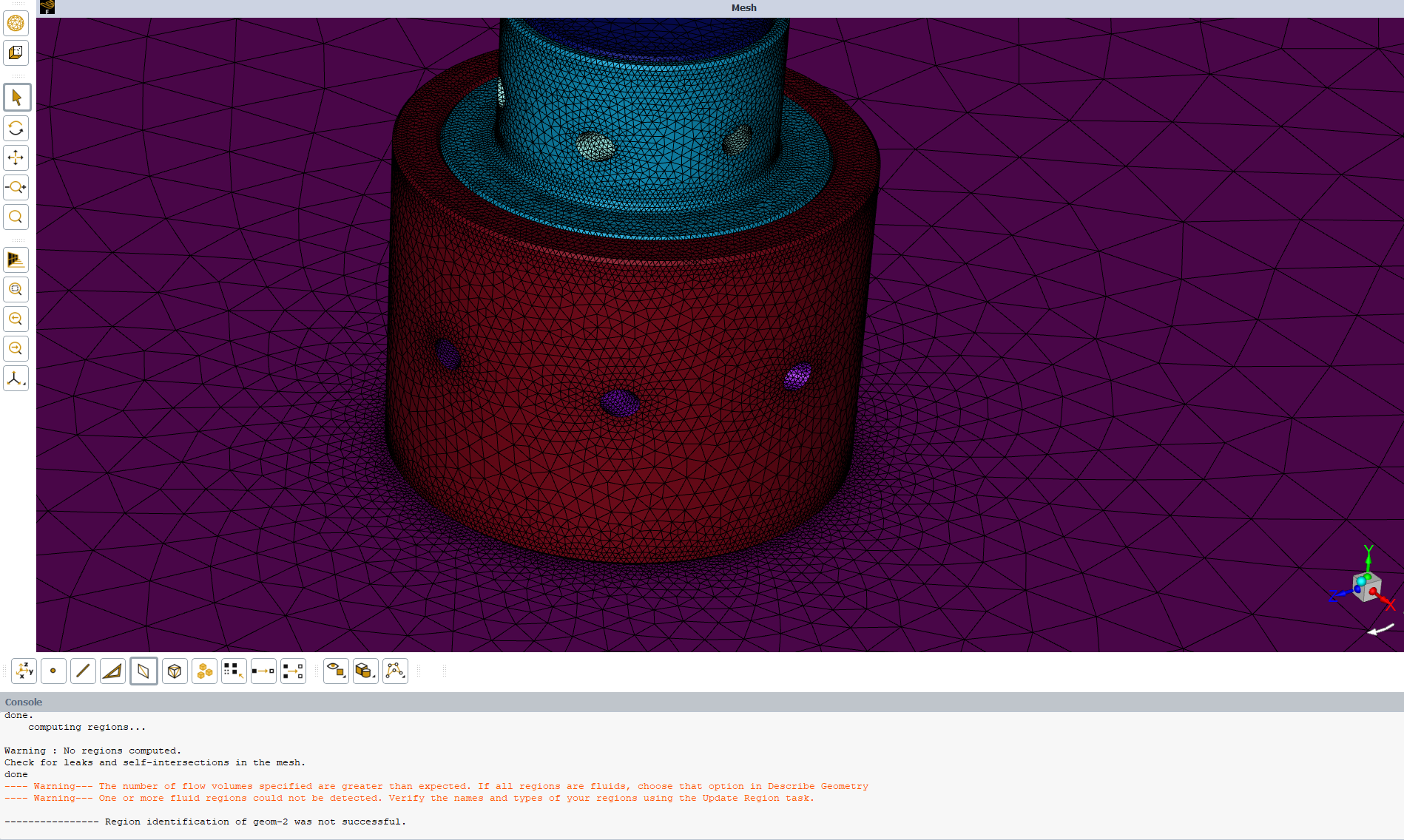 When I create regions after putting in the caps, it does not detect any fluid region at all in the part. Additionally, after pressing create regions, the caps I placed on the holes vanish, no idea how to get them back.
When I create regions after putting in the caps, it does not detect any fluid region at all in the part. Additionally, after pressing create regions, the caps I placed on the holes vanish, no idea how to get them back.
At this point, wouldn't it be easier if I upload the file so you can see if anything will work for it?
May 18, 2022 at 11:21 pmOzen
SubscriberFound a work around. Since fluent meshing refuses to work correctly with geometry that isn't just a tube... I was able to extract and mesh the fluid geometry using SpaceClaims extract volume feature. However, OFC while doing so ANSYS bricked and crashed my computer and now fluent won't even open that geometry. I swear this software was coded by toddlers with how often errors happen for the simplest of simulations...
Anyways, for anyone who comes to this thread with a similar error that I had, just use SpaceClaims extract volume feature and save yourself a migraine.
May 19, 2022 at 6:58 amNikhil N
SubscriberHello,
Ansys employees are not allowed to download any attachments from here. So, even if you upload any file, we won't be able to help you out with that. However, other forum members may pitch in.
Having said that, it seems difficult to figure out the issue from the details present here. From the error, it looks like you have to check for leaks or self-intersections. Also, make sure that all the regions are watertight before you import the CAD in Fluent Meshing Watertight Geometry Workflow.
Nikhil
November 11, 2023 at 5:42 amchristopher ruhner
SubscriberHello I am trying to make a watertight mesh using fluent meshing but when I get to that part it is giving me a error: 608 self-intersecting triangles exist in the model, which is above the limit for automatic smoothing ( 10 ). error object: #f error message. The model is one solid part so I am not sure how to proceed I am very new to ansys the images are below of how I set my model up in the fluent mesh I selected no to the add local Sizing for this try
Viewing 9 reply threads- The topic ‘Fluent Meshing Error Help’ is closed to new replies.
Innovation SpaceTrending discussionsTop Contributors-
5059
-
1770
-
1387
-
1248
-
1021
Top Rated Tags© 2026 Copyright ANSYS, Inc. All rights reserved.
Ansys does not support the usage of unauthorized Ansys software. Please visit www.ansys.com to obtain an official distribution.
-