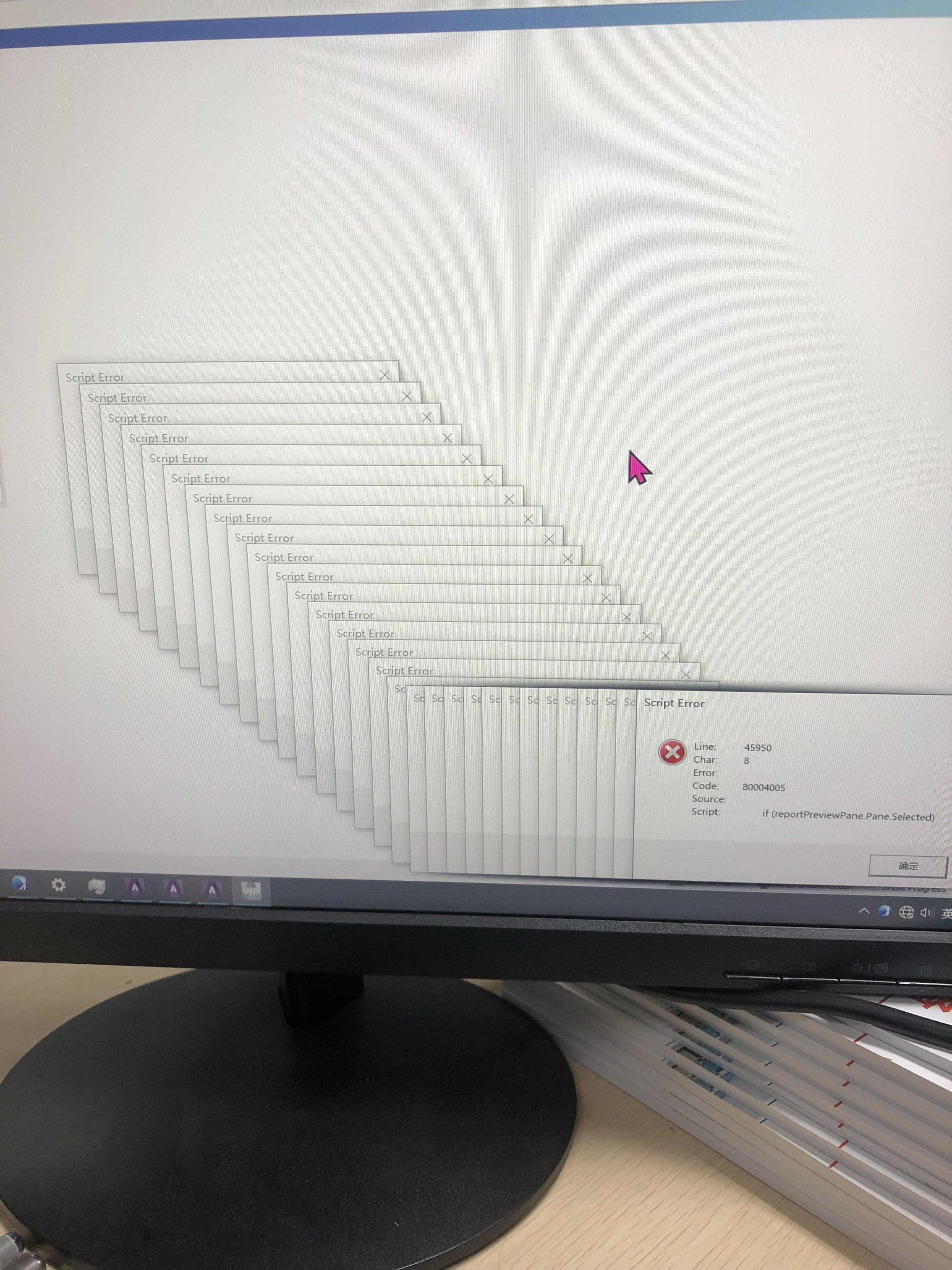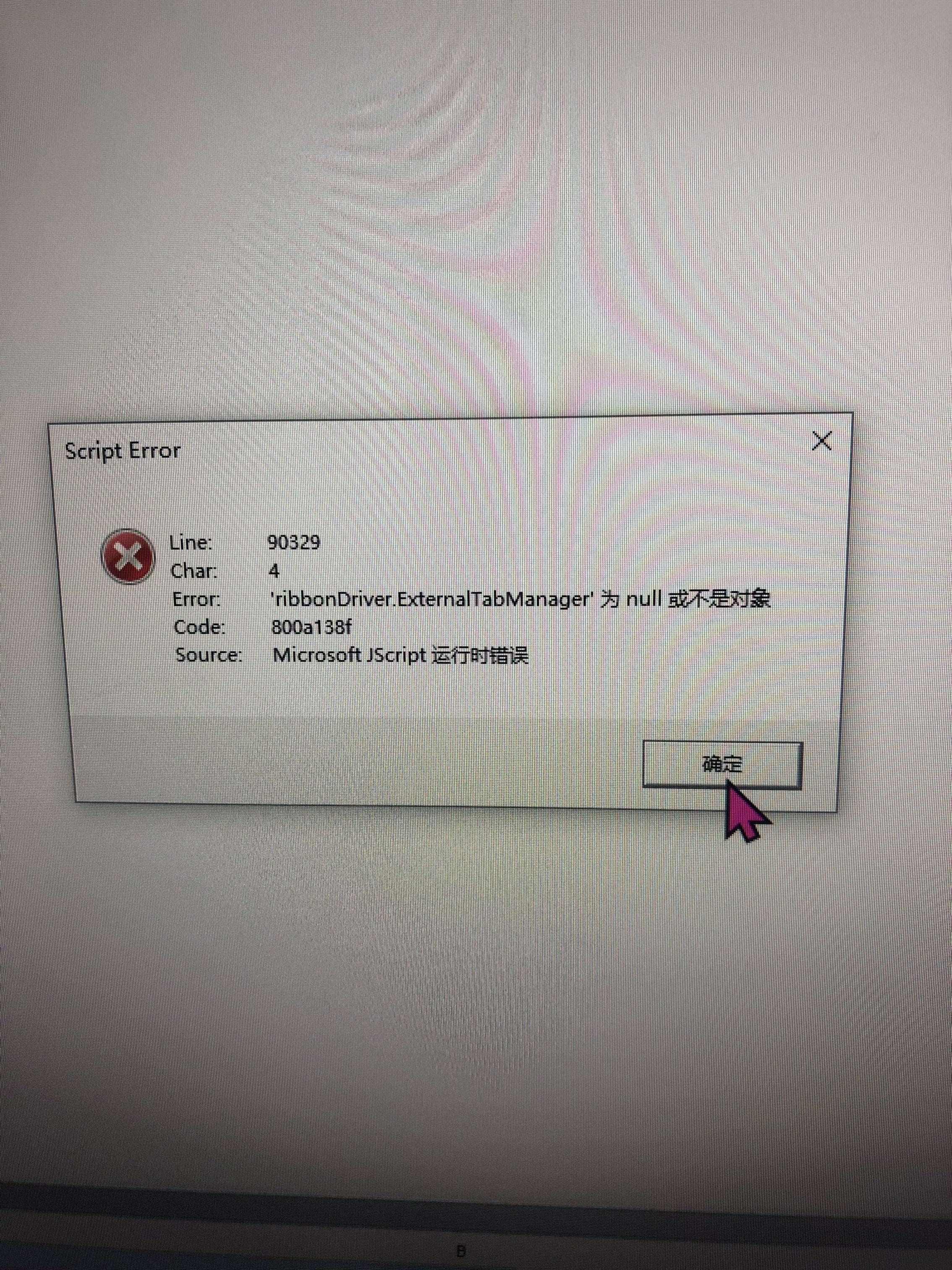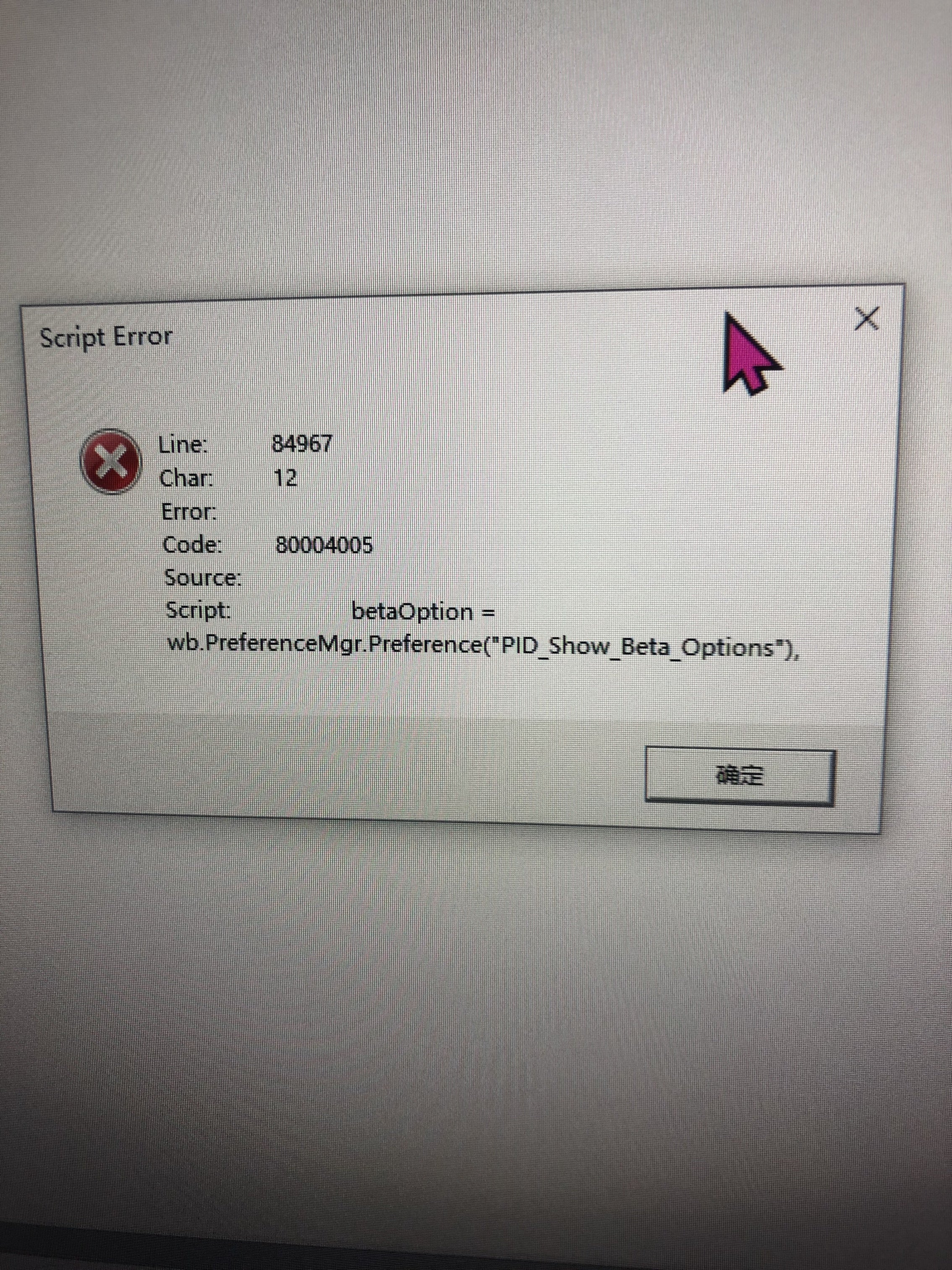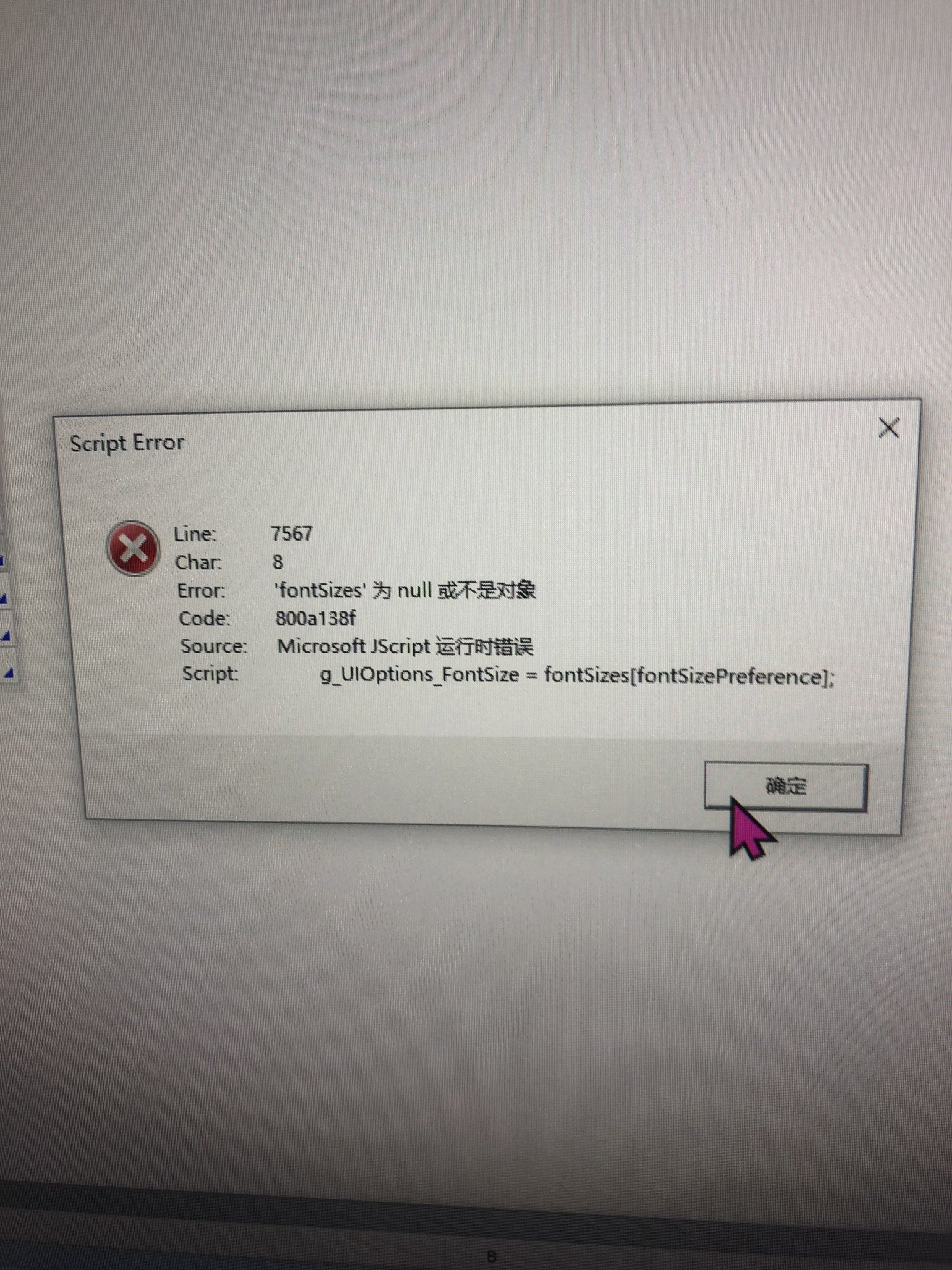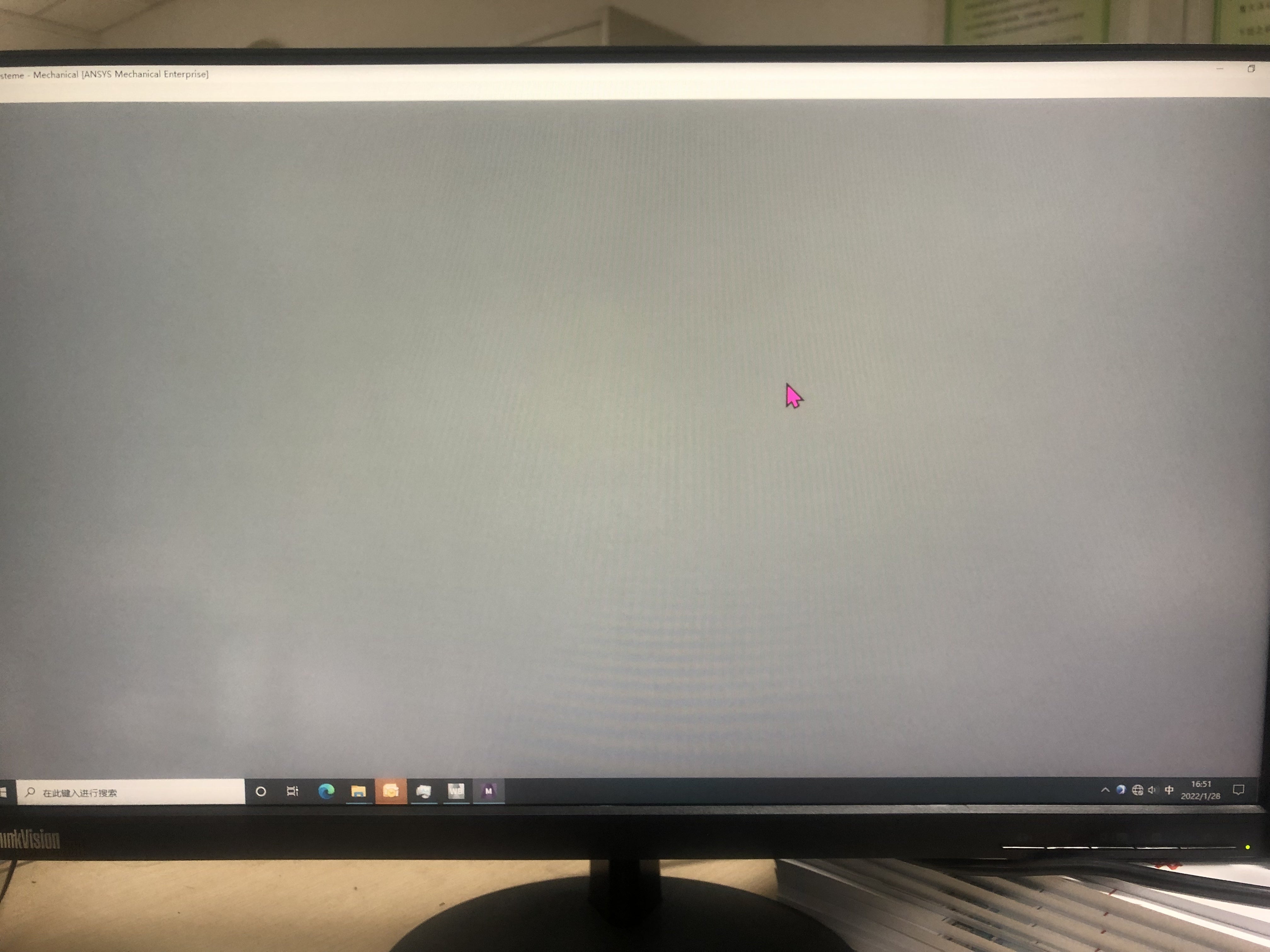TAGGED: ansys-mechanical, mechanical, structural, structural-mechanics
-
-
January 28, 2022 at 7:08 am
Hwong
SubscriberWorkbench window can be opened normally.Then click the model get into mechanical interaction window, it
failed and pop-up infinite windows with Script Error like below,
January 28, 2022 at 7:56 amRuturaj Gavali
Ansys EmployeeHey !
Could you please try the suggestions mentioned in these posts:
Getting a script error code: 80004005 Line:45377 ÔÇö Ansys Learning Forum
Ansys 2020 Mechanical Solver won't launch ÔÇö Ansys Learning Forum
What is a Script Error with about 22 windows when trying to launch Mechanical within Workbench? ÔÇö Ansys Learning Forum
Error while opening Ansys Mechanical ÔÇö Ansys Learning Forum
Thanks!
For more information, check out the following links:
Ansys Help
Ansys Learning Forum (Rules & Guidelines)
January 28, 2022 at 8:56 amFebruary 26, 2022 at 1:55 pmHwong
SubscriberHi you gays, i would like to make some notes here about how to fix this script error problem. First of all, i have one guess about this kind of script error, It may be due to the corrupted wbpj file being opened. Then, there are three steps to fix this problem, first, i try this below.
Getting a script error code: 80004005 Line:45377 ÔÇö Ansys Learning Forum
it is helpful to a lot users but not , after i try i can not open mechanical normally like my comment in this post. then i keep trying other way to fix this, after the step one, i changed the the language in the workbench window, English to Japanese, then the script error issue looks like has been fixed, but when i get into mechanical for some analysis, static structure can be done , the model analysis can not be finished and get error info Resources file 'C:\Program Files\ANSYS Inc\ANSYSStudent\v211\CommonFiles\Language\zh/fx0.msb' not found, then i keep find ways to do model analysis, it is helpful to that the way below.
Got some errors on running Ansys Mechanical ÔÇö Ansys Learning Forum
after that i changed my environment variables CADOE_LIBDIR211 = C:\Program Files\ANSYS Inc\ANSYSStudent\v211\CommonFiles\Language\zh to en-us. after these three steps my ansys get back to work now ,there are no more issues so far. plus, my pc system is win10 ,region and language is china and chinese . hope this note would be helpful to the gays with the same problems.
Hwong
March 7, 2023 at 12:50 pmKristof
SubscriberHello All,
I had the same infinite script error and I tried the following: Rename the folder C:\Users\USER\AppData\Roaming\Ansys\v212 to v212_old.
Now I am able to open Mechanical
Kristof
July 13, 2023 at 3:24 pmEdward Cook
SubscriberHello,
I have a very similar issue to above with the infinite script issue. I have tried each of the above suggestions, including deleting the old settings files (C:\Users\USER\AppData\Roaming\Ansys\v212). I am using ANSYS 2022 R2. Are there any additional suggestions? I still cannot open Mechanical Models.
Eddie
Viewing 5 reply threads- The topic ‘infinite pop-up window while opening the mechanical module’ is closed to new replies.
Innovation SpaceTrending discussionsTop Contributors-
4723
-
1565
-
1386
-
1242
-
1021
Top Rated Tags© 2026 Copyright ANSYS, Inc. All rights reserved.
Ansys does not support the usage of unauthorized Ansys software. Please visit www.ansys.com to obtain an official distribution.
-