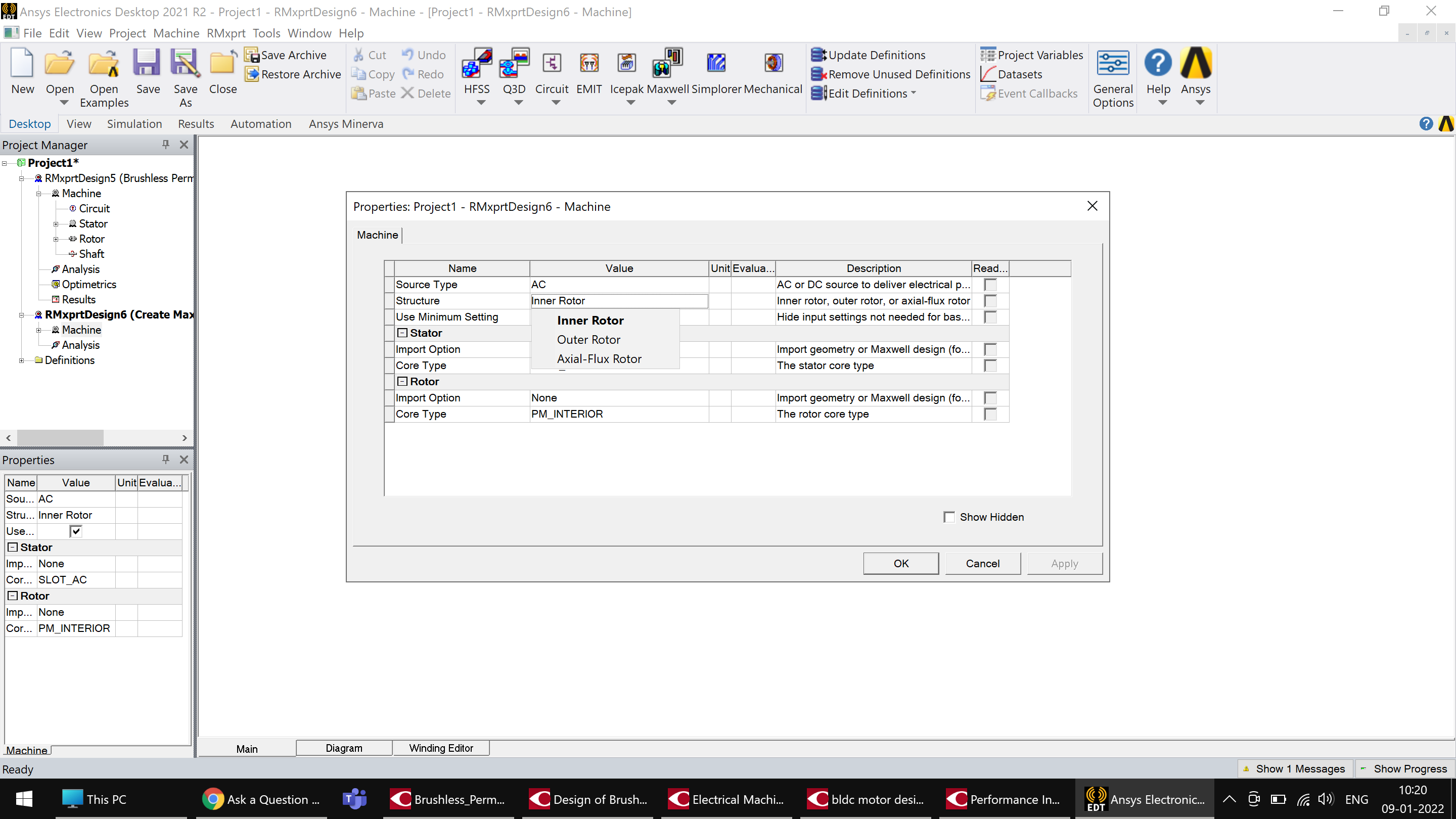-
-
January 9, 2022 at 4:51 am
mitul
SubscriberHELLO FRIENDS,
I AM TRYING TO CREATE IPM SYNCHRONOUS MACHINE WITH OUTER ROTOR STRUCTURE. INITIALLY RMXPRT MENU SHOWING BOTH OUTER ROTOR AND INNER ROTOR OPTION IN STRUCTURE. AFTER SELECTION OF OUTER ROTOR IN STRUCTURE THE OPTION FOR MAGNET DIMENSION CONVERTED TO WINDING IN ROTOR SECTION. IF ANYBODY HAVE ANY IDEA ABOUT THIS, PLEASE HELP ME
January 12, 2022 at 11:08 amNKC
Forum ModeratorHi @mitul After you change the structure to the outer rotor and close the window. The core type will also change to default Slot_AC.
Change the slot type to SALNT_POLE to get back to magnet dimensions in the rotor.
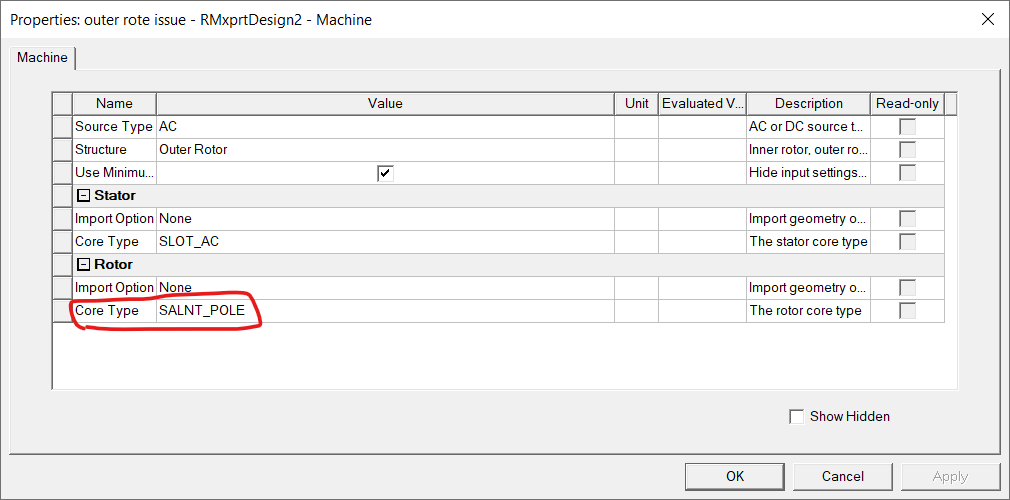
Regards Navya
January 15, 2022 at 11:55 ammitul
SubscriberThanks navya.
But, I am talking about IPM synchronous machine. In rmxprt outer rotor and inner rotor options are there. When I select outer rotor type of rotor changed to wound rotor. I have tried your suggestion and it is again wound rotor pole salient pole. I think IPM is for "insert permanent magnet ". I need help to create rmxprt for IPM outer rotor synchronous machine.
January 17, 2022 at 6:03 amNKC
Forum Moderator
Can you share screenshots of which RMXprt template you started with?
Regards Navya
January 17, 2022 at 7:08 ammitul
Subscriber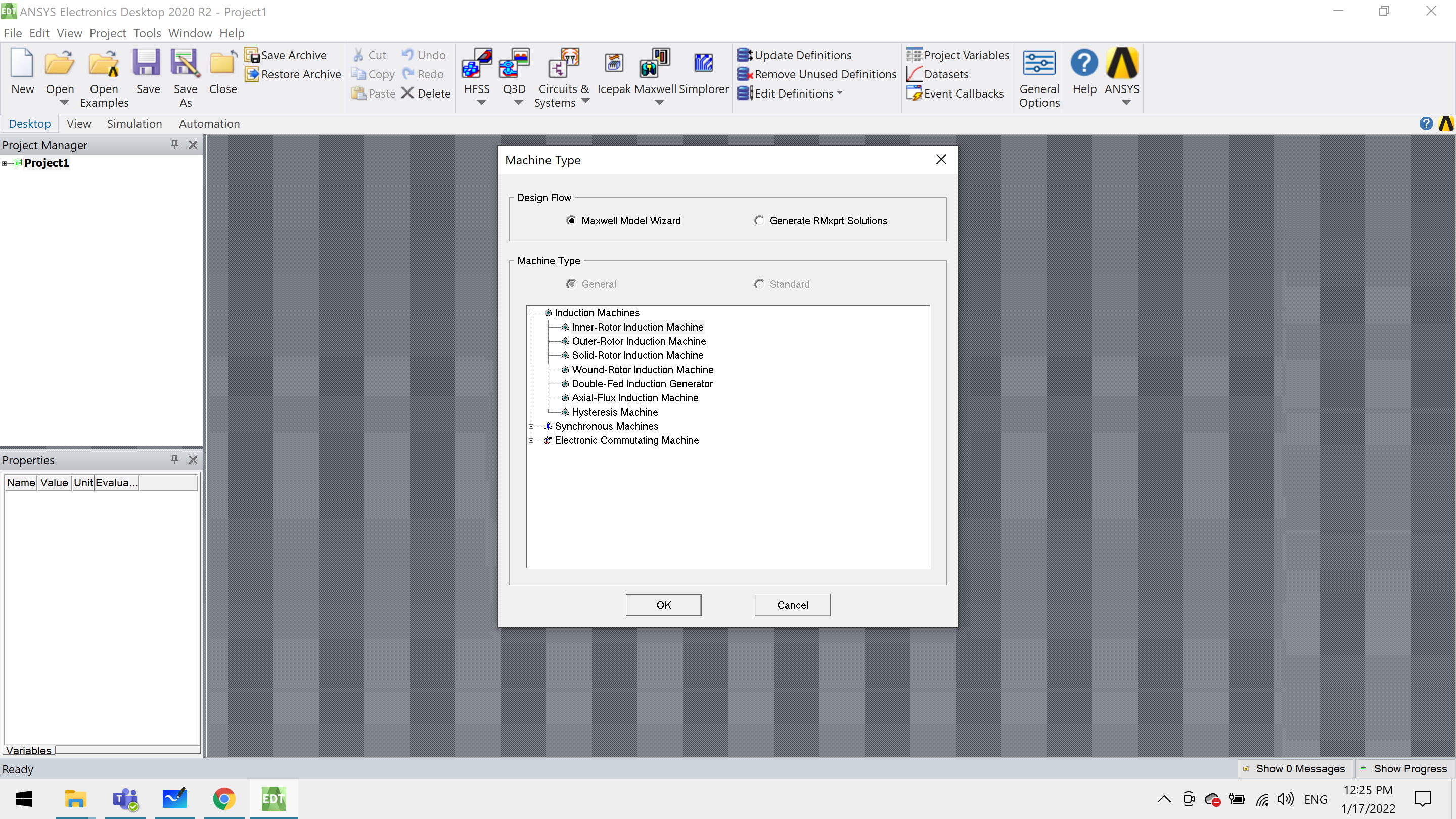
STEP 2: SELECT MAXWELL MODEL WIZARD OR GENERATE RMXPRT SOLUTIONS
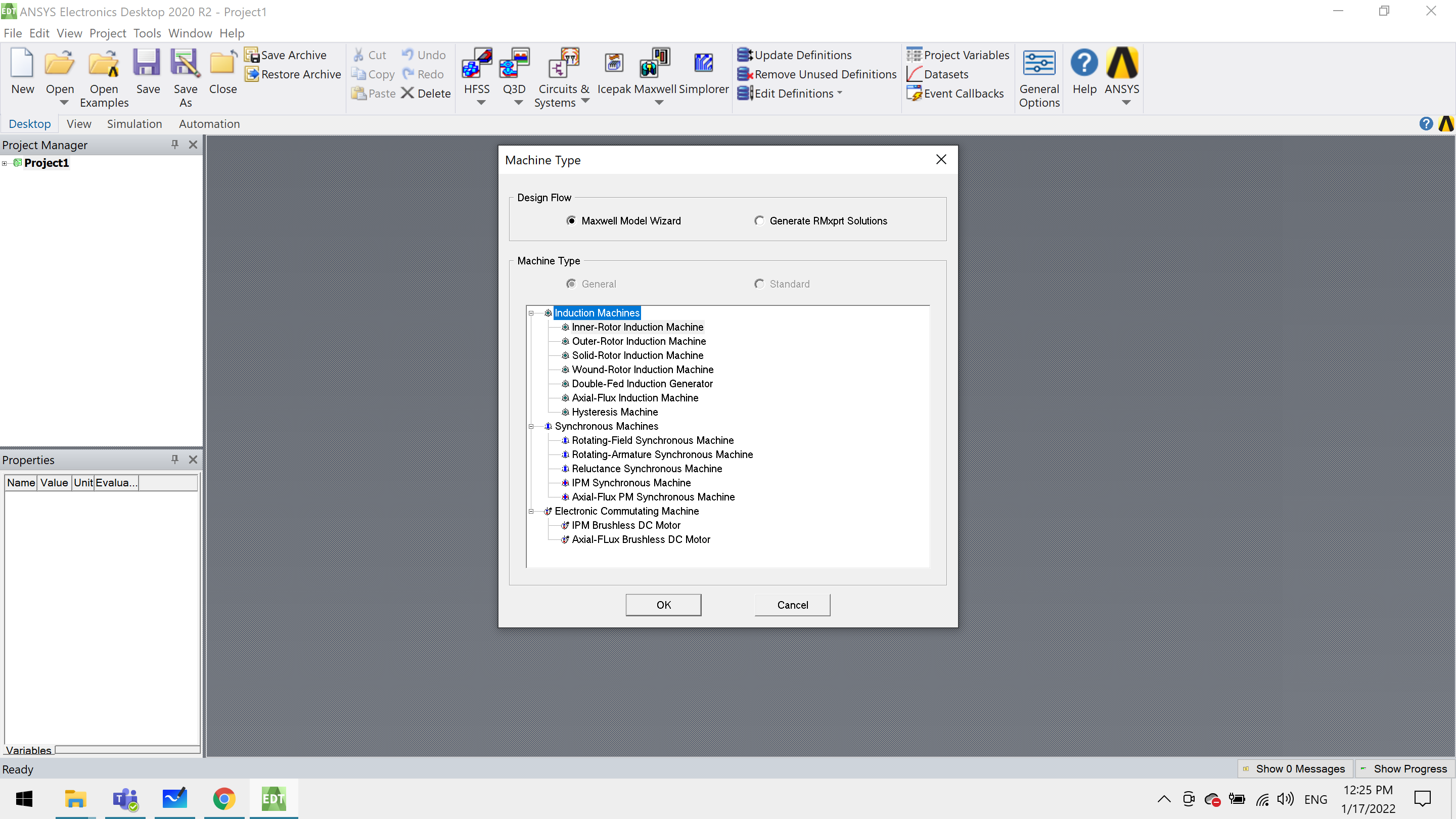 STEP 3 IN MAXWELL MODEL WIZARD SELECT IPM SYNCHRONOUS MACHINE
STEP 3 IN MAXWELL MODEL WIZARD SELECT IPM SYNCHRONOUS MACHINE
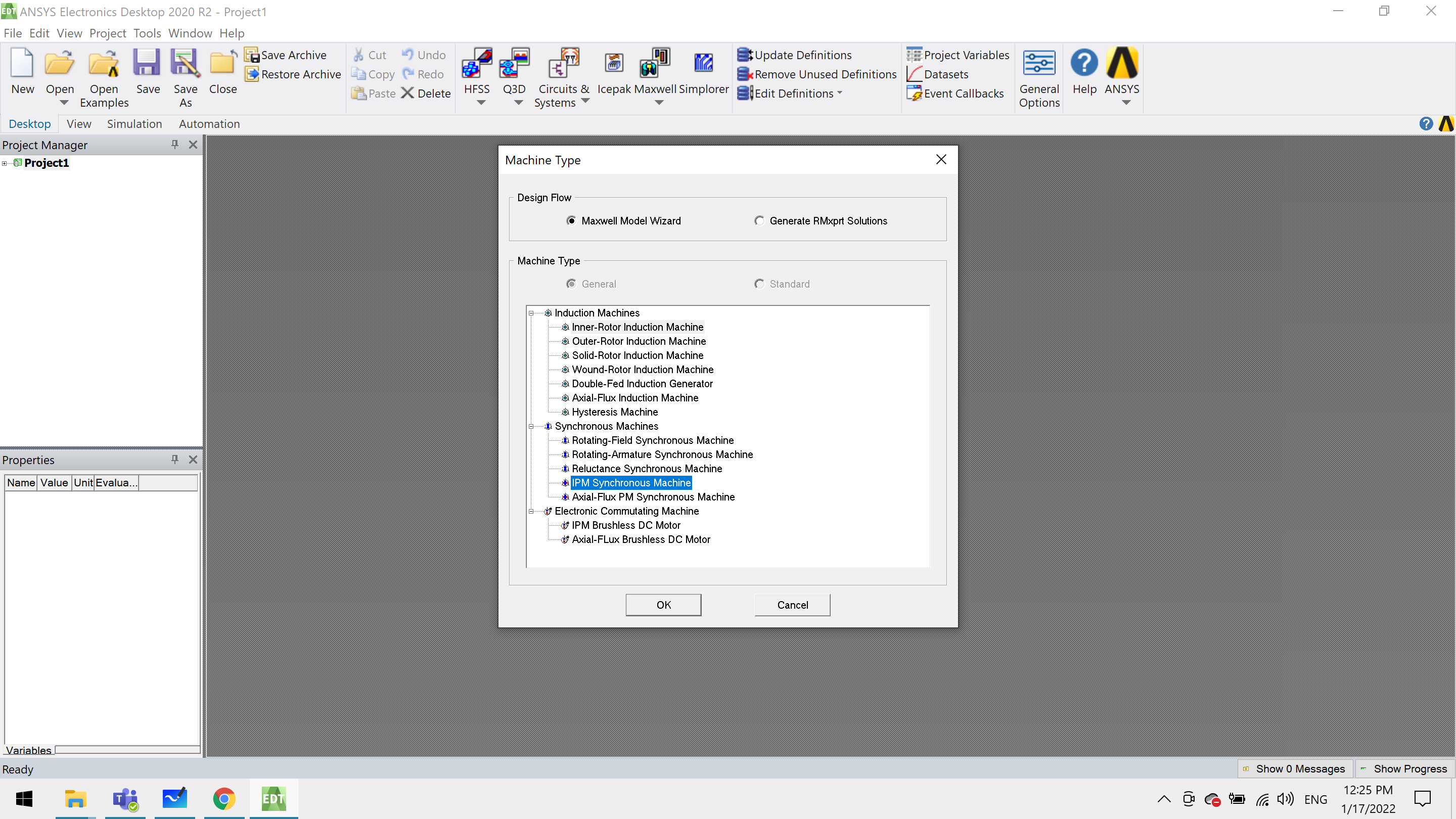 STEP 4 YOU CAN FIND TYPE OF ROTOR IS "PM INTERIOR" WITH INNER ROTOR CONFIGURATION
STEP 4 YOU CAN FIND TYPE OF ROTOR IS "PM INTERIOR" WITH INNER ROTOR CONFIGURATION
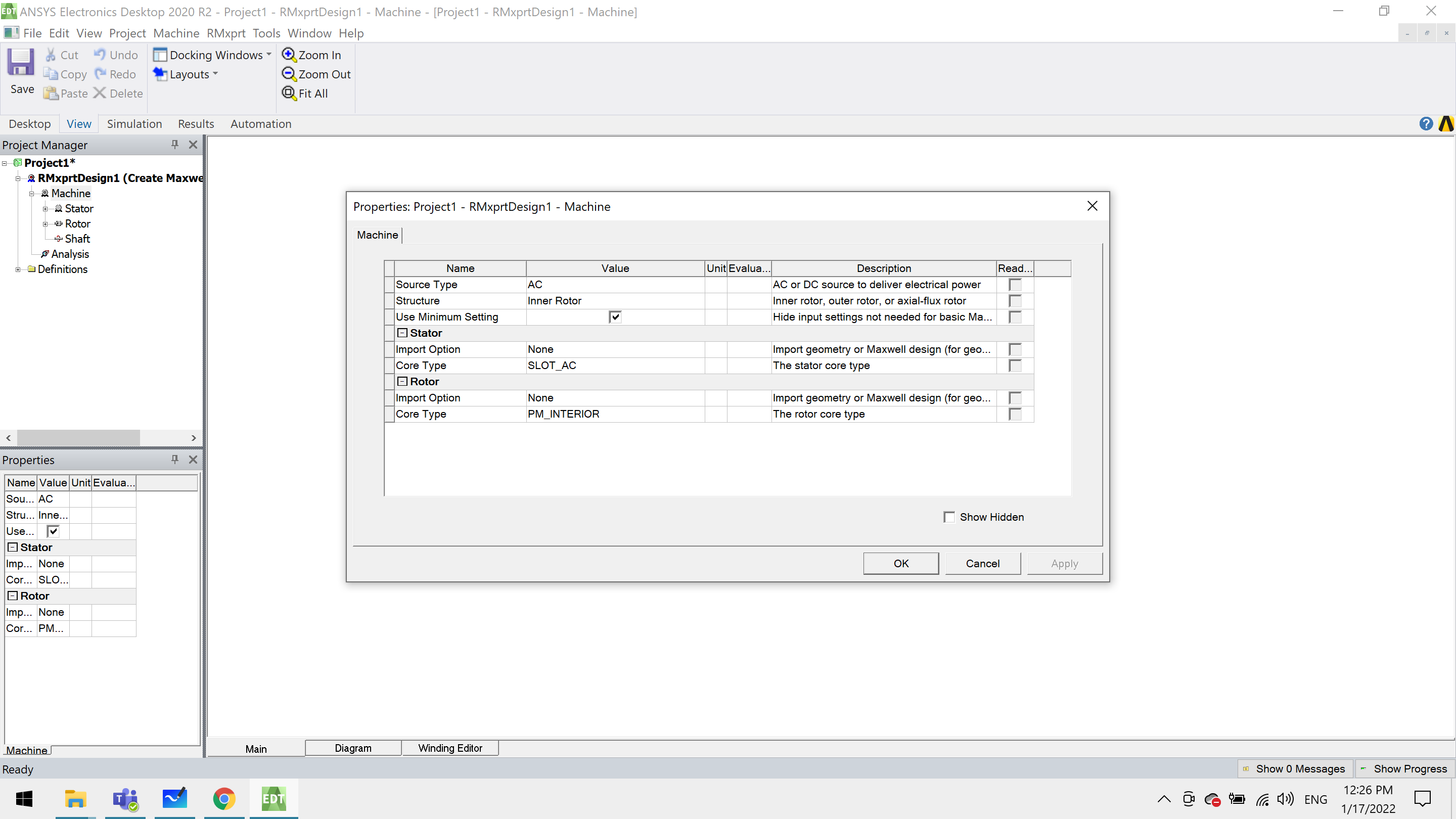 STEP 5 SELECT OUTER ROTOR IN STRUCTURE
STEP 5 SELECT OUTER ROTOR IN STRUCTURE
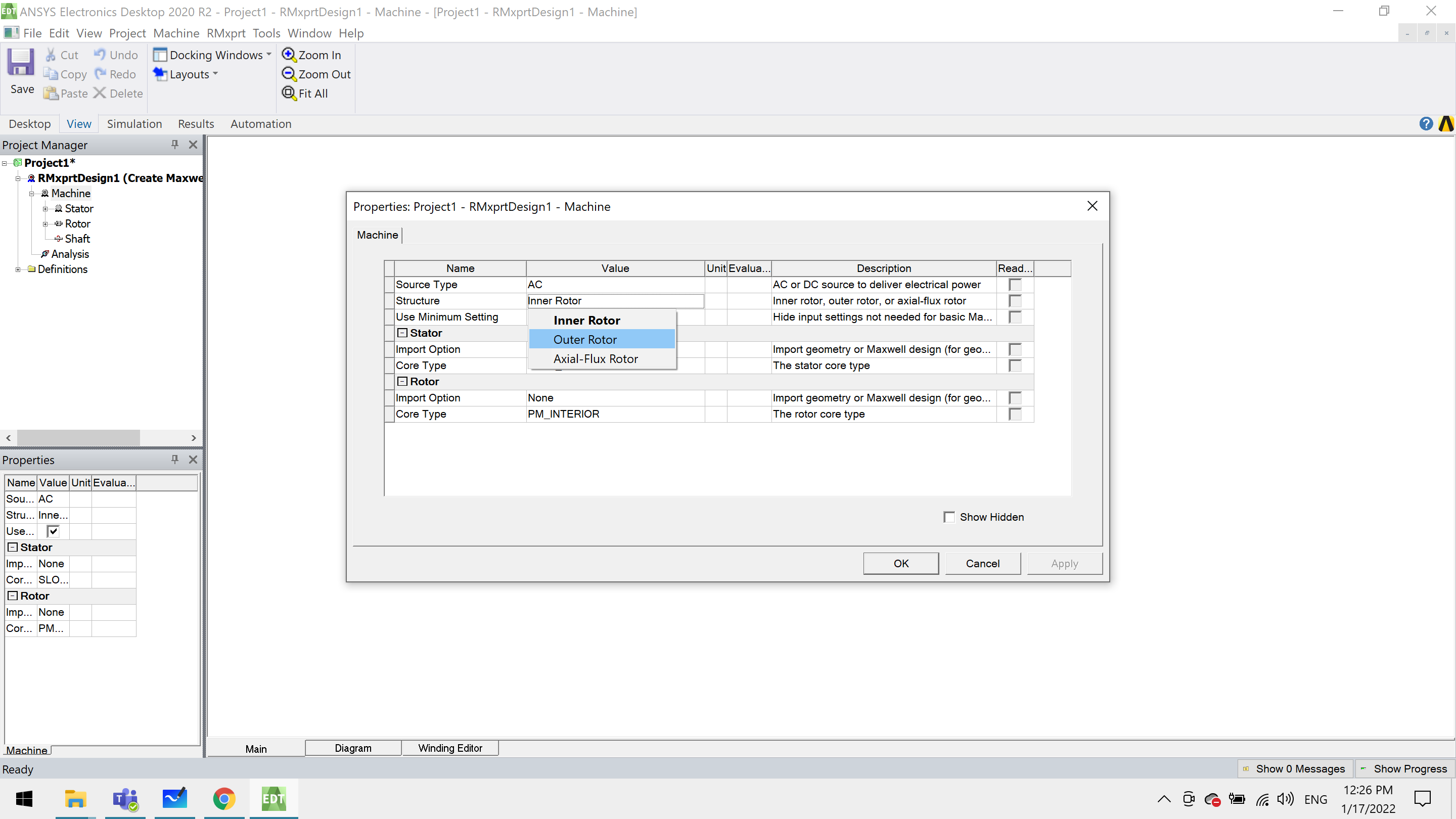 STEP 6 WITH OUTER ROTOR STRUCTURE PM INTERIOR ROTOR IS THERE.
STEP 6 WITH OUTER ROTOR STRUCTURE PM INTERIOR ROTOR IS THERE.
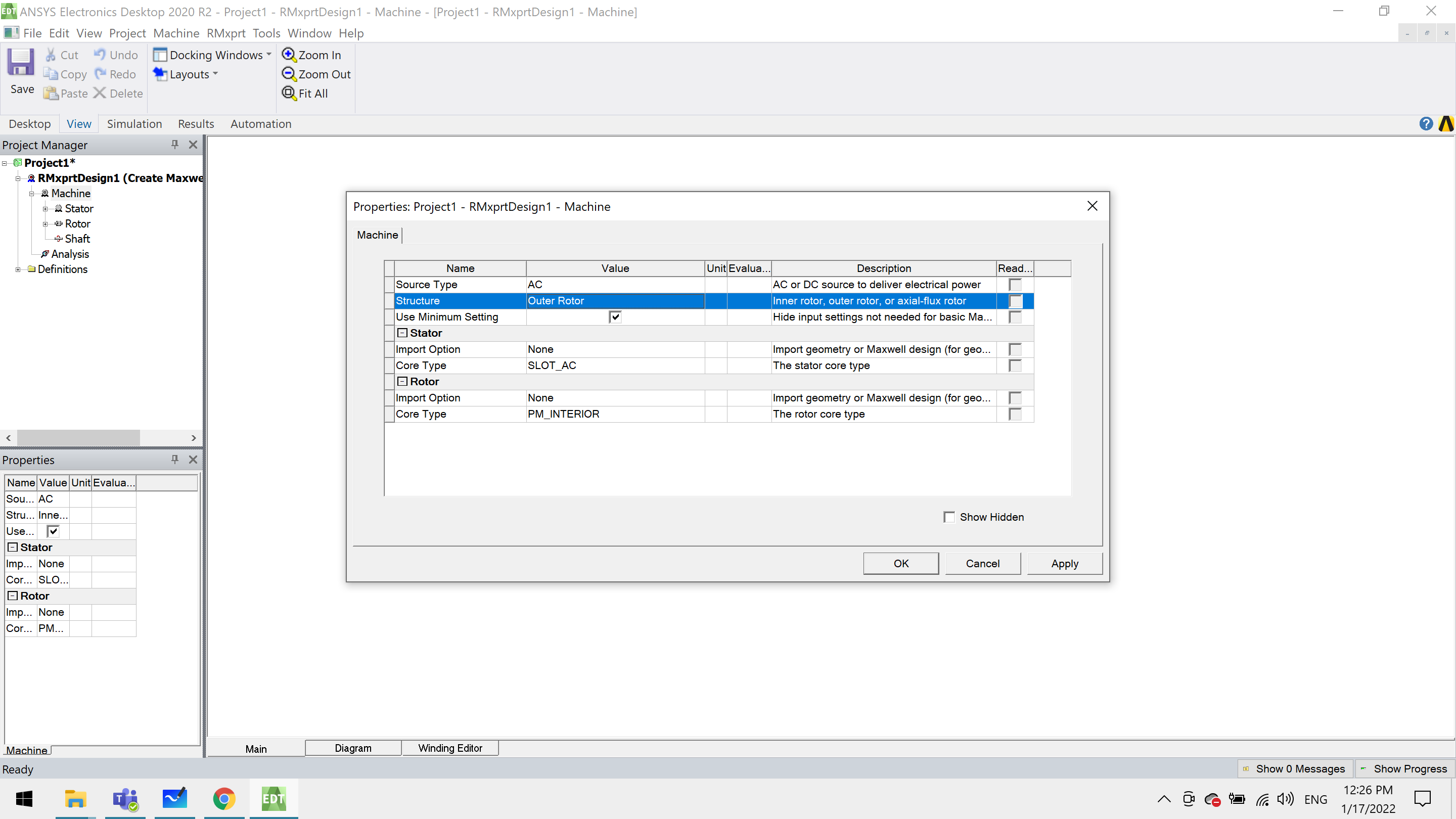 STEP7 CLOSE THE MACHINE WINDOW AND OPEN IT AGAIN
STEP7 CLOSE THE MACHINE WINDOW AND OPEN IT AGAIN
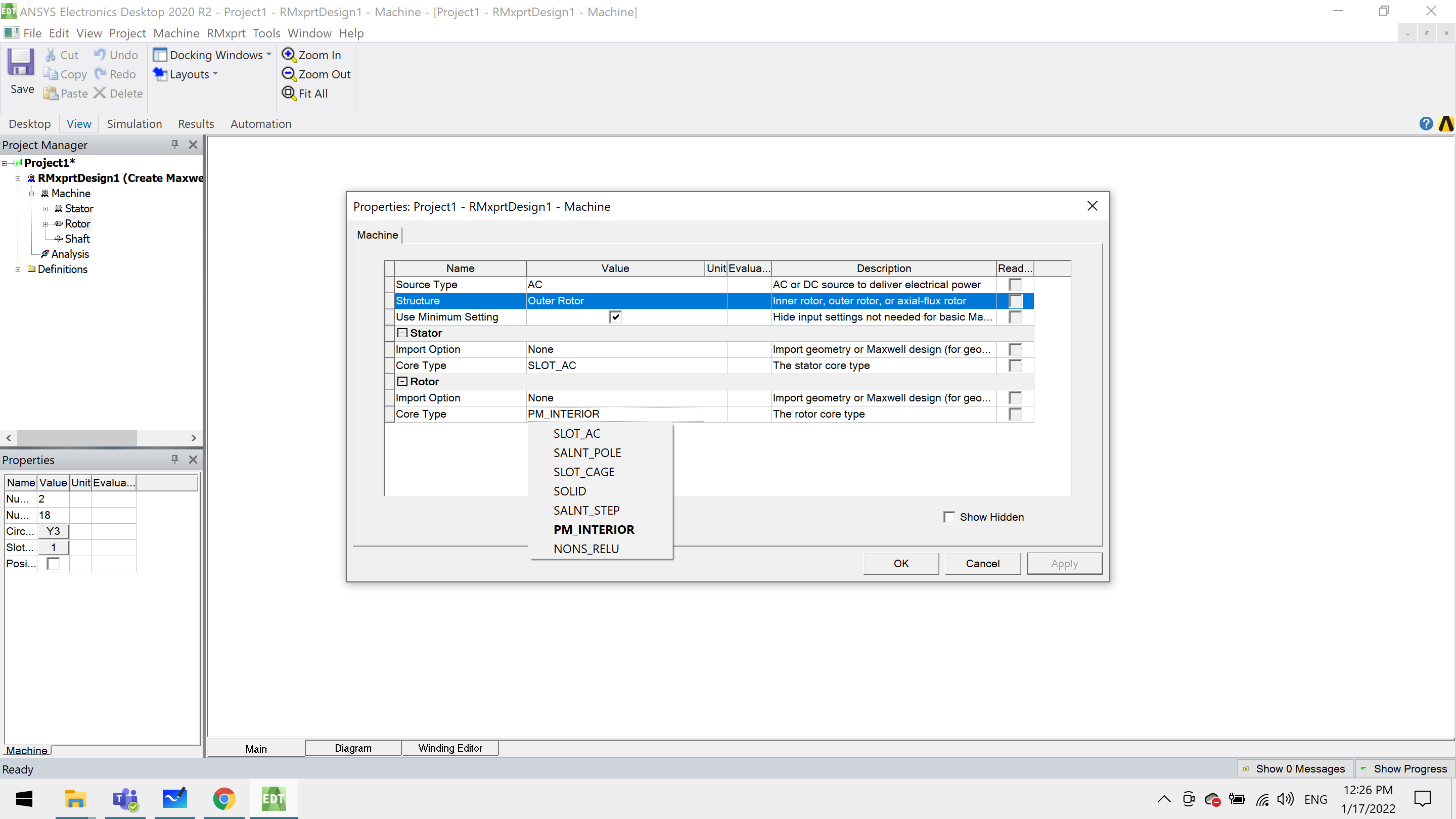 STEP 8 NOW TYPE OF ROTOR IS CONVERTED TO SLOT AC. I NEED IT WITH IPM CONFIGURATION
STEP 8 NOW TYPE OF ROTOR IS CONVERTED TO SLOT AC. I NEED IT WITH IPM CONFIGURATION
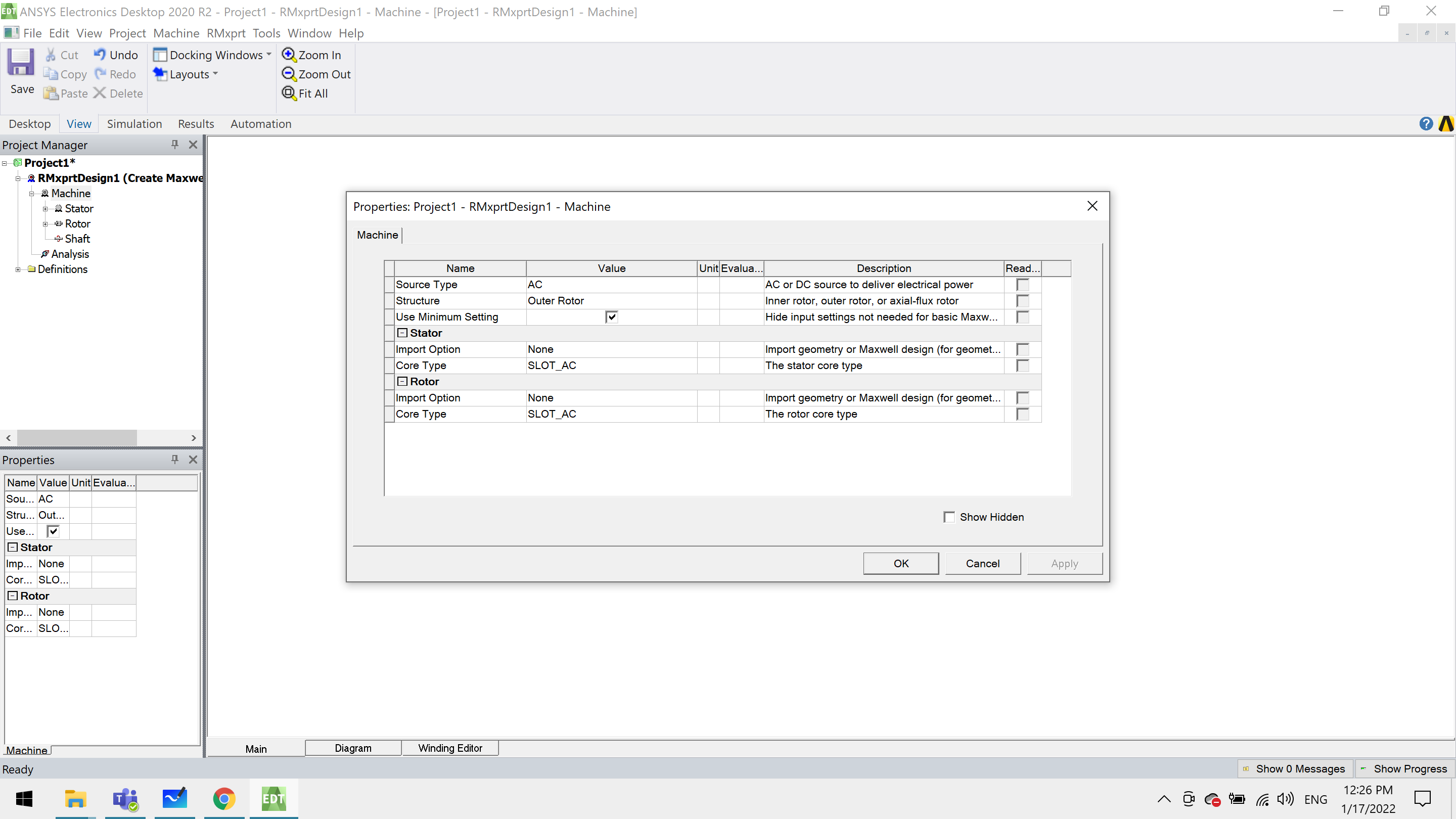
THANKS FOR HELP
Viewing 4 reply threads- The topic ‘NOT ABLE TO CREATE OUTER ROTOR IPM SYNCHRONOUS MACHINE’ is closed to new replies.
Innovation SpaceTrending discussions- Three-Phase Voltage Imbalances in dual stator electric generator
- Link the Circuit to 3D Terminals
- Magnetic Dipole moment calculation
- Integration lines or U Axis Line for circular and rectangular ports
- Core Loss in ANSYS MAXWELL Eddy Current solution
- exporting and importing my Netlist for my external circuit
- Error of Metal Fraction in Icepak Classic.
- The unit of theta in Is*sin(2*pi*fre*Time+theta-2*pi/3)
- 2D transient simulation -torque issue
- Two way coupling for Maxwell and thermal problem
Top Contributors-
4607
-
1510
-
1386
-
1209
-
1021
Top Rated Tags© 2025 Copyright ANSYS, Inc. All rights reserved.
Ansys does not support the usage of unauthorized Ansys software. Please visit www.ansys.com to obtain an official distribution.
-
The Ansys Learning Forum is a public forum. You are prohibited from providing (i) information that is confidential to You, your employer, or any third party, (ii) Personal Data or individually identifiable health information, (iii) any information that is U.S. Government Classified, Controlled Unclassified Information, International Traffic in Arms Regulators (ITAR) or Export Administration Regulators (EAR) controlled or otherwise have been determined by the United States Government or by a foreign government to require protection against unauthorized disclosure for reasons of national security, or (iv) topics or information restricted by the People's Republic of China data protection and privacy laws.