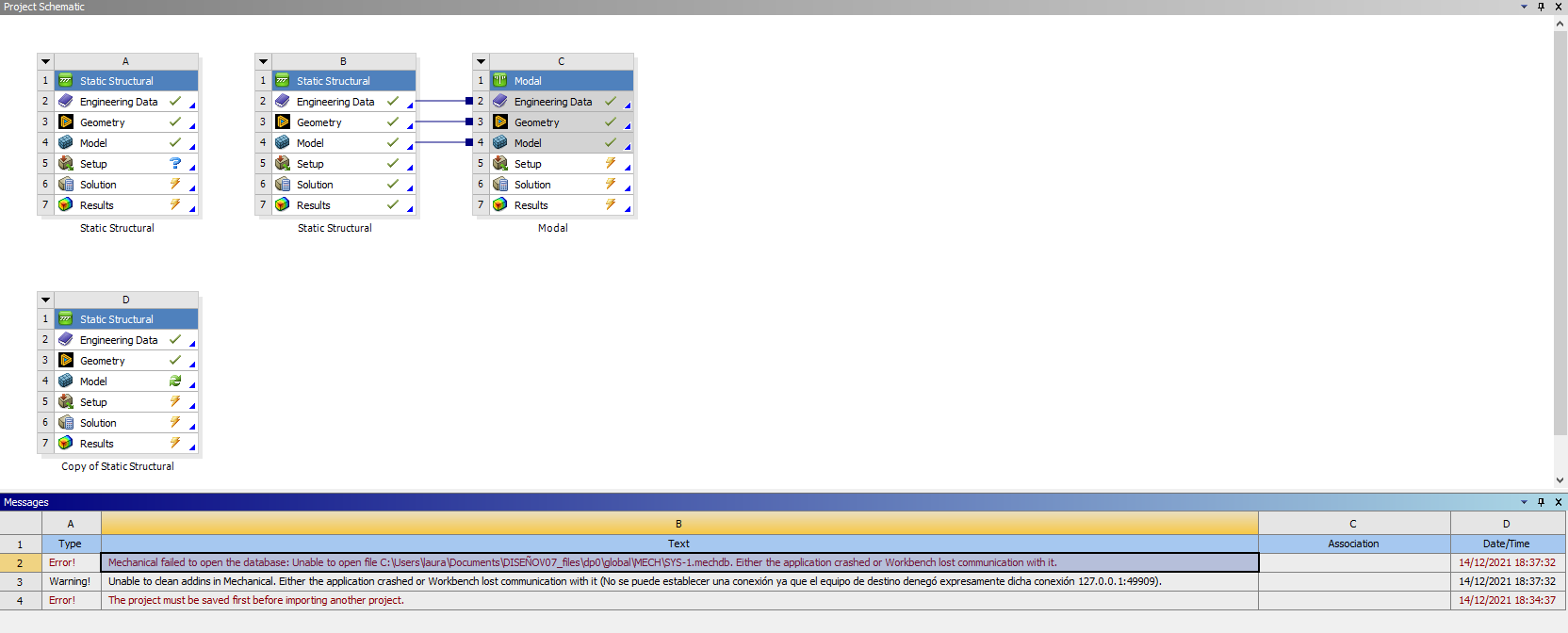Mechanical failed to open the database: Unable to open file.Either the application crashed or Workbe
-
-
December 14, 2021 at 5:50 pm
ToroSTS
SubscriberGood afternoon, I've had a problem with Mechanical, I have imported the geometry well, actually I've made the contacts and I have been able to do some calculations but today I have opened mechanical and I get the following warning
December 15, 2021 at 3:11 pmGeorge Karnos
Ansys EmployeeTry the following:
Close all ANSYS Programs
Open Windows file Explorer.
in the address line, type in: %APPDATA%\Ansys
This should take you to the directory Ansys, located under your APPDATA directory.
You should see a directory name v212 (depending on the version you are running)
rename that directory to v212.old
Now, try to run.
February 27, 2022 at 11:17 amToroSTS
SubscriberThanks for your help, your advice worked.
Best regards
May 14, 2023 at 11:08 amNutKraker
SubscriberJust tried the same, but error persisted when I've tried to open same file. Something else that I can try?
Viewing 3 reply threads- The topic ‘Mechanical failed to open the database: Unable to open file.Either the application crashed or Workbe’ is closed to new replies.
Innovation SpaceTrending discussionsTop Contributors-
4007
-
1461
-
1287
-
1124
-
1021
Top Rated Tags© 2025 Copyright ANSYS, Inc. All rights reserved.
Ansys does not support the usage of unauthorized Ansys software. Please visit www.ansys.com to obtain an official distribution.
-
The Ansys Learning Forum is a public forum. You are prohibited from providing (i) information that is confidential to You, your employer, or any third party, (ii) Personal Data or individually identifiable health information, (iii) any information that is U.S. Government Classified, Controlled Unclassified Information, International Traffic in Arms Regulators (ITAR) or Export Administration Regulators (EAR) controlled or otherwise have been determined by the United States Government or by a foreign government to require protection against unauthorized disclosure for reasons of national security, or (iv) topics or information restricted by the People's Republic of China data protection and privacy laws.