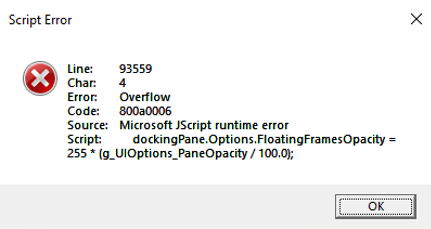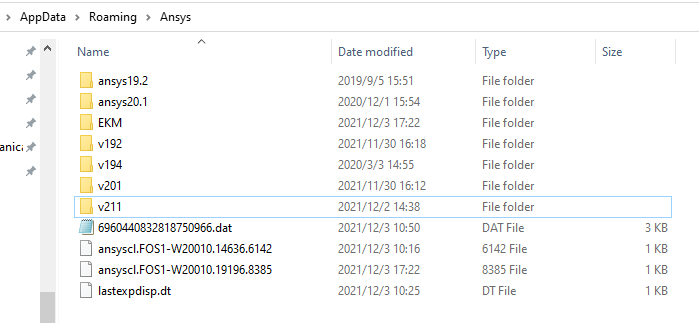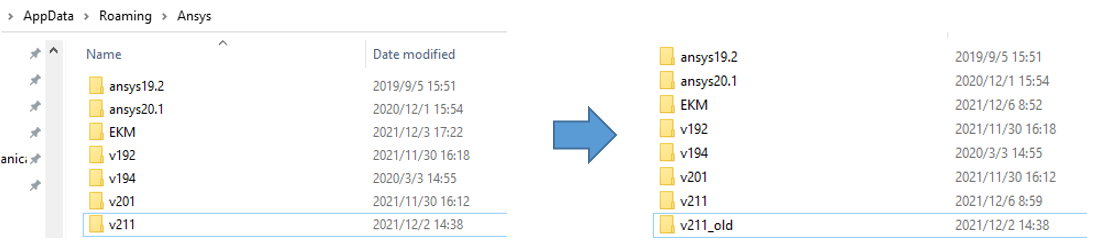-
-
December 3, 2021 at 1:52 am
Haiquan
SubscriberHello
I faced a script error when launching mechanical as shown below.
There is nothing in the mechanical. What is the cause of this error? How can I recover the my mechanical?
By the way, there is no such issue in Spaceclaim, ANSYS version 2021 R1.
Thanks in advance!
December 3, 2021 at 8:52 amErKo
Ansys EmployeeHi
See if renaming the relevant 2021 R1 or R2 (not sure which version gives this issue).
Just type this: %APPDATA%/Ansys
in file explorer and rename the problematic version (say 2020 R2 : called 202 to 202old) as shown below:
Hope this helps.
Erik
December 3, 2021 at 9:38 amDecember 3, 2021 at 10:30 amErKo
Ansys Employee
Can you rename that v211 folder to v211_old and see if this still happens.
Thank you
Erik
December 6, 2021 at 1:17 amViewing 4 reply threads- The topic ‘Script error when launching mechanical’ is closed to new replies.
Innovation SpaceTrending discussionsTop Contributors-
5014
-
1693
-
1387
-
1248
-
1021
Top Rated Tags© 2026 Copyright ANSYS, Inc. All rights reserved.
Ansys does not support the usage of unauthorized Ansys software. Please visit www.ansys.com to obtain an official distribution.
-
The Ansys Learning Forum is a public forum. You are prohibited from providing (i) information that is confidential to You, your employer, or any third party, (ii) Personal Data or individually identifiable health information, (iii) any information that is U.S. Government Classified, Controlled Unclassified Information, International Traffic in Arms Regulators (ITAR) or Export Administration Regulators (EAR) controlled or otherwise have been determined by the United States Government or by a foreign government to require protection against unauthorized disclosure for reasons of national security, or (iv) topics or information restricted by the People's Republic of China data protection and privacy laws.