-
-
August 7, 2021 at 4:46 pm
jmnolan
SubscriberHi Everyone,
I've been using HFSS 2020 R2 for a while with an Intel CPU. Recently I upgraded to a ryzen 9 5900 CPU and cannot run simulations with more than a single core.
The simulation hangs at the first adaptive pass then returns an error with mpi. I've tried the password caching fix, I've tried the environment variable fix for the mlk problem with AMD CPUs and nothing.
I've updated the program to 2021 R2 and still have the problem.
Does anyone know the problem?
Thanks
August 10, 2021 at 5:10 amAndyJP
Subscriberdid you try changing MPI to Microsoft? And disabling unused distribution features in HPC (like memory distribution etc.)
ANSYS was telling that they made 2021R2 AMD-compatible with cooperation from AMD....
August 11, 2021 at 12:08 pmrandyk
Forum ModeratorHi Nolan I am assuming you are using a single shared memory machine and agree that MS-MPI would resolve your issue running simulations with more than one core.
1 - Installing MS MPI from the ANSYS Electromagnetics Installation Shell (my screenshots are 2021R1 but, similar to 2021R2)
Install Distributed Simulation Technologies
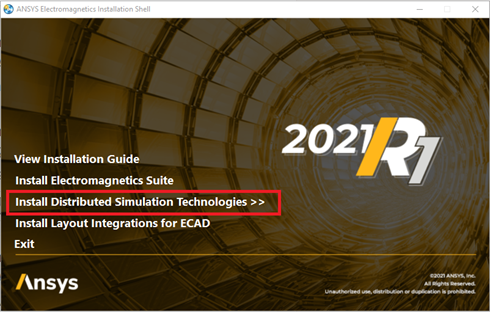 Install Microsoft MPI
Install Microsoft MPI
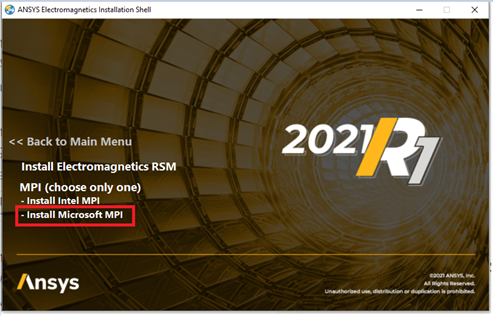
2 - Start the MS-MPI service by opening an elevated CMD(rt-click on CMD and "run as admin") and run these three commands:
sc configMsMpiLaunchSvc depend= Dnscache/Dhcp
sc configMsMpiLaunchSvc start= delayed-auto
sc startMsMpiLaunchSvc
3 - set MPI type in AEDT to MS-MPI in "HPC and Analysis Options" -> "Options"
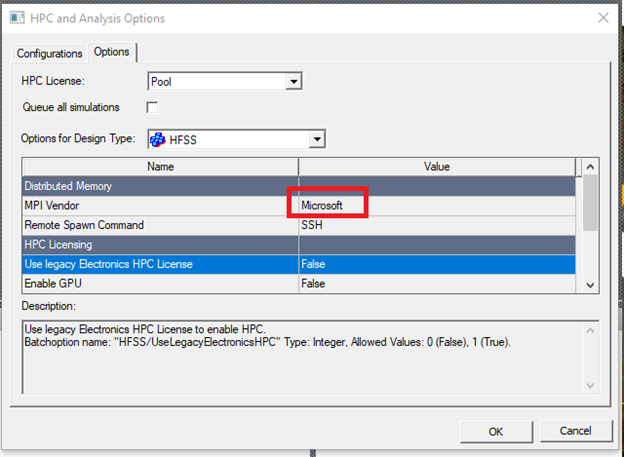 thanks
thanks
Randy
October 6, 2021 at 5:00 amjmnolan
Subscriber
Thanks for the post. This worked very well for me, but now even the Microsoft MPI stopped working. I tried running the commands but when I run the start MsMpilaunchSvc I get a "SC StartService FAILED 1056: An Instance of the service is already running". The service appears in task manager, but HFSS doesnt seem to be able to use it properly.
I tried closing that task and rerunning the 3 commands in the previous post and I get:
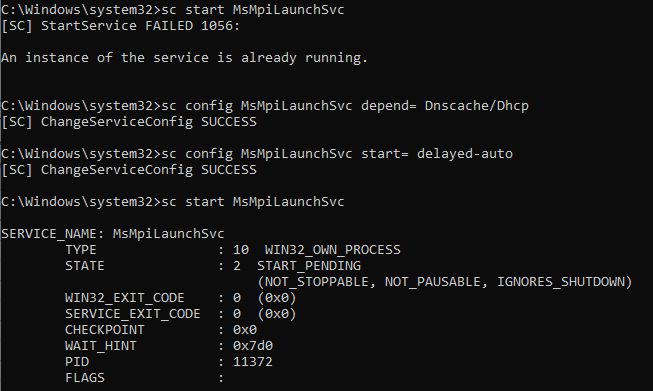 with HFSS still unable to use multiple cores.
with HFSS still unable to use multiple cores.
Any ideas?
Thanks
John
October 14, 2021 at 1:24 pmrandyk
Forum ModeratorHi John Please close AEDT, then run the following from a CMD:
cd ÔÇ£C:\Program Files\AnsysEM\AnsysEM21.2\Win64ÔÇØ
updateregistry -set -ProductName ElectronicsDesktop2021.2 -RegistryKey "Desktop/Settings/ProjectOptions/AnsoftCOMPreferredIPAddress" -RegistryValue "127.0.0.1"
updateregistry -set -ProductName ElectronicsDesktop2021.2 -RegistryKey "Desktop/Settings/ProjectOptions/AnsysEMPreferredSubnetAddress" -RegistryValue "127.0.0.1"
Hopefully that will help with the communication issues.
thanks
Randy
Viewing 4 reply threads- The topic ‘AMD Ryzen MPI Issue’ is closed to new replies.
Innovation SpaceTrending discussions- Three-Phase Voltage Imbalances in dual stator electric generator
- Link the Circuit to 3D Terminals
- Magnetic Dipole moment calculation
- Core Loss in ANSYS MAXWELL Eddy Current solution
- Error of Metal Fraction in Icepak Classic.
- The unit of theta in Is*sin(2*pi*fre*Time+theta-2*pi/3)
- simplorer-maxwell
Top Contributors-
4673
-
1565
-
1386
-
1231
-
1021
Top Rated Tags© 2025 Copyright ANSYS, Inc. All rights reserved.
Ansys does not support the usage of unauthorized Ansys software. Please visit www.ansys.com to obtain an official distribution.
-


Ansys Assistant

Welcome to Ansys Assistant!
An AI-based virtual assistant for active Ansys Academic Customers. Please login using your university issued email address.
Hey there, you are quite inquisitive! You have hit your hourly question limit. Please retry after '10' minutes. For questions, please reach out to ansyslearn@ansys.com.
RETRY







