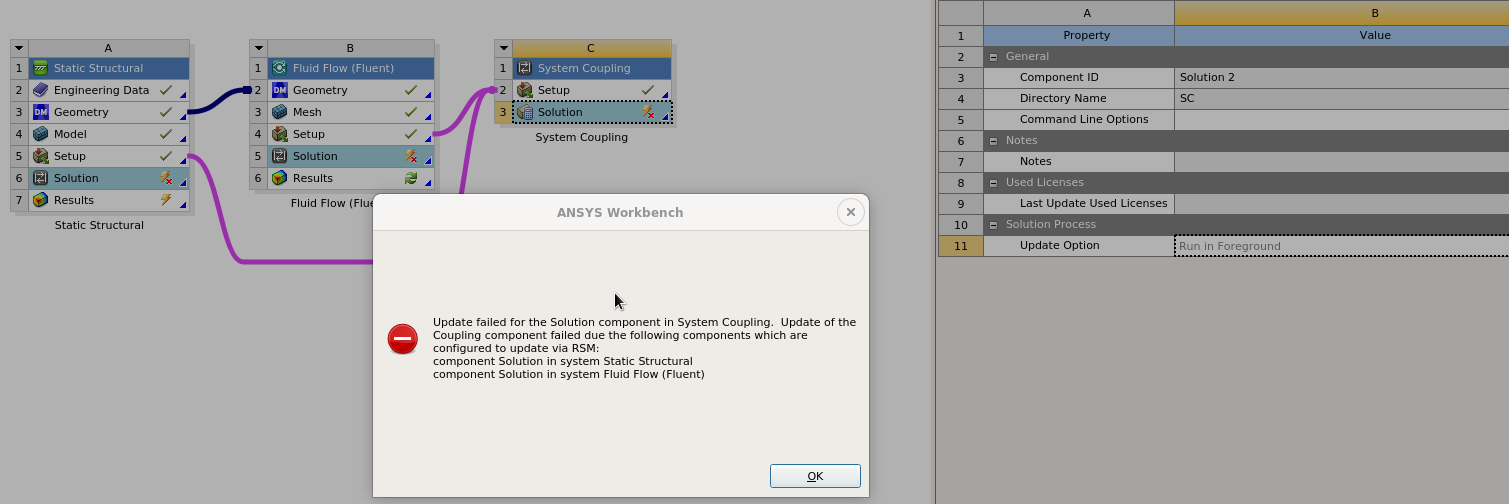-
-
April 29, 2021 at 11:35 am
AhmedMALIM
SubscriberHello,
I'm working on FSI (Mechanical and Fluent) coupled by system coupling, and I'm using ANSYS 2021-R1
I wanted to use RSM to launch the 2-way FSI simulations in the cluster from a local machine, I configured RSM successfully and I detected the available queues in the cluster. I tried to start by solving Mechanical and Fluent independently (without matching them to system coupling) via RSM and both worked very well and I got the solutions from the cluster in my local machine (the cluster resources are used just for calculation).
When I coupled them by system coupling and I kept the update option ("submit to RSM") in the solution cell properties of Fluent and Mechanical. First, the system coupling solution cell properties do not propose "submit to RSM" in the update option (it has just "Run in Foreground"). Second, when I update the project I have the following error:
May 11, 2021 at 7:58 pmStephen Orlando
Ansys EmployeeHi,
Our recommendation for running on a remote cluster with a job scheduler is to run System Coupling outside of Workbench from the command line.
Please see this tutorial for how to set up and run System Coupling from the command line: https://ansyshelp.ansys.com/account/secured?returnurl=/Views/Secured/corp/v201/en/sysc_tut/sysc_tut_oscplate_cli_fluent.html
Please see this tutorial for how to use the new System Coupling GUI for setting up a case outside of Workbench. https://ansyshelp.ansys.com/account/secured?returnurl=/Views/Secured/corp/v211/en/sysc_tut/sysc_tut_reedvalve_fluent.html
Once you complete the setup with the System Coupling GUI, you'll need a run.py that contains the following
Open() #this opens the current case.
More information on PartitionParticipants here: https://ansyshelp.ansys.com/account/secured?returnurl=/Views/Secured/corp/v202/en/sysc_ug/sysc_userinterfaces_advtasks_parallel.html. This command will dictate how the cores are divided between solvers.
Solve()
Alternatively, instead of adding the PartitionParticipants command to run.py, you can specify the Partitioning Algorithm and Parallel Fractions in the GUI as shown below. (Images for 2021R1).
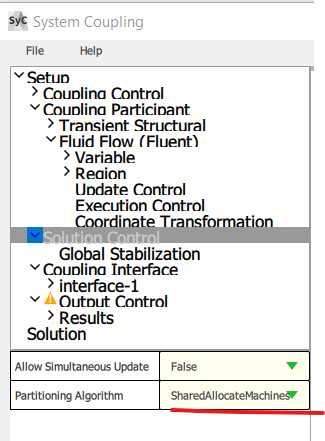
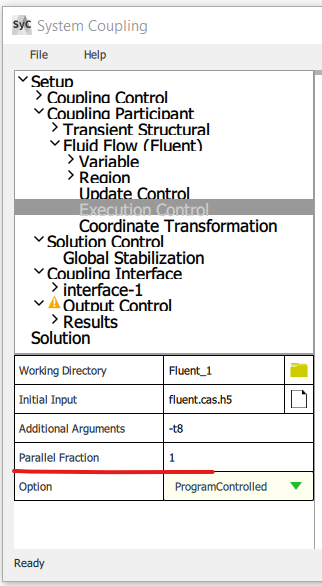 You can then run the following command in your job scheduler script which will run your job on the cluster. System Coupling has built in support for UGE, PBS, LSF and SLURM, so the machine list and number of cores will automatically be detected and assigned to the solvers based on the PartitionParticipants command. The working directory needs to be the same as the directory that contains your SyC folder, not the SyC folder itself.
You can then run the following command in your job scheduler script which will run your job on the cluster. System Coupling has built in support for UGE, PBS, LSF and SLURM, so the machine list and number of cores will automatically be detected and assigned to the solvers based on the PartitionParticipants command. The working directory needs to be the same as the directory that contains your SyC folder, not the SyC folder itself.
"%AWP_ROOT201%\SystemCoupling\bin\systemcoupling" -R run.py
February 10, 2022 at 9:34 pmmemo
SubscriberDear Steve I am doing a multiphysics analysis using System coupling that connects Fluent with Ansys Mechanical. In Fluent, I cannot export the system coupling (.scp) file to be edited by the system coupling GUI afterward. That option is highlighted.
Would you please let me know how I can edit my system coupling file? I want to set the "additional argument" part manually.
Many thanks in advance.
Viewing 2 reply threads- The topic ‘2 way FSI using System coupling and RSM’ is closed to new replies.
Ansys Innovation SpaceTrending discussionsTop Contributors-
3862
-
1414
-
1231
-
1118
-
1015
Top Rated Tags© 2025 Copyright ANSYS, Inc. All rights reserved.
Ansys does not support the usage of unauthorized Ansys software. Please visit www.ansys.com to obtain an official distribution.
-


Ansys Assistant

Welcome to Ansys Assistant!
An AI-based virtual assistant for active Ansys Academic Customers. Please login using your university issued email address.
Hey there, you are quite inquisitive! You have hit your hourly question limit. Please retry after '10' minutes. For questions, please reach out to ansyslearn@ansys.com.
RETRY