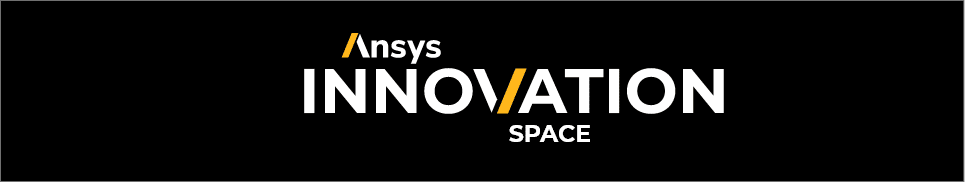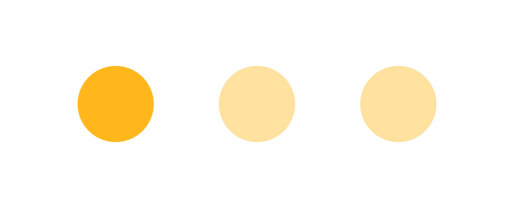Events
Electronics
Fabrication and Protection of Integrated Circuits (ICs) – Two Simulation Techniques You Should Know!
Overview
Integrated circuits (ICs) are created using complex and expensive fabrication processes. Optimizing this process can reduce manufacturing costs, accelerate development cycles, and improve yields. Once in the field, ICs must survive extreme electromagnetic environments.
This session will explore breakthrough simulation techniques.
- Model the Plasma Enhanced Chemical Vapor Deposition (PECVD) process for a semiconductor chamber.
- Perform RadHard simulation using advanced ray tracing to generate dose/depth curves and assess the shielding effectiveness of electronic designs.
What Attendees Will Learn
- CAD File Preparation: Master the process of importing mechanical CAD designs, assigning materials, and preparing for simulations
- Accurately solve 3D plasma dynamics in PECVD, sputtering, and etching chambers, promptly
- Fast creation of ionizing dose maps for sensitive components in arbitrarily complex CAD geometries
- Workflow for producing characteristic dose-depth curves for different orbital scenarios
- Performance Evaluation: transform simulation results into formats that facilitate comparison with standard measurements for device performance assessment
Who Should Attend and Why
- Engineers and physicists who design, fabricate, and deploy ICs in their design.
Speaker
- Dr. Kevin-Druis Merenda - Lead Software Product Manager, EMA
Date / Time:October 28, 2025
11 AM EDT
Venue:Virtual
- Cost:
No reviews available for this learning resource.