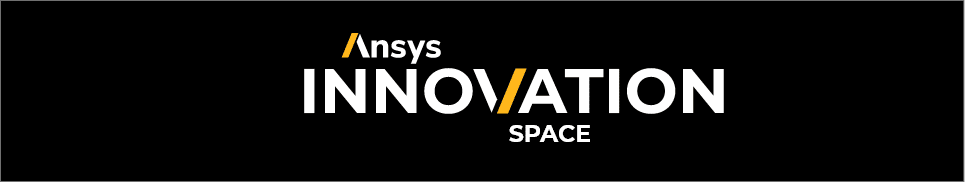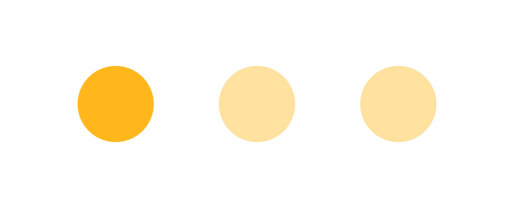Rocky in Action: Polishing
Rocky in Action: Polishing
This 15-minute webinar showcases Ansys Rocky and its solution for polishing applications. Beyond the capabilities of importing custom flexible fibers and customizing their injection, Ansys Rocky offers a user-friendly and robust interface for case setup and post-processing, which we'll highlight.
This session is part of Rocky in Action, a series of free webinars that offer a realistic simulation workflow overview and showcase how easily Ansys Rocky enables DEM simulation and solves real engineering problems. Specialists in simulation and CAE applications present the sessions.
What you will learn
Pre-processing:
- Enable boundary and particle collection statistics
- Create a custom fiber particle group with a .csv file
- Set a custom particle injection using a .csv file
- Configure a Motion Frame with multiple motions
Post-processing:
- Use Boundary Collision Statistics to evaluate surface interaction
- Create a Custom Property and a time statistics property and color the geometry
- Use Intra-Particle statistics to visualize and plot particle properties