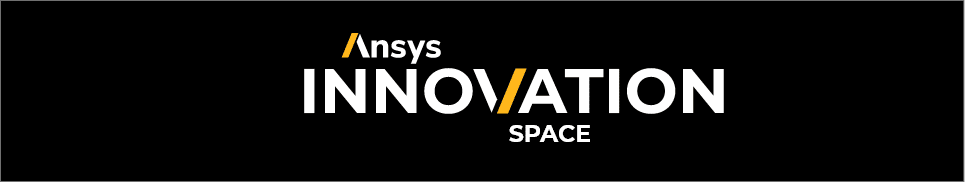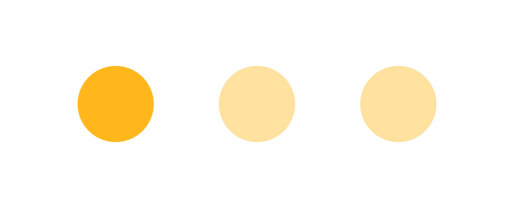1. Insert a Named Selection
2. rename it as desired and in the Details window change Scoping Method from Geometry Selection to Worksheet
3. Right mouse pick in the Selection grid and pick Add a Row then select Action of Add, Entity Type to Element Id, Operator of Equal, with the applicable Value for element ID
4. Pick Generate and it will then be highlighted in the graphic window.
How to locate an element of a particular ID number in Mechanical?
< 1 min read
Powered by BetterDocs