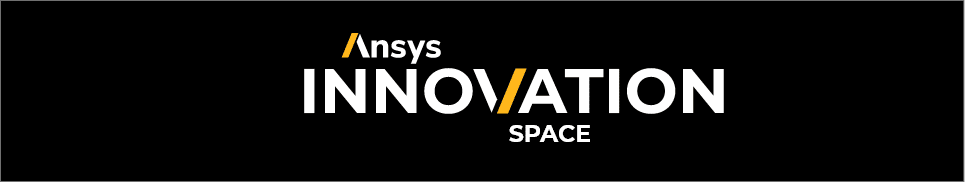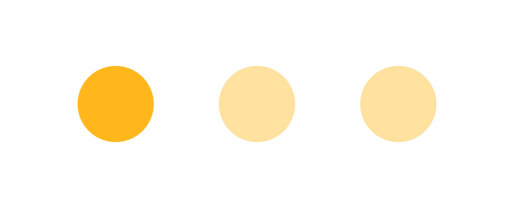Cells of negative volumes, meaning that they have numerically negative volumes which need to be corrected, can be displayed when checking the mesh. The following steps will allow you to check where these negative volume cells are located.
1. Go to Display > Grid
2. Select Cells in the Display Grid window
3. Select Size from Options, enter 0 for Maximum under Cell Size Range, and enter an appropriate negative value for Minimum. Select Cell Zones and click Display. By the above method, you can check the location of negative volumes, and then correct them.
How to Display Cells of Negative Volume?
< 1 min read
Powered by BetterDocs