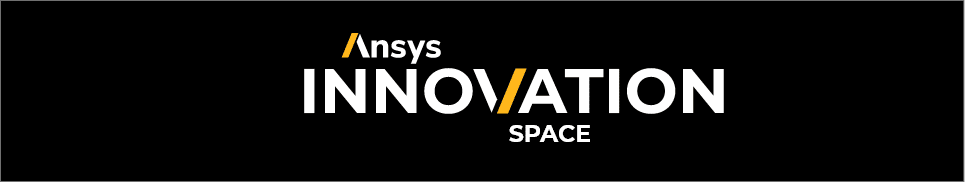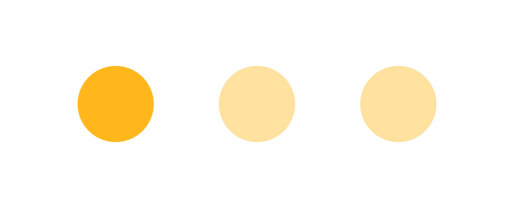Description #
Some post-processing variables can have a long name while their values have a short format. This creates a vertical legend that can extend too much on one of its sides because of the title. This solution shows how to center a legend title in EnSight reducing the bias and make the legend more uniform.
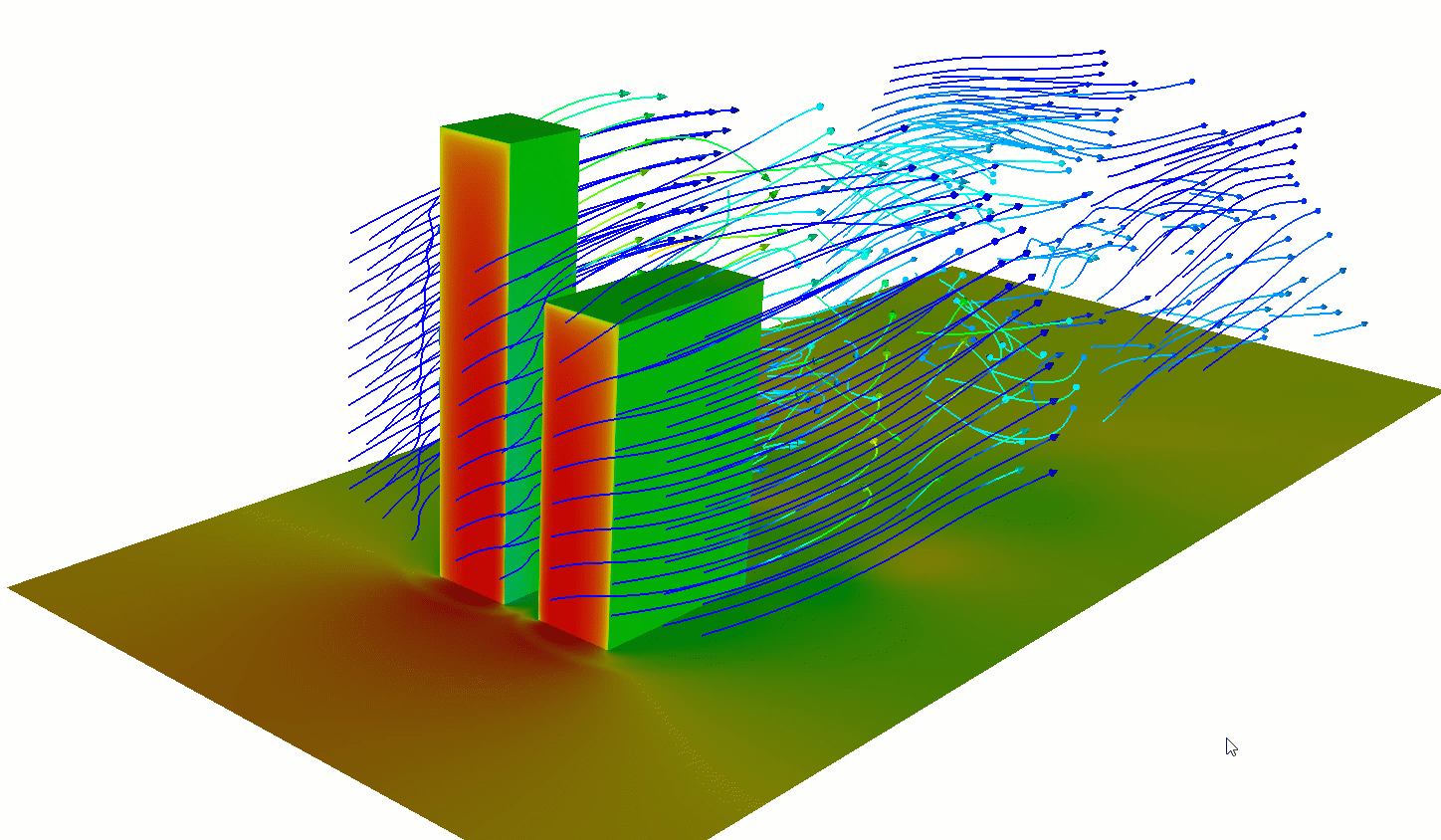
3D Model #
Here is a 3D model of the building:
Solution #
When loading a case file EnSight and plotting a variable generates typically a vertical legend.
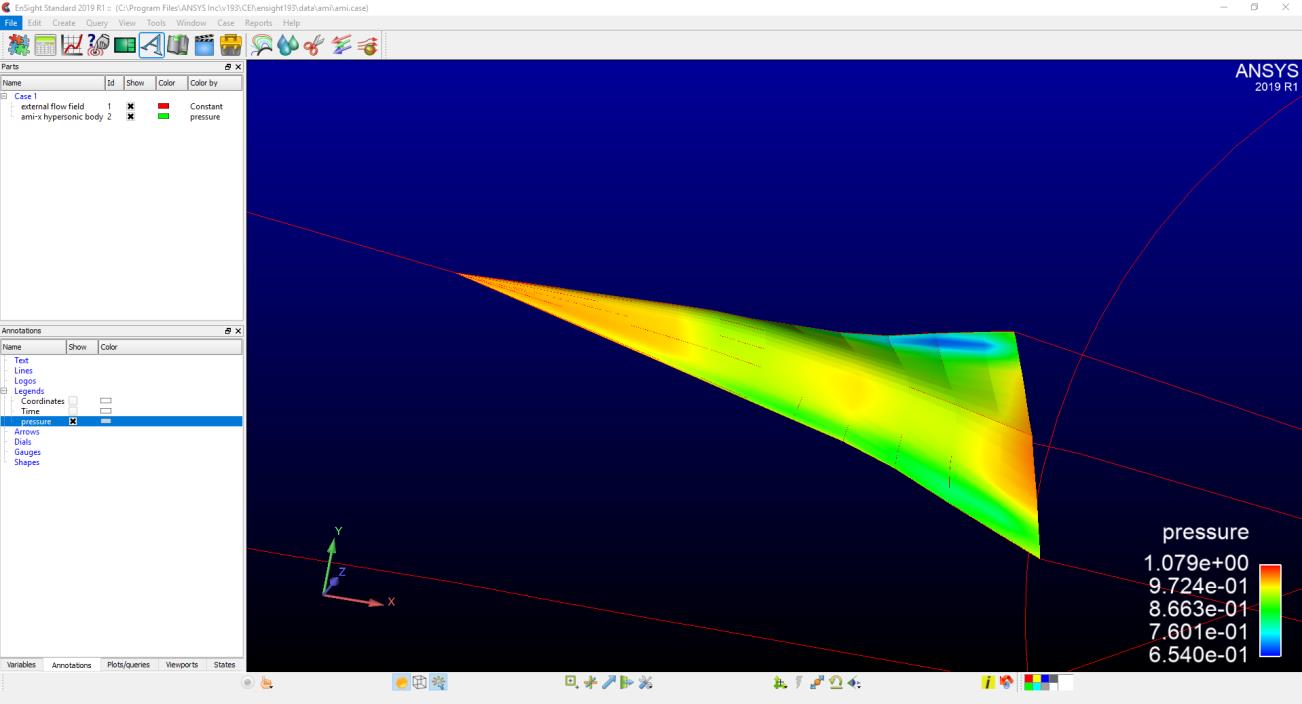
The title can be positioned only on the left or the right side of the plot. If the variable’s name is long, it can extend way past the values, especially when the values are plotted in a short format.
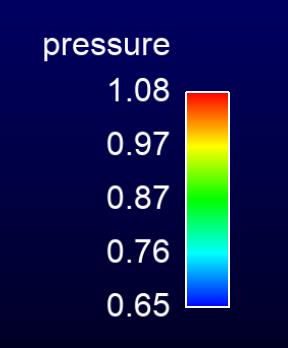
In order to center the title one can do the following:
- Right click on the colorbar -> Edit -> remove the title
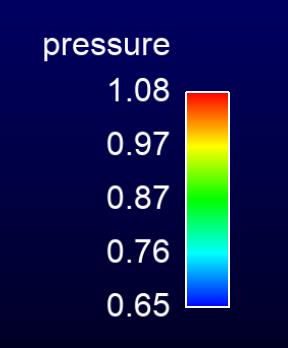
- Create a new annotation
 with the same name of the variable
with the same name of the variable
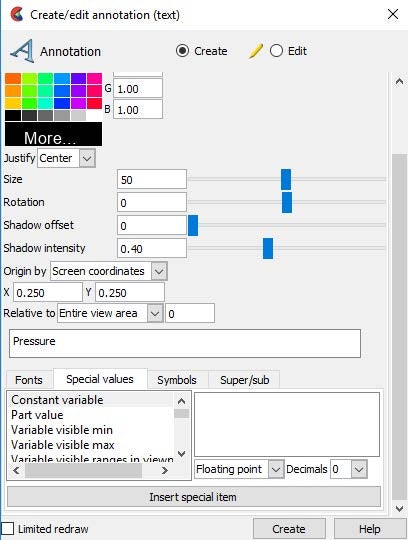
- Move the annotation on top of the legend and scale it to the desired size
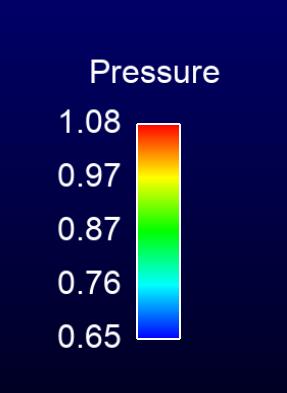
If you want to include the units you can type them as part of the annotation
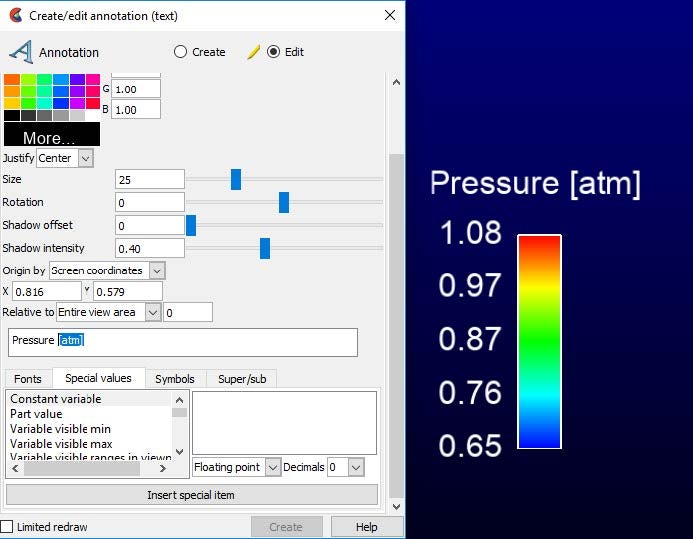
Note: In some cases the horizontal orientation of the legend can give a better look to the results visualization.
For additional information and details on the EnSight annotations please refer to the EnSight How To Manual at section How To Create Text Annotation.
Attached Files #
Download the Mesh file required for setting up the simulation and associated Case and Data files here.
Keywords #
EnSight, Legend, Annotation, Title, Position
Contributors #
Marco Coderoni