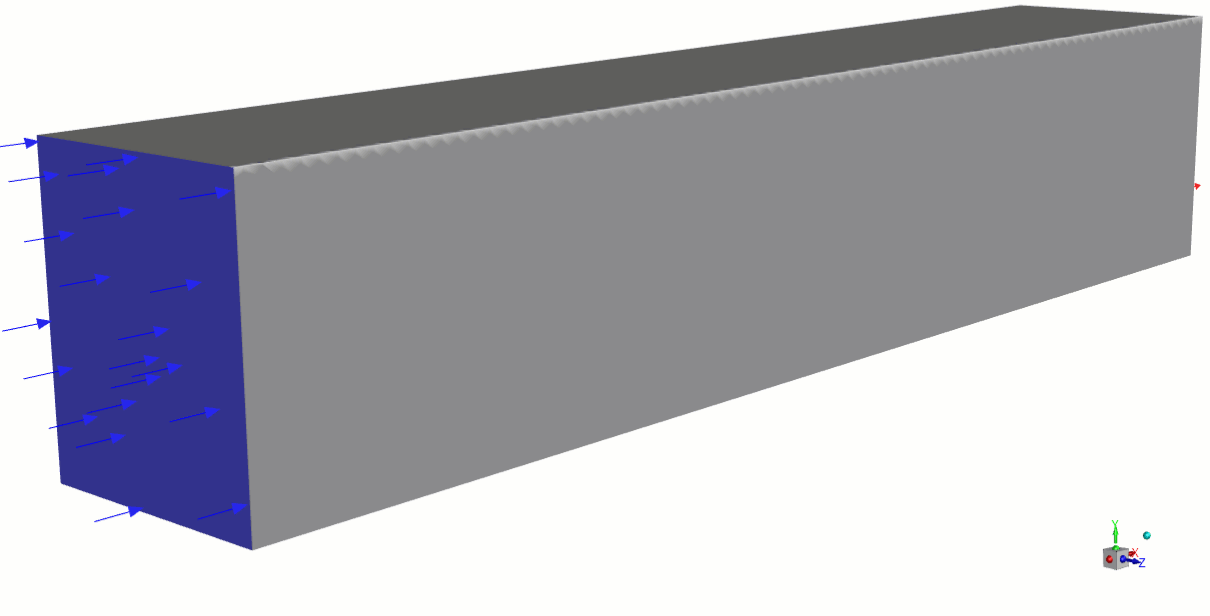Solver Setup in Ansys Fluent — Lesson 3
In this lesson we will explore how to set up and run an external aerodynamic analysis in Ansys Fluent. A proper set up of the physics model lets us simulate realistic conditions, as we were analyzing the real Formula SAE car. However, in our study the car would not be moving but instead everything would be moving relative to the car. The video will show the steps to prepare and set up the physics models, in particular the boundary conditions, then set the solver and generate the initial solution. It will also show how to create reports of relevant quantities (e.g., the drag coefficient) to monitor the solution progress and assess if proper convergence is reached.