Geometry Preparation in Ansys SpaceClaim — Lesson 1
The first step for an external aerodynamic simulation is to define the control volume for the analysis. In a nutshell, this is the region where the air would move and interact with the body of analysis. However, the geometry preparation is not just limited to that. It is important to keep in mind what would be needed and useful for each of the next phases of the simulation process. What regions would require specific mesh settings? What boundary conditions do you plan to use? What simplifications could help the process? These are useful questions whose answers can drive the geometry preparation process.
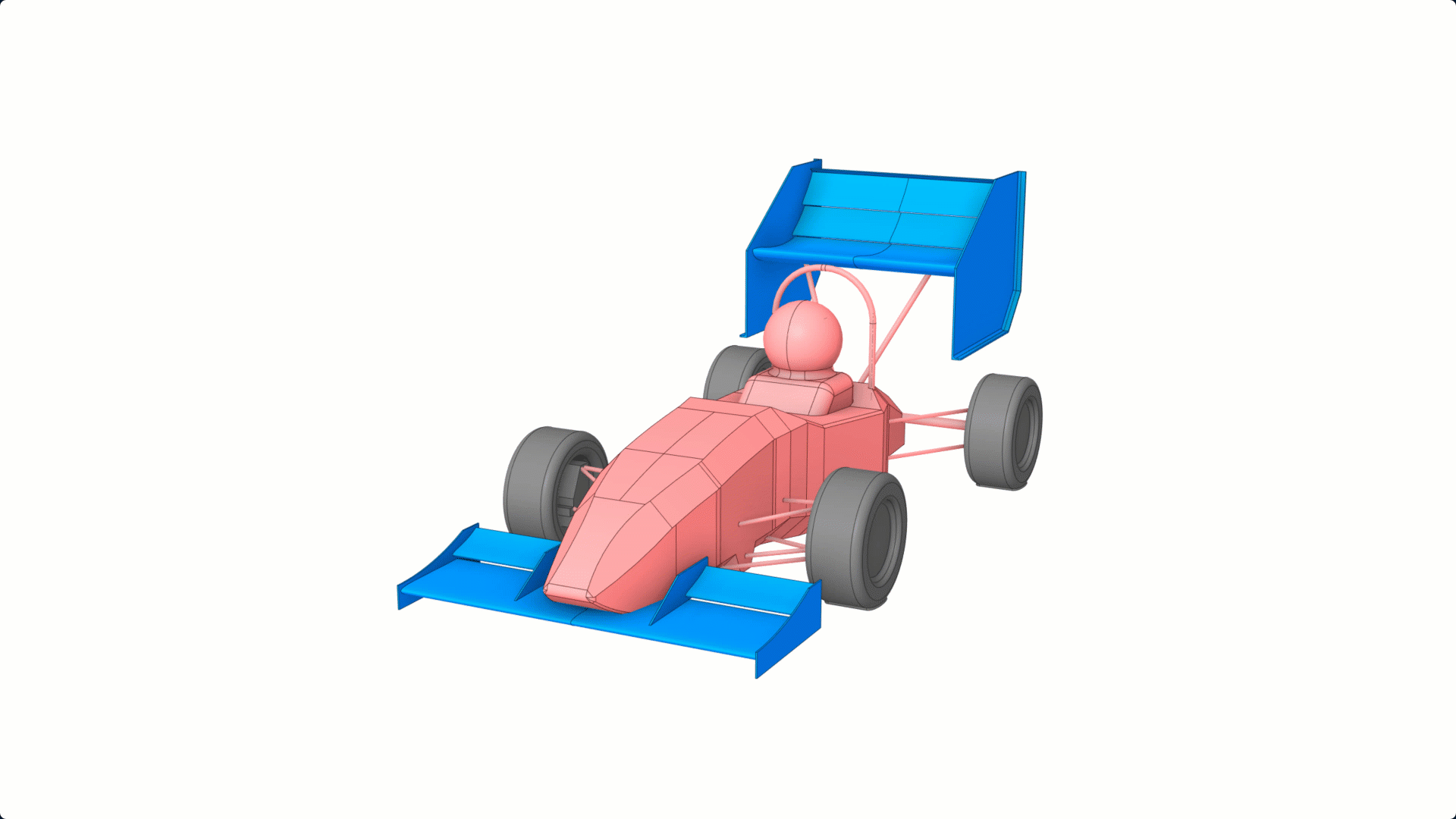
In this video, you will learn how to prepare an FSAE car model for an aerodynamic simulation using Ansys SpaceClaim. First you will create an enclosure that surrounds the FSAE car model. Then, you will add bodies of influence (BOIs) that will be used during the meshing phase to drive the mesh sizing in specific regions of interest. Lastly, you will learn how to create named selections. These will be extremely useful in the meshing and the solver set up phases to speed up the process and have different settings on the various parts of the domain.

