Solver Setup in Ansys Fluent — Lesson 3
Once we have prepared a mesh, we can transfer it to our solver and begin the setup of our simulation. Preparing and setting up a simulation at the very least involves the input of boundary conditions, material properties, physical models, and timescales. Additional models and features are also available to capture and simulate complex physics. Correctly setting up the simulation is crucial for obtaining reliable and accurate results.
In this lesson, students will learn about the Fluent graphical user interface (GUI) and the workflow to set up a CFD simulation. The fundamental settings and models that govern every simulation will be discussed along with best practices for monitoring a solve and judging convergence.
Modeling nozzle flow helps with more accurate drag calculations, see the “Compressible Flow in a Nozzle” Ansys Innovation Course for guidance on how to model this.
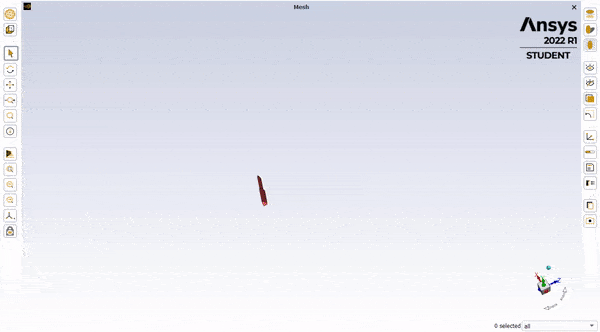
Using Ansys Fluent, this lesson will explore how to set up and solve an external aerodynamic CFD simulation. Students will walk through the tools and best practices used to solve CFD simulations that let us simulate real-world conditions. Items such as boundary conditions, turbulence models, and solution methods will be discussed along with best practices for generating an initial solution. Tips for judging convergence and monitoring the solution will also be discussed.

