Tagged: bend, flatten, hems, joggles, junction, metal plates, sheet metal, sheet metal design
-
-
April 8, 2025 at 9:52 am
 Watch & LearnParticipant
Watch & LearnParticipantAnsys Discovery lets you create sheet metal components either from scratch or by converting a solid geometry into a sheet metal geometry that can be flattened. A part is recognized as sheet metal if it only contains planar, cylindrical, or conical faces, and if all faces are offsets of the same thickness.
In this knowledge article, we’ll go over how you can use this feature in Discovery. The first two parts cover the basics of sheet metal design. The third tutorial shows how to repair imported sheet metal geometry, and at the end, we’ll see how to convert solid bodies into valid sheet metal parts. Let’s get started!
Note: These video tutorials have Chinese (simplified), Japanese and English subtitles embedded in them, please activate them by navigating to the gear icon (⚙) and choose the language from captions.
- Sheet metal Basics in Ansys Discovery (Part 1): In this video tutorial, we’ll go over the basics of sheet metal design in Ansys Discovery. You’ll learn how to use the Pull tool to create flanges, control their direction and position, and understand how different edge selections affect the flange and bend location. We’ll also look at how to create partial flanges using control knobs and explore different junction types like bend, overlap, and sharp edges.
- Sheet metal Basics in Ansys Discovery (Part 2): In this video tutorial, we’ll continue exploring the basics of sheet metal in Ansys Discovery. You’ll learn how to move and rotate flanges using the Move tool, and how the position of your selection affects the bend behavior. We’ll also see how to create flanges at custom angles. Next, we’ll look at creating joggles and hems with the Pull tool itself. We’ll then go over different edge relief options—Square, Rip, and Circular. Finally, we’ll show how to flatten a geometry, and if needed fix overlapping geometry by adjusting the model.
- Sheet Metal Repairs in Ansys Discovery: In this video, we’ll see how to repair a surface model and convert it into sheet metal in Ansys Discovery. We fix the geometry if there are any issues in non-uniform thickness zones. At the end, we will see how you can convert this solid body into a sheet metal geometry and flatten it for manufacturing.
- Solid Body to Sheet Metal conversion in Ansys Discovery: In this final video of the sheet metal design series, we’ll see how to use the boundaries of an assembly to create a solid block, which can then be converted into a sheet metal part. During the conversion, you’ll also learn how to manage junctions and choose the right junction types to ensure the flattened design is suitable for manufacturing.
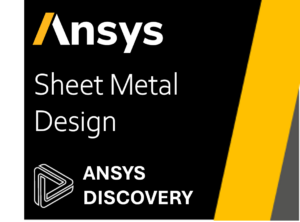
-


Introducing Ansys Electronics Desktop on Ansys Cloud
The Watch & Learn video article provides an overview of cloud computing from Electronics Desktop and details the product licenses and subscriptions to ANSYS Cloud Service that are...

How to Create a Reflector for a Center High-Mounted Stop Lamp (CHMSL)
This video article demonstrates how to create a reflector for a center high-mounted stop lamp. Optical Part design in Ansys SPEOS enables the design and validation of multiple...

Introducing the GEKO Turbulence Model in Ansys Fluent
The GEKO (GEneralized K-Omega) turbulence model offers a flexible, robust, general-purpose approach to RANS turbulence modeling. Introducing 2 videos: Part 1 provides background information on the model and a...

Postprocessing on Ansys EnSight
This video demonstrates exporting data from Fluent in EnSight Case Gold format, and it reviews the basic postprocessing capabilities of EnSight.

- Surface to solid creation in SpaceClaim
- Ansys Discovery – Detect Tool
- Ansys Discovery – Working with Components
- Changing the visibility of bodies from transparent to opaque or vice-versa
- FAQ – Share Topology is now available in Discovery 2021 R2
- Discovery Quick Tip- How to update your geometry from a source CAD File
- Split Face in SpaceClaim
- Selecting all inner faces of a body
- Quick Tips for Volume extraction in SpaceClaim
- Stitch Faces & Split Edges Tools in SpaceClaim

© 2025 Copyright ANSYS, Inc. All rights reserved.

