-
-
September 14, 2024 at 2:10 am
 Watch & LearnParticipant
Watch & LearnParticipantThe Autoskin tool generates CAD geometry from faceted models that are relatively smooth and error-free. For example, if your design starts with a clay model that is scanned and output to a supported faceted data type, you can import this data as a Facet Mesh. Then, use the Autoskin tool to create the CAD geometry.
This video demonstrates how to use the Autoskin SubD Hybrid Model feature in Discovery. It shows the process of converting a faceted model from a topology optimization simulation into a SubD model.
Note:
- The faceted model should be smooth and free from defects (for example, the model should be manifold with no sharp edges, self-intersections, etc.). If the model boundary is not smooth, the CAD geometry creation may fail or result in incorrect geometry.
- Only a single faceted body can be converted at a time.
- The conversion is dependent on the number of facets, inflection points, curves, etc. Performance will be impacted when skinning models with a large number of facets (above 200,000 triangles).
- The Skin Surface tool can be used to manually create any missing patches.
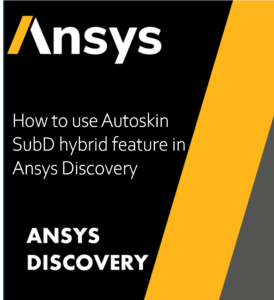
-


Introducing Ansys Electronics Desktop on Ansys Cloud
The Watch & Learn video article provides an overview of cloud computing from Electronics Desktop and details the product licenses and subscriptions to ANSYS Cloud Service that are...

How to Create a Reflector for a Center High-Mounted Stop Lamp (CHMSL)
This video article demonstrates how to create a reflector for a center high-mounted stop lamp. Optical Part design in Ansys SPEOS enables the design and validation of multiple...

Introducing the GEKO Turbulence Model in Ansys Fluent
The GEKO (GEneralized K-Omega) turbulence model offers a flexible, robust, general-purpose approach to RANS turbulence modeling. Introducing 2 videos: Part 1 provides background information on the model and a...

Postprocessing on Ansys EnSight
This video demonstrates exporting data from Fluent in EnSight Case Gold format, and it reviews the basic postprocessing capabilities of EnSight.

- Surface to solid creation in SpaceClaim
- Ansys Discovery – Detect Tool
- Ansys Discovery – Working with Components
- Changing the visibility of bodies from transparent to opaque or vice-versa
- FAQ – Share Topology is now available in Discovery 2021 R2
- Discovery Quick Tip- How to update your geometry from a source CAD File
- Split Face in SpaceClaim
- Selecting all inner faces of a body
- Quick Tips for Volume extraction in SpaceClaim
- Stitch Faces & Split Edges Tools in SpaceClaim

© 2025 Copyright ANSYS, Inc. All rights reserved.

