-
-
September 13, 2024 at 10:14 am
 Watch & LearnParticipant
Watch & LearnParticipantEngineering Notebook can help you keep your design organized and ensure that you don’t miss any important details.
This video covers how to use Engineering Notebooks in Ansys Discovery. It shows how to create detailed drawings of parts, adjust scales, and manage different views. The video explains how to add, move, and lock views, as well as how to create projected, cross-section, and detailed views. It also covers how to add dimensions and export drawings in various formats.
For more information refer the documentation: Engineering Notebook
Chapters within the video:
Intro: Intro
Engineering Notebook options: Engineering Notebook options
Scale for Engineering Notebook: Scale for Engineering Notebook
Views (General View): Views (General View)
Views (Projected View): Views (Projected View)
Views (Cross Section View): Views (Cross Section View)
Views (Detail View): Views (Detail View)
Dimensions: Dimensions
Export (save as): Export (save as)
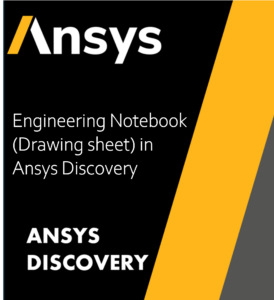
-


Introducing Ansys Electronics Desktop on Ansys Cloud
The Watch & Learn video article provides an overview of cloud computing from Electronics Desktop and details the product licenses and subscriptions to ANSYS Cloud Service that are...

How to Create a Reflector for a Center High-Mounted Stop Lamp (CHMSL)
This video article demonstrates how to create a reflector for a center high-mounted stop lamp. Optical Part design in Ansys SPEOS enables the design and validation of multiple...

Introducing the GEKO Turbulence Model in Ansys Fluent
The GEKO (GEneralized K-Omega) turbulence model offers a flexible, robust, general-purpose approach to RANS turbulence modeling. Introducing 2 videos: Part 1 provides background information on the model and a...

Postprocessing on Ansys EnSight
This video demonstrates exporting data from Fluent in EnSight Case Gold format, and it reviews the basic postprocessing capabilities of EnSight.

- Surface to solid creation in SpaceClaim
- Ansys Discovery – Detect Tool
- Ansys Discovery – Working with Components
- Changing the visibility of bodies from transparent to opaque or vice-versa
- FAQ – Share Topology is now available in Discovery 2021 R2
- Discovery Quick Tip- How to update your geometry from a source CAD File
- Split Face in SpaceClaim
- Selecting all inner faces of a body
- Quick Tips for Volume extraction in SpaceClaim
- Stitch Faces & Split Edges Tools in SpaceClaim

© 2025 Copyright ANSYS, Inc. All rights reserved.

