Tagged: Ansys Discovery, Edit Script, History Tracking
-
-
July 19, 2024 at 10:35 am
 FAQParticipant
FAQParticipantAnsys Discovery 2024R2 has significantly improved the history tracking workflow, enhancing user experience.
History tracking is now accessible from the Design tab under the Automate group, offering easy access to the customers.

The panel can also be undocked and moved to a second monitor. You can click on the Edit Script icon to open the script panel. Additionally, for advanced recording, the script editor is now docked alongside history tracking. New highlights indicate blocks that are out of date, active, or failing blocks.
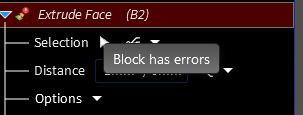
-


Introducing Ansys Electronics Desktop on Ansys Cloud
The Watch & Learn video article provides an overview of cloud computing from Electronics Desktop and details the product licenses and subscriptions to ANSYS Cloud Service that are...

How to Create a Reflector for a Center High-Mounted Stop Lamp (CHMSL)
This video article demonstrates how to create a reflector for a center high-mounted stop lamp. Optical Part design in Ansys SPEOS enables the design and validation of multiple...

Introducing the GEKO Turbulence Model in Ansys Fluent
The GEKO (GEneralized K-Omega) turbulence model offers a flexible, robust, general-purpose approach to RANS turbulence modeling. Introducing 2 videos: Part 1 provides background information on the model and a...

Postprocessing on Ansys EnSight
This video demonstrates exporting data from Fluent in EnSight Case Gold format, and it reviews the basic postprocessing capabilities of EnSight.

- Discovery Downloads
- Ansys Discovery – Supported File Formats
- Importing an Autodesk Fusion 360 Design Study into Ansys Discovery
- Ansys Discovery: Customizing the Ribbon Tab
- Top New Features in Ansys Discovery 2025 R2
- Ansys Discovery: Creating Custom Shortcuts
- Ansys Discovery: Transient Simulation
- Change Language in Discovery
- Release Notes- Previous versions
- Discovery: Transfer to Mechanical

© 2025 Copyright ANSYS, Inc. All rights reserved.

