Blog Posts infinite loop
Array
(
[topic_list] => Array
(
[status] => 1
[topics] => Array
(
[1] => Array
(
[topic_id] => 436996
[topic_title] => Copy Standard hole bug SpaceClaim 2025 R1
[topic_content] => <p>When copying a standard hole with cosmetic thread, i am getting weird behaviour of SpaceClaim 2025 R1.</p><p>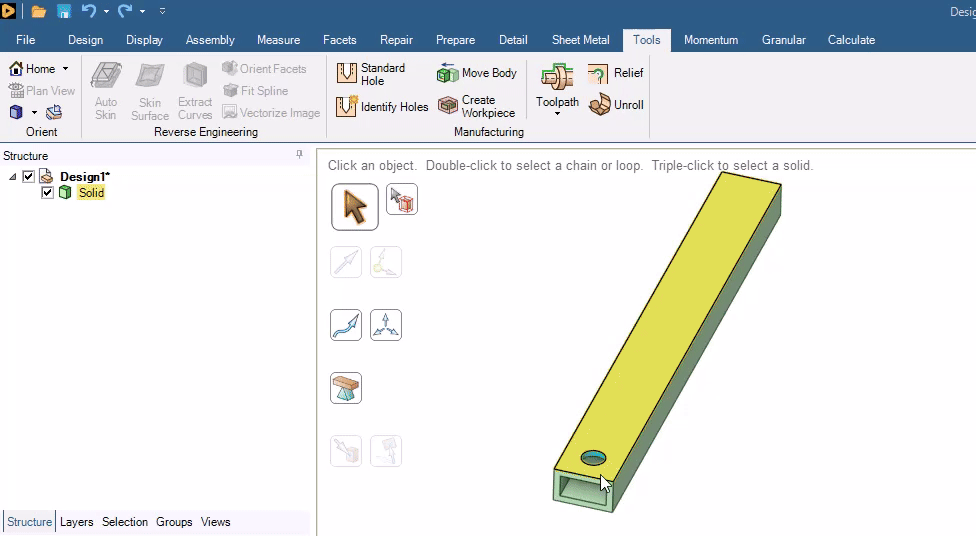 </p><p> </p><p>Can this be fixed?</p>
[topic_link] => https://innovationspace.ansys.com/forum/forums/topic/copy-standard-hole-bug-spaceclaim-2025-r1/
[topic_status] => publish
[topic_published_date] => July 16, 2025
[author] => paul pladet
[like_count] => 0
[reply_count] => 1
[view_count] => 31
)
[2] => Array
(
[topic_id] => 436825
[topic_title] => Mesh Issue.
[topic_content] => <p>I'm back again with problems. The two pictures attached below are the issues I'm facing, first picture is once I launched mechanical, and the second is once I update the mesh. Wasn't like that until I twerked something in the mechanical that I don't remember when trying to fix an outline problem that I had.</p><p>Any idea how to fix the issues?
</p><p> </p><p>Can this be fixed?</p>
[topic_link] => https://innovationspace.ansys.com/forum/forums/topic/copy-standard-hole-bug-spaceclaim-2025-r1/
[topic_status] => publish
[topic_published_date] => July 16, 2025
[author] => paul pladet
[like_count] => 0
[reply_count] => 1
[view_count] => 31
)
[2] => Array
(
[topic_id] => 436825
[topic_title] => Mesh Issue.
[topic_content] => <p>I'm back again with problems. The two pictures attached below are the issues I'm facing, first picture is once I launched mechanical, and the second is once I update the mesh. Wasn't like that until I twerked something in the mechanical that I don't remember when trying to fix an outline problem that I had.</p><p>Any idea how to fix the issues?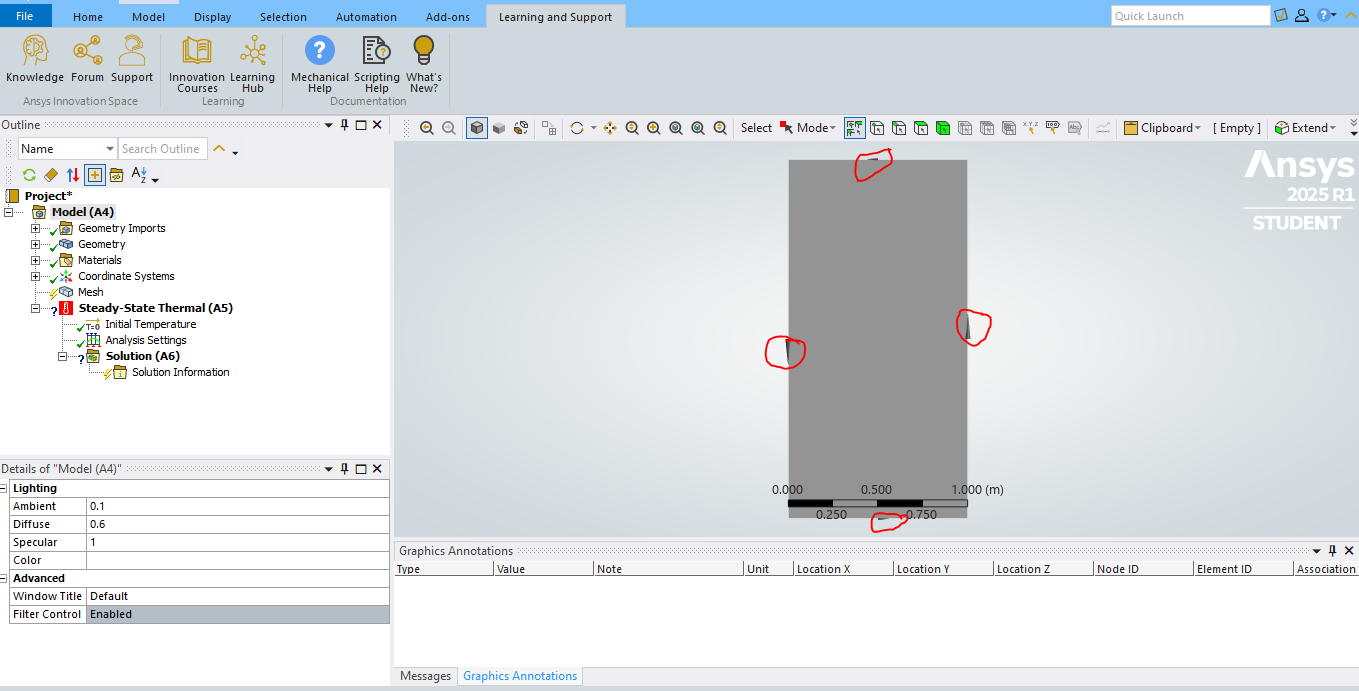 </p>
[topic_link] => https://innovationspace.ansys.com/forum/forums/topic/mesh-issue-4/
[topic_status] => publish
[topic_published_date] => July 15, 2025
[author] => okanichidimma1203@gmail.com
[like_count] => 0
[reply_count] => 5
[view_count] => 40
)
[3] => Array
(
[topic_id] => 436620
[topic_title] => Discovery API – saving project files
[topic_content] => <p>Hello,</p><div>I've developed an addin that has the following simple workflow.</div><div> </div><div>1. Open a Discovery model (.dsco file) using Document::Open(String)</div><div>2. Resets the project (File::ResetProject), copies the solid bodies from the Document to the project, and then performs modeling operations on the model.</div><div>3. Control returns to the Discovery</div><div> </div><div>At this point, the Disovery application has the new model displayed.</div><div> </div><div>My addin is still in memory and has a pointer to the Document from step #1, but when I try to save it (Document::SaveAs) it fails with an exception.</div><div>If I save the Document before step #2, there isn't an exception and the model is saved.</div><div> </div><div>Therefore it appears that the call to File::ResetProject() is deleting the Document and it's contents.</div><div> </div><div>Is there a way to tell Discovery not to delete the Document when File::ResetProject is called, i.e. a "soft" reset?</div><div> </div><div>Thank you,</div><div>Blair Downie</div><div> </div>
[topic_link] => https://innovationspace.ansys.com/forum/forums/topic/discovery-api-saving-project-files/
[topic_status] => publish
[topic_published_date] => July 11, 2025
[author] => downie@simmetrix.com
[like_count] => 0
[reply_count] => 0
[view_count] => 41
)
[4] => Array
(
[topic_id] => 436372
[topic_title] => STL file output
[topic_content] => <p>How do i get to output an STL file from spaceclaim 2025? It used to be as simple as file - save as </p>
[topic_link] => https://innovationspace.ansys.com/forum/forums/topic/stl-file-output/
[topic_status] => publish
[topic_published_date] => July 9, 2025
[author] => jeff.mccubbin@sch.im
[like_count] => 0
[reply_count] => 1
[view_count] => 33
)
[5] => Array
(
[topic_id] => 436341
[topic_title] => Tell me how to use interface delamination in 3D models.
[topic_content] => <p>I want to use it to put czm between carbon fiber and Flax. However, I get an error that elements do not match. These two objects are different surfaces.</p>
[topic_link] => https://innovationspace.ansys.com/forum/forums/topic/tell-me-how-to-use-interface-delamination-in-3d-models/
[topic_status] => publish
[topic_published_date] => July 9, 2025
[author] => 2533730008f@waka.kindai.ac.jp
[like_count] => 0
[reply_count] => 1
[view_count] => 83
)
[6] => Array
(
[topic_id] => 436327
[topic_title] => Issue with geometry in Spaceclaim.
[topic_content] => <p>I'm using Ansys 2025 R1 student, the 2D rectangle I sketched in spaceclaim is not visible in the 3D mode. Can't figure out what's wrong, is there anything I have to twerk for it to be visible in 3D? Will appreciate any idea or guidance to this problem. </p><p>Wish there is a way to attach the video of the process.</p>
[topic_link] => https://innovationspace.ansys.com/forum/forums/topic/issue-with-geometry-in-spaceclaim/
[topic_status] => publish
[topic_published_date] => July 8, 2025
[author] => okanichidimma1203@gmail.com
[like_count] => 0
[reply_count] => 2
[view_count] => 41
)
[7] => Array
(
[topic_id] => 436168
[topic_title] => Thickness Alteration Issue When Converting STL to Solid in SpaceClaim
[topic_content] => <p>.I encountered an issue while using the SpaceClaim module in ANSYS 2024 R1. Specifically, I imported a <code data-start="550" data-end="556">.stl skull model for steady-state thermal analysis. However, after converting the STL file into a solid, the model's thickness was unexpectedly altered and did not retain its original geometric dimensions.Since my analysis relies on accurate thickness data for thermal conduction simulation, this alteration significantly affects the validity of the results.
</p>
[topic_link] => https://innovationspace.ansys.com/forum/forums/topic/mesh-issue-4/
[topic_status] => publish
[topic_published_date] => July 15, 2025
[author] => okanichidimma1203@gmail.com
[like_count] => 0
[reply_count] => 5
[view_count] => 40
)
[3] => Array
(
[topic_id] => 436620
[topic_title] => Discovery API – saving project files
[topic_content] => <p>Hello,</p><div>I've developed an addin that has the following simple workflow.</div><div> </div><div>1. Open a Discovery model (.dsco file) using Document::Open(String)</div><div>2. Resets the project (File::ResetProject), copies the solid bodies from the Document to the project, and then performs modeling operations on the model.</div><div>3. Control returns to the Discovery</div><div> </div><div>At this point, the Disovery application has the new model displayed.</div><div> </div><div>My addin is still in memory and has a pointer to the Document from step #1, but when I try to save it (Document::SaveAs) it fails with an exception.</div><div>If I save the Document before step #2, there isn't an exception and the model is saved.</div><div> </div><div>Therefore it appears that the call to File::ResetProject() is deleting the Document and it's contents.</div><div> </div><div>Is there a way to tell Discovery not to delete the Document when File::ResetProject is called, i.e. a "soft" reset?</div><div> </div><div>Thank you,</div><div>Blair Downie</div><div> </div>
[topic_link] => https://innovationspace.ansys.com/forum/forums/topic/discovery-api-saving-project-files/
[topic_status] => publish
[topic_published_date] => July 11, 2025
[author] => downie@simmetrix.com
[like_count] => 0
[reply_count] => 0
[view_count] => 41
)
[4] => Array
(
[topic_id] => 436372
[topic_title] => STL file output
[topic_content] => <p>How do i get to output an STL file from spaceclaim 2025? It used to be as simple as file - save as </p>
[topic_link] => https://innovationspace.ansys.com/forum/forums/topic/stl-file-output/
[topic_status] => publish
[topic_published_date] => July 9, 2025
[author] => jeff.mccubbin@sch.im
[like_count] => 0
[reply_count] => 1
[view_count] => 33
)
[5] => Array
(
[topic_id] => 436341
[topic_title] => Tell me how to use interface delamination in 3D models.
[topic_content] => <p>I want to use it to put czm between carbon fiber and Flax. However, I get an error that elements do not match. These two objects are different surfaces.</p>
[topic_link] => https://innovationspace.ansys.com/forum/forums/topic/tell-me-how-to-use-interface-delamination-in-3d-models/
[topic_status] => publish
[topic_published_date] => July 9, 2025
[author] => 2533730008f@waka.kindai.ac.jp
[like_count] => 0
[reply_count] => 1
[view_count] => 83
)
[6] => Array
(
[topic_id] => 436327
[topic_title] => Issue with geometry in Spaceclaim.
[topic_content] => <p>I'm using Ansys 2025 R1 student, the 2D rectangle I sketched in spaceclaim is not visible in the 3D mode. Can't figure out what's wrong, is there anything I have to twerk for it to be visible in 3D? Will appreciate any idea or guidance to this problem. </p><p>Wish there is a way to attach the video of the process.</p>
[topic_link] => https://innovationspace.ansys.com/forum/forums/topic/issue-with-geometry-in-spaceclaim/
[topic_status] => publish
[topic_published_date] => July 8, 2025
[author] => okanichidimma1203@gmail.com
[like_count] => 0
[reply_count] => 2
[view_count] => 41
)
[7] => Array
(
[topic_id] => 436168
[topic_title] => Thickness Alteration Issue When Converting STL to Solid in SpaceClaim
[topic_content] => <p>.I encountered an issue while using the SpaceClaim module in ANSYS 2024 R1. Specifically, I imported a <code data-start="550" data-end="556">.stl skull model for steady-state thermal analysis. However, after converting the STL file into a solid, the model's thickness was unexpectedly altered and did not retain its original geometric dimensions.Since my analysis relies on accurate thickness data for thermal conduction simulation, this alteration significantly affects the validity of the results.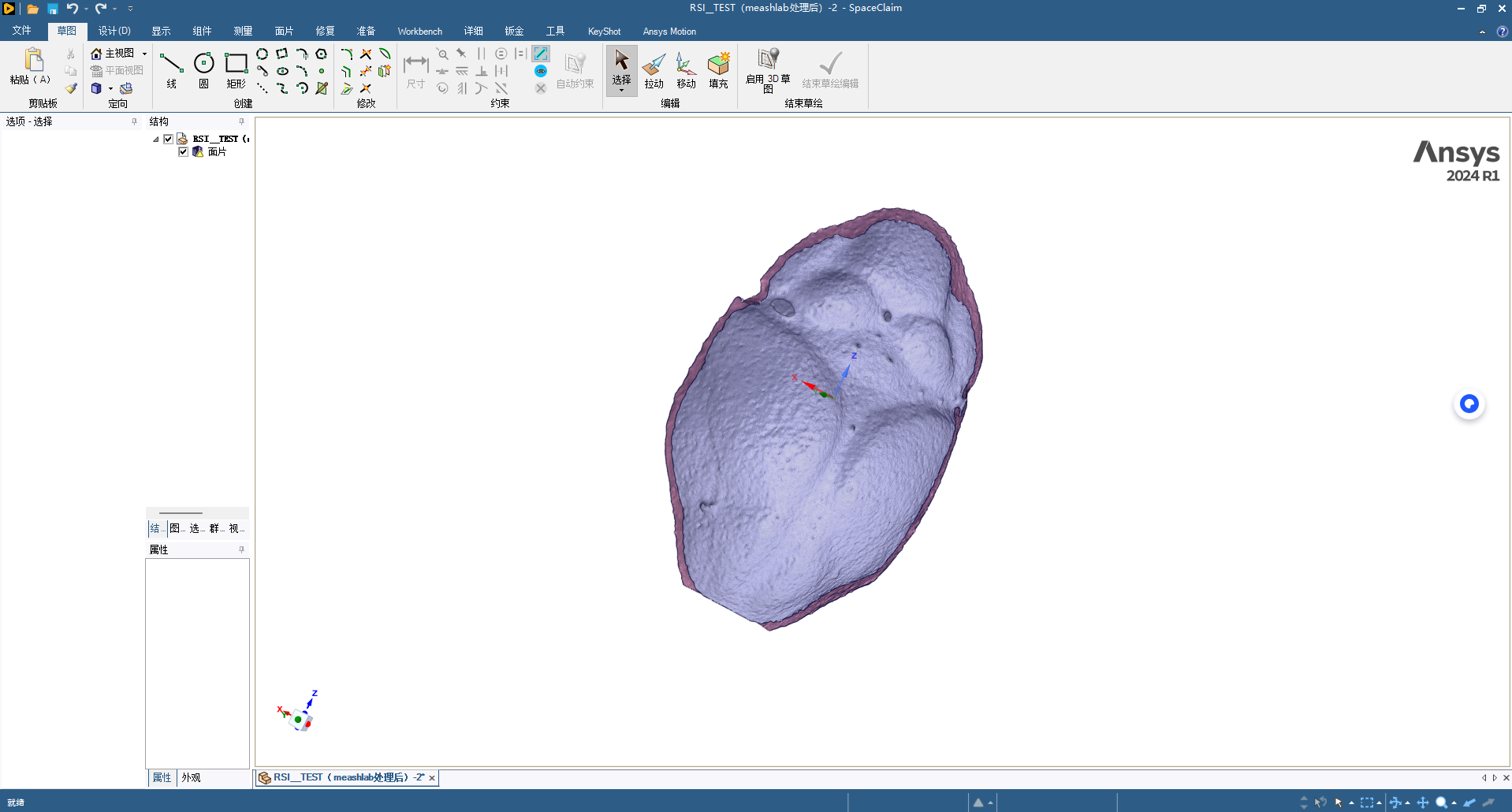 </p>
[topic_link] => https://innovationspace.ansys.com/forum/forums/topic/thickness-alteration-issue-when-converting-stl-to-solid-in-spaceclaim/
[topic_status] => publish
[topic_published_date] => July 7, 2025
[author] => zhangxinyue@mail.kiz.ac.cn
[like_count] => 0
[reply_count] => 1
[view_count] => 94
)
[8] => Array
(
[topic_id] => 436162
[topic_title] => Auto Skin Keep Faces from Solid Body
[topic_content] => <p><p>I'm trying to use Auto Skin selecting the original solid body to keep the facets that match the faces of the origianl solid body following the instructions here: Creating the CAD Geometry</p><p>However, when I run the tool, it doesn't match the faces and I'm left with a geometry like this: </p><p>
</p>
[topic_link] => https://innovationspace.ansys.com/forum/forums/topic/thickness-alteration-issue-when-converting-stl-to-solid-in-spaceclaim/
[topic_status] => publish
[topic_published_date] => July 7, 2025
[author] => zhangxinyue@mail.kiz.ac.cn
[like_count] => 0
[reply_count] => 1
[view_count] => 94
)
[8] => Array
(
[topic_id] => 436162
[topic_title] => Auto Skin Keep Faces from Solid Body
[topic_content] => <p><p>I'm trying to use Auto Skin selecting the original solid body to keep the facets that match the faces of the origianl solid body following the instructions here: Creating the CAD Geometry</p><p>However, when I run the tool, it doesn't match the faces and I'm left with a geometry like this: </p><p>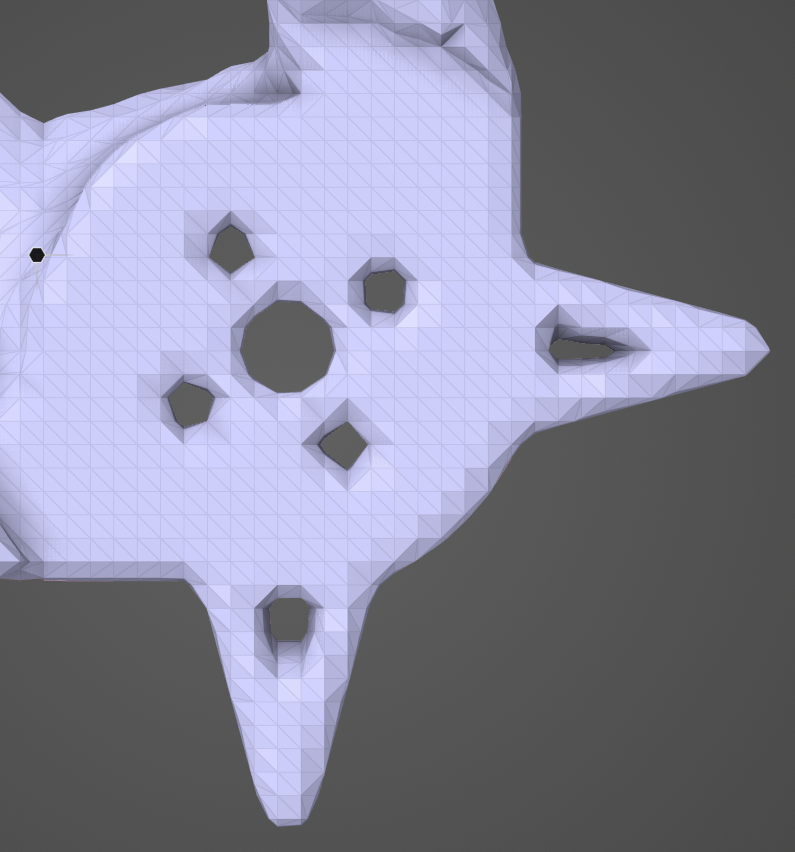 </p><p>Any suggestions on how to make this behave more like the example?</p></p></p>
[topic_link] => https://innovationspace.ansys.com/forum/forums/topic/auto-skin-keep-faces-from-solid-body/
[topic_status] => publish
[topic_published_date] => July 6, 2025
[author] => jmoore@carnegierobotics.com
[like_count] => 0
[reply_count] => 2
[view_count] => 62
)
[9] => Array
(
[topic_id] => 436144
[topic_title] => Discovery 2025 dont Start, Spaceclaim Start without Problem
[topic_content] => <p>i have Ansys Student Edition Downloaded (With all restrictions) I wanted to test Discovery but he Start not, the Startscreen is come, and Close after 3 Min without Errors, but Spaceclaim Start without Problems, have anyone a idee why?</p>
[topic_link] => https://innovationspace.ansys.com/forum/forums/topic/discovery-2025-dont-start-spaceclaim-start-without-problem/
[topic_status] => publish
[topic_published_date] => July 5, 2025
[author] => Fabian Scr
[like_count] => 0
[reply_count] => 2
[view_count] => 51
)
[10] => Array
(
[topic_id] => 435742
[topic_title] => Unfold Error 2025 R1
[topic_content] => <p>Hello,</p><p>In the 2025 R1 version i am unable to unfold spline faces anymore. Can this be fixed?</p><p>
</p><p>Any suggestions on how to make this behave more like the example?</p></p></p>
[topic_link] => https://innovationspace.ansys.com/forum/forums/topic/auto-skin-keep-faces-from-solid-body/
[topic_status] => publish
[topic_published_date] => July 6, 2025
[author] => jmoore@carnegierobotics.com
[like_count] => 0
[reply_count] => 2
[view_count] => 62
)
[9] => Array
(
[topic_id] => 436144
[topic_title] => Discovery 2025 dont Start, Spaceclaim Start without Problem
[topic_content] => <p>i have Ansys Student Edition Downloaded (With all restrictions) I wanted to test Discovery but he Start not, the Startscreen is come, and Close after 3 Min without Errors, but Spaceclaim Start without Problems, have anyone a idee why?</p>
[topic_link] => https://innovationspace.ansys.com/forum/forums/topic/discovery-2025-dont-start-spaceclaim-start-without-problem/
[topic_status] => publish
[topic_published_date] => July 5, 2025
[author] => Fabian Scr
[like_count] => 0
[reply_count] => 2
[view_count] => 51
)
[10] => Array
(
[topic_id] => 435742
[topic_title] => Unfold Error 2025 R1
[topic_content] => <p>Hello,</p><p>In the 2025 R1 version i am unable to unfold spline faces anymore. Can this be fixed?</p><p>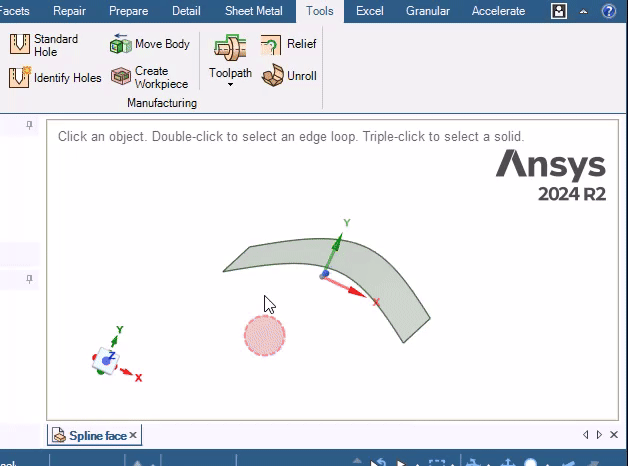 </p>
[topic_link] => https://innovationspace.ansys.com/forum/forums/topic/unfold-error-2025-r1/
[topic_status] => publish
[topic_published_date] => July 1, 2025
[author] => paul pladet
[like_count] => 0
[reply_count] => 1
[view_count] => 109
)
)
)
)
</p>
[topic_link] => https://innovationspace.ansys.com/forum/forums/topic/unfold-error-2025-r1/
[topic_status] => publish
[topic_published_date] => July 1, 2025
[author] => paul pladet
[like_count] => 0
[reply_count] => 1
[view_count] => 109
)
)
)
)
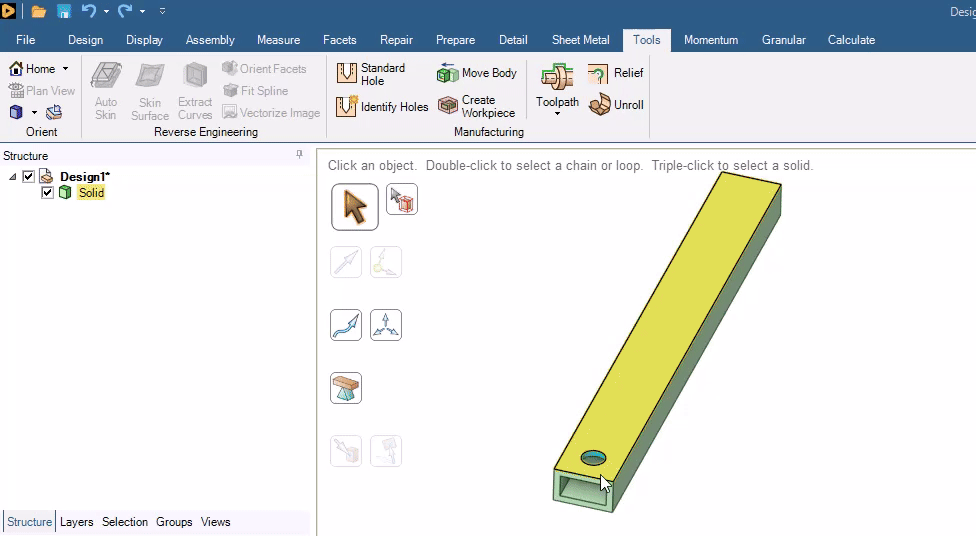 </p><p> </p><p>Can this be fixed?</p>
[topic_link] => https://innovationspace.ansys.com/forum/forums/topic/copy-standard-hole-bug-spaceclaim-2025-r1/
[topic_status] => publish
[topic_published_date] => July 16, 2025
[author] => paul pladet
[like_count] => 0
[reply_count] => 1
[view_count] => 31
)
[2] => Array
(
[topic_id] => 436825
[topic_title] => Mesh Issue.
[topic_content] => <p>I'm back again with problems. The two pictures attached below are the issues I'm facing, first picture is once I launched mechanical, and the second is once I update the mesh. Wasn't like that until I twerked something in the mechanical that I don't remember when trying to fix an outline problem that I had.</p><p>Any idea how to fix the issues?
</p><p> </p><p>Can this be fixed?</p>
[topic_link] => https://innovationspace.ansys.com/forum/forums/topic/copy-standard-hole-bug-spaceclaim-2025-r1/
[topic_status] => publish
[topic_published_date] => July 16, 2025
[author] => paul pladet
[like_count] => 0
[reply_count] => 1
[view_count] => 31
)
[2] => Array
(
[topic_id] => 436825
[topic_title] => Mesh Issue.
[topic_content] => <p>I'm back again with problems. The two pictures attached below are the issues I'm facing, first picture is once I launched mechanical, and the second is once I update the mesh. Wasn't like that until I twerked something in the mechanical that I don't remember when trying to fix an outline problem that I had.</p><p>Any idea how to fix the issues?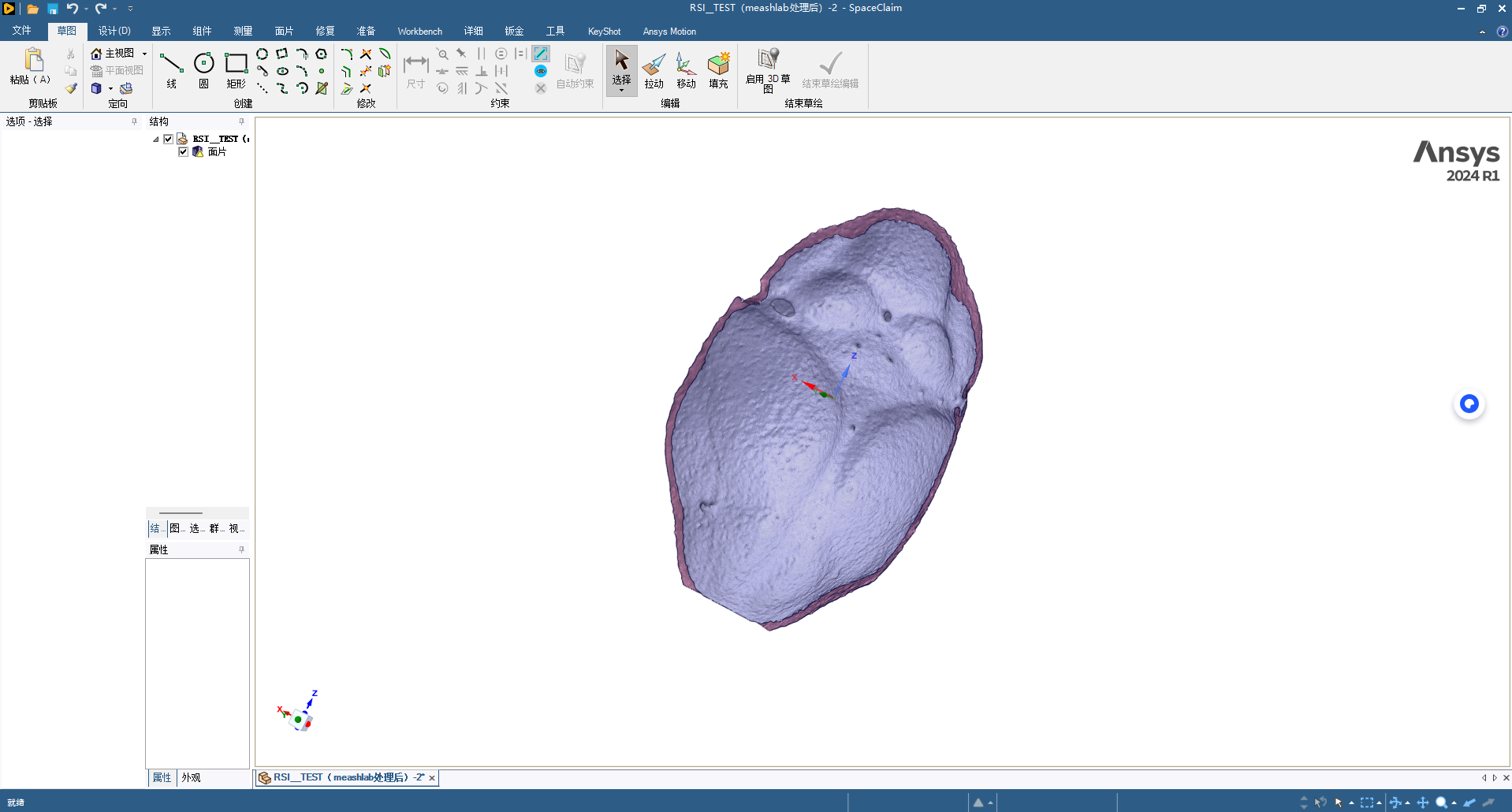 </p>
[topic_link] => https://innovationspace.ansys.com/forum/forums/topic/thickness-alteration-issue-when-converting-stl-to-solid-in-spaceclaim/
[topic_status] => publish
[topic_published_date] => July 7, 2025
[author] => zhangxinyue@mail.kiz.ac.cn
[like_count] => 0
[reply_count] => 1
[view_count] => 94
)
[8] => Array
(
[topic_id] => 436162
[topic_title] => Auto Skin Keep Faces from Solid Body
[topic_content] => <p><p>I'm trying to use Auto Skin selecting the original solid body to keep the facets that match the faces of the origianl solid body following the instructions here: Creating the CAD Geometry</p><p>However, when I run the tool, it doesn't match the faces and I'm left with a geometry like this: </p><p>
</p>
[topic_link] => https://innovationspace.ansys.com/forum/forums/topic/thickness-alteration-issue-when-converting-stl-to-solid-in-spaceclaim/
[topic_status] => publish
[topic_published_date] => July 7, 2025
[author] => zhangxinyue@mail.kiz.ac.cn
[like_count] => 0
[reply_count] => 1
[view_count] => 94
)
[8] => Array
(
[topic_id] => 436162
[topic_title] => Auto Skin Keep Faces from Solid Body
[topic_content] => <p><p>I'm trying to use Auto Skin selecting the original solid body to keep the facets that match the faces of the origianl solid body following the instructions here: Creating the CAD Geometry</p><p>However, when I run the tool, it doesn't match the faces and I'm left with a geometry like this: </p><p>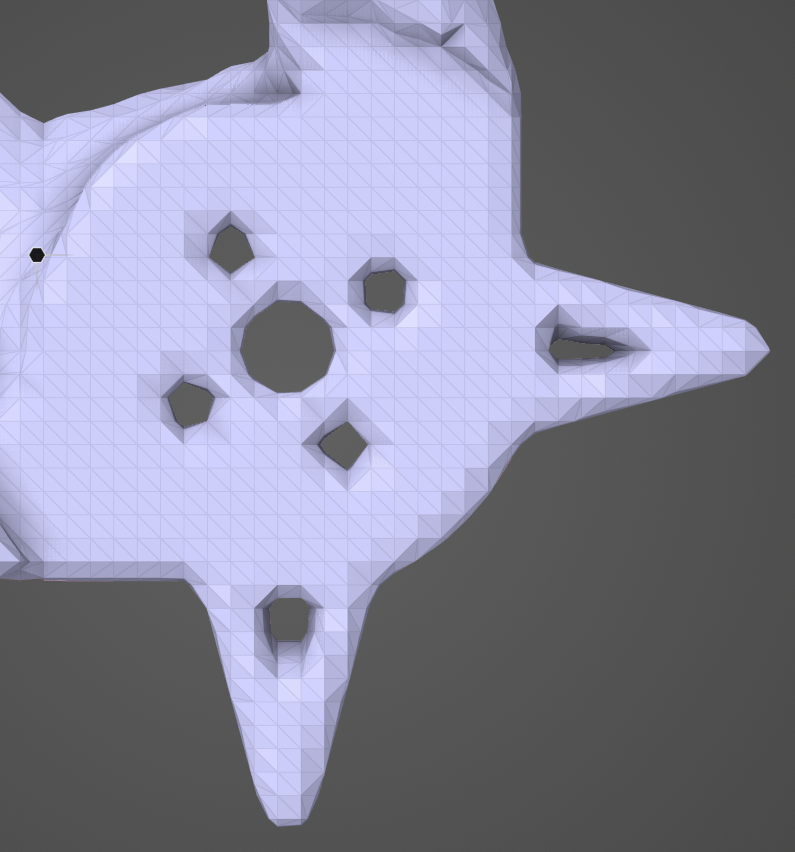 </p><p>Any suggestions on how to make this behave more like the example?</p></p></p>
[topic_link] => https://innovationspace.ansys.com/forum/forums/topic/auto-skin-keep-faces-from-solid-body/
[topic_status] => publish
[topic_published_date] => July 6, 2025
[author] => jmoore@carnegierobotics.com
[like_count] => 0
[reply_count] => 2
[view_count] => 62
)
[9] => Array
(
[topic_id] => 436144
[topic_title] => Discovery 2025 dont Start, Spaceclaim Start without Problem
[topic_content] => <p>i have Ansys Student Edition Downloaded (With all restrictions) I wanted to test Discovery but he Start not, the Startscreen is come, and Close after 3 Min without Errors, but Spaceclaim Start without Problems, have anyone a idee why?</p>
[topic_link] => https://innovationspace.ansys.com/forum/forums/topic/discovery-2025-dont-start-spaceclaim-start-without-problem/
[topic_status] => publish
[topic_published_date] => July 5, 2025
[author] => Fabian Scr
[like_count] => 0
[reply_count] => 2
[view_count] => 51
)
[10] => Array
(
[topic_id] => 435742
[topic_title] => Unfold Error 2025 R1
[topic_content] => <p>Hello,</p><p>In the 2025 R1 version i am unable to unfold spline faces anymore. Can this be fixed?</p><p>
</p><p>Any suggestions on how to make this behave more like the example?</p></p></p>
[topic_link] => https://innovationspace.ansys.com/forum/forums/topic/auto-skin-keep-faces-from-solid-body/
[topic_status] => publish
[topic_published_date] => July 6, 2025
[author] => jmoore@carnegierobotics.com
[like_count] => 0
[reply_count] => 2
[view_count] => 62
)
[9] => Array
(
[topic_id] => 436144
[topic_title] => Discovery 2025 dont Start, Spaceclaim Start without Problem
[topic_content] => <p>i have Ansys Student Edition Downloaded (With all restrictions) I wanted to test Discovery but he Start not, the Startscreen is come, and Close after 3 Min without Errors, but Spaceclaim Start without Problems, have anyone a idee why?</p>
[topic_link] => https://innovationspace.ansys.com/forum/forums/topic/discovery-2025-dont-start-spaceclaim-start-without-problem/
[topic_status] => publish
[topic_published_date] => July 5, 2025
[author] => Fabian Scr
[like_count] => 0
[reply_count] => 2
[view_count] => 51
)
[10] => Array
(
[topic_id] => 435742
[topic_title] => Unfold Error 2025 R1
[topic_content] => <p>Hello,</p><p>In the 2025 R1 version i am unable to unfold spline faces anymore. Can this be fixed?</p><p>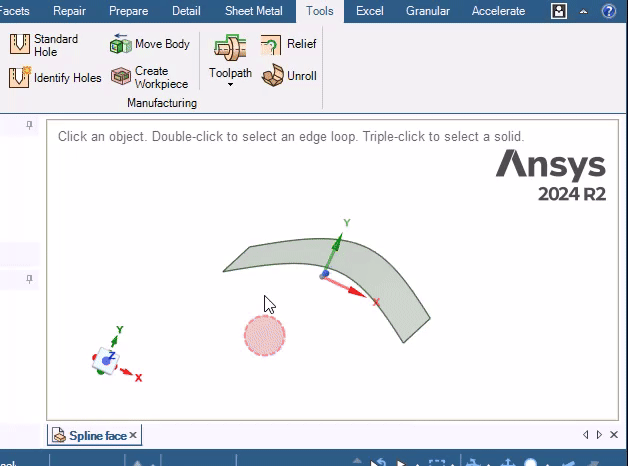 </p>
[topic_link] => https://innovationspace.ansys.com/forum/forums/topic/unfold-error-2025-r1/
[topic_status] => publish
[topic_published_date] => July 1, 2025
[author] => paul pladet
[like_count] => 0
[reply_count] => 1
[view_count] => 109
)
)
)
)
</p>
[topic_link] => https://innovationspace.ansys.com/forum/forums/topic/unfold-error-2025-r1/
[topic_status] => publish
[topic_published_date] => July 1, 2025
[author] => paul pladet
[like_count] => 0
[reply_count] => 1
[view_count] => 109
)
)
)
)


