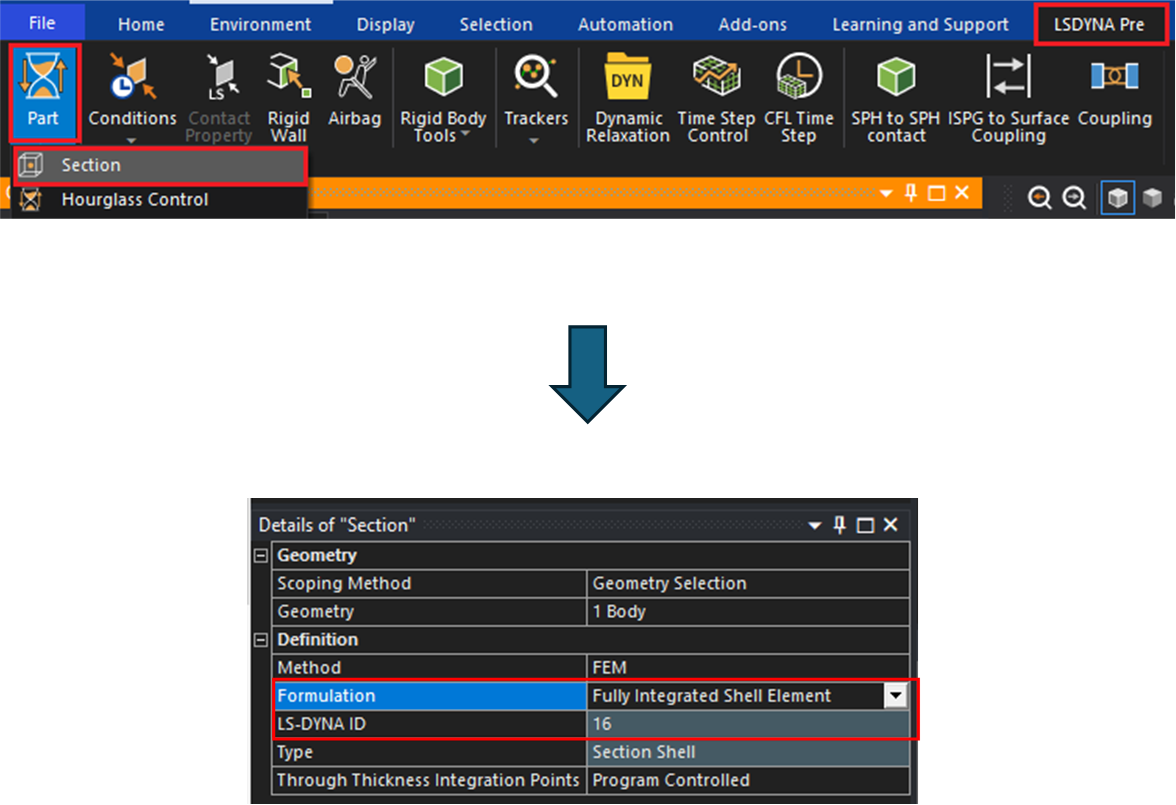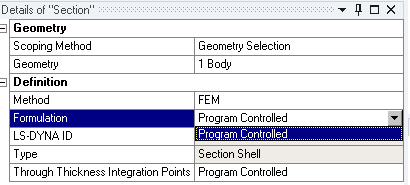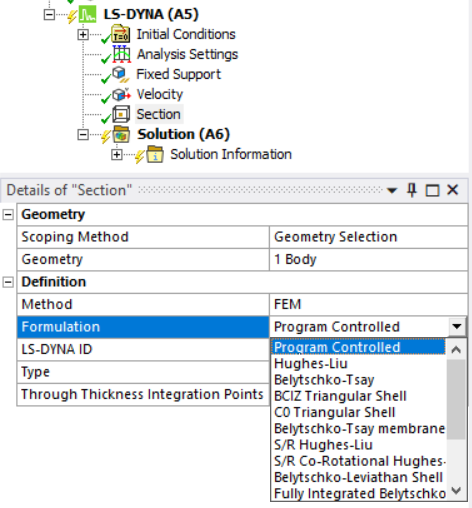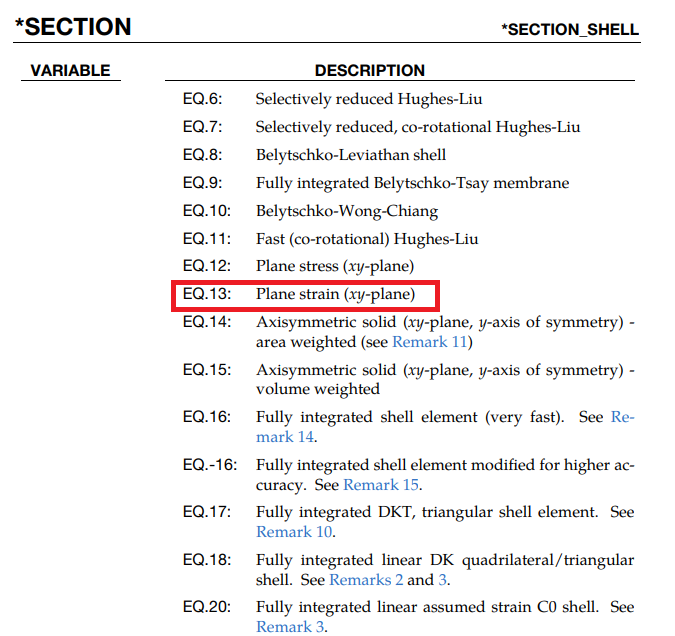-
-
December 4, 2024 at 2:48 pm
Jack.Vincent
SubscriberI have a 2D model where I am trying to set the ELFORM to 16. I have been able to 'set' this using the keyword manager and adding SECTION_SHELL card. When I export the input deck there are 2 SECTION_SHELLs and it is reading the one (I guess generated by the mesh) as ELFORM 12. How can I set the mesh to ELFORM 16?
Cheers
-
December 4, 2024 at 6:47 pm
Armin
Ansys EmployeeHi Jack,
In Workbench LS-DYNA, to set the shell element formulation to Type 16, you can first select the Part object from the LSDYNA Pre tab and pick Section.
You can then scope it to the geometry of interest and set the formulation to Fully Integrated Shell Element or Type 16 in the details window (refer to the screenshot below). -
December 5, 2024 at 9:12 am
Jack.Vincent
SubscriberHi Armin,
When I follow your soloution above, I cannot select ‘Fully Integrate Shell Element’ the only option I am given for Formulation is ‘Program Controlled’. I am using 2023R2 if this makes any difference?
When defining the global mesh settings I am using Phyics Preference – Explicit and Element Order – Linear. Not sure if these settings need to be adjusted as well?
Thanks, Jack
-
December 5, 2024 at 2:24 pm
Armin
Ansys EmployeeHi Jack,
Your selections for global mesh settings look good to me. I just checked the 2023R2 and I was able to change the element formulation using Section (please see the screenshot below). But given that, I'd suggest you upgrade to a more recent version, like 2024R2 to see if the issue is resolved.
-
April 17, 2025 at 3:18 pm
Jack.Vincent
SubscriberApparently this is not avalible for plane strain elements
-
April 17, 2025 at 4:08 pm
-
-
- You must be logged in to reply to this topic.



-
4633
-
1535
-
1386
-
1225
-
1021

© 2025 Copyright ANSYS, Inc. All rights reserved.