-
-
August 9, 2024 at 8:38 am
Lisa Preble
SubscriberHi, I can't get a license when I use workbench. However, I'm able to use software when I launch individual apps such as fluent. We have a network license server. I know the licence server is up and running because I can use workbench on another computer running an older version and it can launch workbench without errors. I can log into the license server as Administrator and I can see other people are able to get licenses. This new installation is verison 2024R2. I updated the license server software to this same version.
I edited client computer's ansyslmd.ini file to:
SERVER=1055@(our license server host name)
ANSYSLI_FNP_IP_ENV=1
ANSYSLI_TIMEOUT_FLEXLM=20
ANSYSLI_FLEXLM_TIMEOUT_ENV=20000000
ANSYSCL_TIMEOUT_CONNECT=60
ANSYSCL_TIMEOUT_RESPONSE=300I also added the FLEXLM_TIMEOUT system ENV with value of 50000000
SetA
C:\Users\soeadmin>set A
ADSK_3DSMAX_x64_2025=C:\apps\Autodesk\3ds Max 2025\
ALLUSERSPROFILE=C:\ProgramData
ANSYS242_DIR=C:\apps\ANSYS Inc\v242\ANSYS
ANSYS_EM_DONOT_PRELOAD_3DDRIVER_DLL=1
APPDATA=C:\Users\soeadmin\AppData\Roaming
AWP_LOCALE242=en-us
AWP_ROOT242=C:\apps\ANSYS Inc\v242I deleted the ANSYS data in %appdata%.
I'm able to ping the license server. When I run the license utility I get a green check mark.
I'm not sure what else to check.
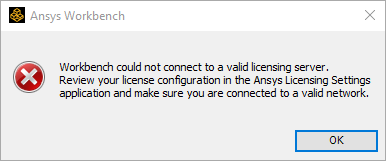
-
August 9, 2024 at 4:11 pm
Lisa Preble
SubscriberI'm also able to get a license in Elecronics Desktop. I still need help with Workbench. Thank you.
-
August 20, 2024 at 7:45 pm
randyk
Forum ModeratorHi Lisa,
The issue is most likely the 'ansyslmd.ini' file in your ANSYS WB folder is not correct - whereas your Electronics is.
Rather than dealing with multiple 'ansyslmd.ini' files, I prefer to add these two environment variables:
ANSYSLMD_LICENSE_FILE=1055@(your license server host name)
ANS_FLEXLM_DISABLE_DEFLICPATH=1
The 'ANSYSLMD_LICENSE_FILE' will point all ANSYS applications to your license server.
The 'ANS_FLEXLM_DISABLE_DEFLICPATH' will tell ANSYS applications to ignore the respective ansyslmd.ini file(s).
thanks
Randy -
August 21, 2024 at 9:31 pm
Lisa Preble
SubscriberHello, The error persists. Please escalate. This is for a computer lab environment and I have researchers waiting to install but I cannot yet recommend the 2024R2 version. Thank you.
-
August 22, 2024 at 5:14 pm
randyk
Forum ModeratorHi Lisa, I am reaching directly towards you via Email
-
-
August 22, 2024 at 4:37 pm
rgilmore
SubscriberSame issue here. We have two clusters unable to upgrade to the lastest version of Ansys 2024 R2 when using Workbench.
-
August 22, 2024 at 8:54 pm
randyk
Forum ModeratorHi GilmoreMaker,
I attempted to locate your direct contact but, unable cross-reference.
But, here are the items I look for when troubleshooting licensing - from a client perspective:
1. the license server reference
default:\shared_files\licensing\ansyslmd.ini
optional: set environment variables (first points to the license server, second tells Ansys apps to not look for an ansyslmd.ini if the env var does not work):
ANSYSLMD_LICENSE_FILE=1055@(your license server host name)
ANS_FLEXLM_DISABLE_DEFLICPATH=1
2. do a lmstat to confirm license server connection and version
\v2xx\licensingclient\ \lmutil lmstat -c 1055@(your license server host name)
Look for the versions on the following lines (for current versions you want to see 11.19.5):
license server UP (MASTER) v11.19.5
ansyslmd: UP v11.19.5
3. do a lmstat to list all features and TECS dates in the installed license file:
\v2xx\licensingclient\ \lmutil lmstat -c 1055@(your license server host name) -i
4. use "ansysli_util" to attempt to checkout - this is in the "licensingclient" folder
\v2xx\licensingclient\ \ansysli_util -checkout ansys
5. if these are failing, then I would probably set a static port on the license server vendor process
The license file(s) SERVER line sets the LMGRD port to 1055 (default)
The license file(s) VENDOR line can be modified to set a static port for the vendor daemon (restart the license service after making this change).
change: VENDOR ansyslmd
to: VENDOR ansyslmd PORT=1056Then from the client machine confirm TCP connectivity to both ports
Linux has multiple methods such as: "telnet LicenseServerName 1055" and "telnet LicenseServerName 1056"
Windows powershell has "tnc" ex: from a CMD, run:
powershell -Command "TNC LicenseServerName 1055
powershell -Command "TNC LicenseServerName 1056
If the connections fail, look for: firewalls, license server processes running, incorrect portsIf the ports are both connecting and still issues, try referencing the vendor daemon port and doing a checkout
export ANSYSLMD_LICENSE_FILE=1056@(your license server host name)
\v2xx\licensingclient\ \ansysli_util -checkout ansys
These tests should identify the issue.
thanks
Randy-
August 22, 2024 at 10:15 pm
rgilmore
SubscriberThe issue is not with the license server being found as running fluent from the terminal works fine. The issue is with Workbench NOT finding the license server, and therefore fails to populated all the products in the side bar.
Also, the linux command "/v242/licensingclient/lnamd64/lmutil lmstat" has not functioned sense at least 2015 maybe even 2014 on our systems with the output "lmgrd is not running: License server machine is down or not responding. (-96,7)", all the while, the license server has worked.
FYI, I can't seem to link my identity here in the forum with my customer account. Thanks to Matt for forwarding my email to you.
Richard
-
-
-
August 22, 2024 at 11:15 pm
randyk
Forum ModeratorIf ANSYS 2024R2 applications work but WB fails with this error:
"Workbench could not connect to a valid licensing server. Review your license configuration in the Ansys Licensing Settings application and make sure you are connected to a valid network"
This would be related to issue 1113708 - Cannot open WB in 2024R2 but standalone applications work fine
Currently, there is no solution. We are working with developers to obtain the fix. -
September 16, 2024 at 2:17 pm
des.ryan
SubscriberHi Ansys
Can you advise when there will be a fix for the above 2024R2 WorkBench issue.
We, at the University of Sheffield, have rolled out 2024R2 to 100's of Managed Desktops and we are starting to receive complaints about not being able to run Workbench.
Many thanks.
Des
-
September 17, 2024 at 10:43 am
ANSYS_MMadore
Forum ModeratorThere is a solution available in the Ansys Knowledgebase. If you have access to the ACSS portal, you can search for Knowledge Article # 000065357.
-
September 18, 2024 at 9:36 am
samir.sid
SubscriberHello,
I am facing the same issue. I just tried to search for #000065357 in the ACSS knowledge base but couldn’t find anything. Is that the right article number?
Thank you for your help.
-
September 18, 2024 at 11:00 am
-
-
September 19, 2024 at 12:52 pm
ANSYS_MMadore
Forum ModeratorApologies, this is an internal KM. We will reach out to you directly to provide the details.
-
September 19, 2024 at 12:56 pm
Mrunali Barde
Ansys EmployeeHello,
reaching out directly to Gilmoremaker, Samir and des.ryan
Wishes,
Mrunali. -
October 1, 2024 at 3:27 pm
christopher.knippenberg
Subscriberwas there a solution to this ever made publicly available to other ansys users?
-
October 17, 2024 at 8:34 am
gejeong
SubscriberHello,
I am facing the same problem. Would you please help me to solve this problem?
Thank you for your help. -
October 17, 2024 at 12:12 pm
randyk
Forum Moderatorreaching out directly to christopher.knippenberg and gejeong
-
October 17, 2024 at 12:42 pm
randyk
Forum ModeratorACSS knowledge base has been updated with new KM #000069522
-
October 17, 2024 at 4:29 pm
rgilmore
SubscriberRandy: A link would be very helpful here! I can't find it. Nor is it clear where I should be looking for KM articles in the ANSYS web space.
-
-
October 17, 2024 at 5:02 pm
Lisa Preble
SubscriberFYI - to everyone having this issue. ANSYS sent me a replacement file Ans.Core.Components.dll and it fixed the problem. It sounds like there's a software bug. Unfortunately, it hasn't been released in their service packs.
-
October 17, 2024 at 5:23 pm
Mrunali Barde
Ansys EmployeeHello Gilmoremaker, all,
The workaround is now available, you can find the KM #000069522.
Link: https://customer.ansys.com/s/article/Workbench-could-not-connect-to-a-valid-licensing-server-Review-your-license-configuration-in-the-Ansys-Licensing-Settings-application-and-make-sure-you-are-connected-to-a-valid-network
Please make sure you are registered to ACSS.
Wishes,Mrunali.
-
October 17, 2024 at 6:01 pm
Lisa Preble
SubscriberWhen will it be included in a service pack? I work at a major university and I won't release 2024B to our users until there's a service pack. I realize it's an easy fix but not in a situation where there's hundreds of ANSYS users not wanting to read instructions. Even with the service pack, I have ambivalence about this version.
-
October 17, 2024 at 9:23 pm
rgilmore
SubscriberLisa,
So far the latest service pack 2024R2.02 corrects this issue on the Windows OS, from my testing. However, the problem remains and resolves to a nusiance error window that can be safely closed on Linux OS, which leave Linux Workbench functional. This is confirmed again today (10/17/2024) with fresh install and download of Fluids package and Service Pack 2 on running Rocky9. Direct job submission on HPC uses the executables directly, therefore, bypassing Workbench and were never an issue (except for the default Intel MPI is usable, and openmpi may need replacing with a seperate build on our older hardware).
Richard
-
-
October 24, 2024 at 9:08 pm
rgilmore
SubscriberNew test: Reinstalling Ansys Fluent, and newly released Ansys2024R2.03 on Linux the problem still presists.
-
October 28, 2024 at 7:38 pm
Lisa Preble
SubscriberThe service pack 2024R2.02 didn't resolve the issue on my Windows desktop either. I won't be able to deploy it to our users which creates a problem because it's installed in our computer labs with the replacement file. Asking all of our users to copy over a file provides me with a support issue that I'm not prepared to deal with for hundreds of users. I really need this fix to be included in a service pack.
-
October 31, 2024 at 12:26 pm
Isaiah
SubscriberHello,
I'm having trouble tracking down the solution to this issue as well. Can someone please point me in the right direction? Thank you.
-
January 28, 2025 at 9:49 pm
Keri Hritz
Ansys EmployeeTesting - please ignore
-
October 11, 2025 at 7:00 am
jhoansebastianvr
SubscriberHi, I'm having the same problem. I'd like someone to help me find a solution. Thank you very much.-
October 13, 2025 at 11:38 am
Mrunali Barde
Ansys EmployeeHello,
We have a known issue with Ansys 2024R2.
Can you please check KM 000069522?
Wishes,
Mrunali.
-
-
- You must be logged in to reply to this topic.



-
5039
-
1739
-
1387
-
1248
-
1021

© 2026 Copyright ANSYS, Inc. All rights reserved.

.png)




