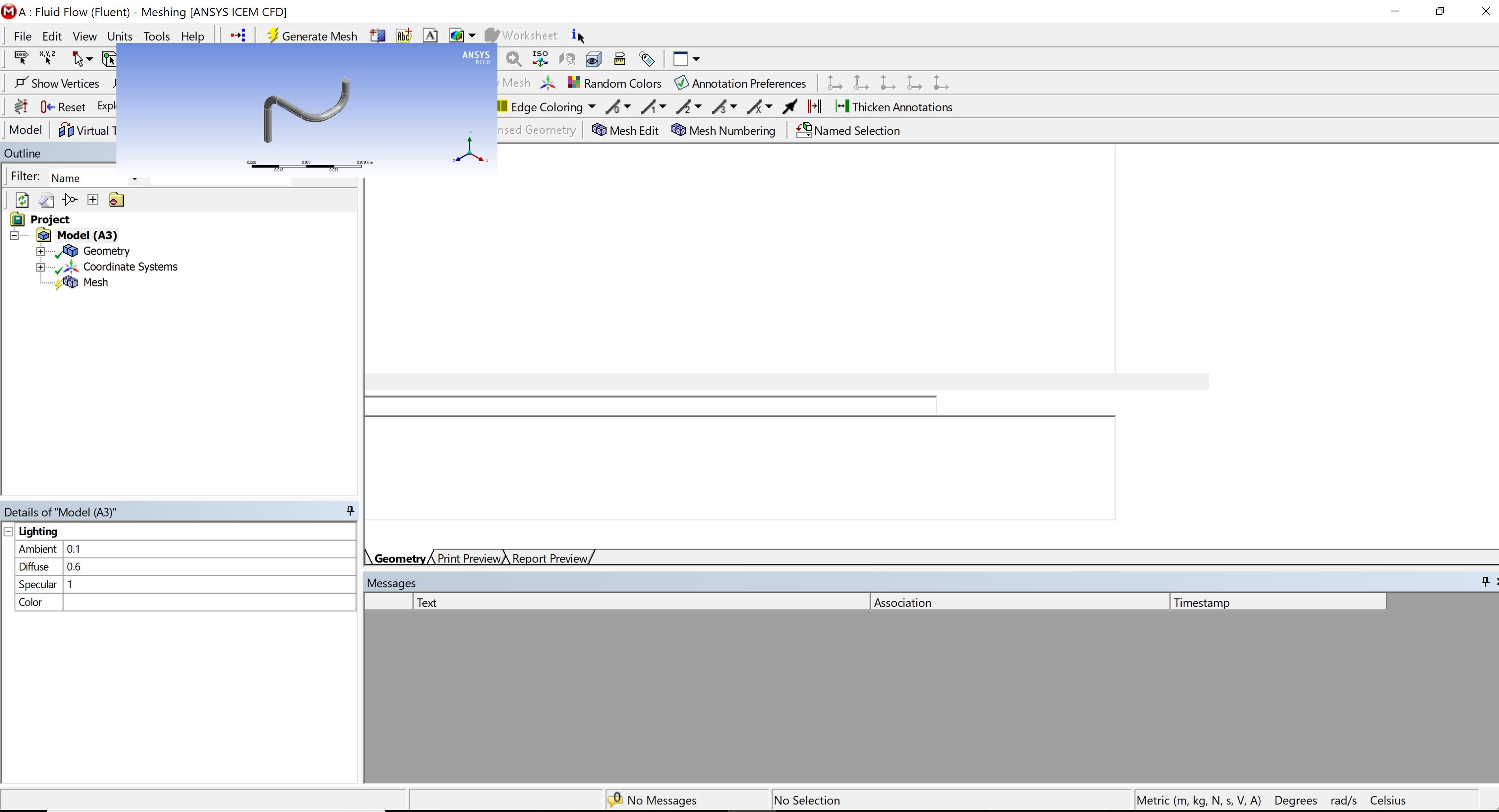-
-
August 3, 2018 at 12:34 pm
JollyRoger
SubscriberI have just installed ANSYS on my laptop which has a 4K screen. When I opened Workbench after installing, everything was extremely small, so I put an override on the high DPI scaling through the compatibility tab. This made everything bigger and readable, albeit a bit blurry. However when I go into a meshing screen, or any windows that have a model viewer section (such as Fluent), everything is all over the place.
I have changed the application properties for Fluent and Workbench now several times and tried all different combinations of DPI scaling, however I am starting to think this is more a problem with ANSYS than anything, as all my other programs work fine with the 4K screen. The laptop was ISV certified to work with ANSYS, so I don't know how this got through.
My question is, how do others use ANSYS on 4K screens?
-
August 3, 2018 at 6:02 pm
tsiriaks
Ansys EmployeeHi JollyRoger ,
Have you tried changing the "Scaling performed by" option to "System(Enhanced)" instead of application , as indicated by AnirudhMS from this post
/forum/forums/topic/installation-issues/
Once, that is done, open up Windows File Explorer and go to
%AppData% (please copy and paste this in the Windows Explorer address bar)
then rename the folder ANSYS to anything else, such as ANSYS.old
Does this make any differences ?
Thank you,
Win
-
- The topic ‘Workbench/Fluent DPI scaling issues on 4k screen’ is closed to new replies.



-
3572
-
1193
-
1076
-
1063
-
952

© 2025 Copyright ANSYS, Inc. All rights reserved.