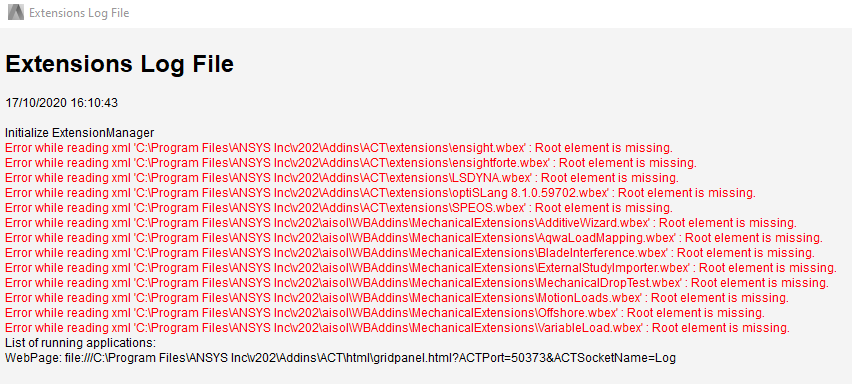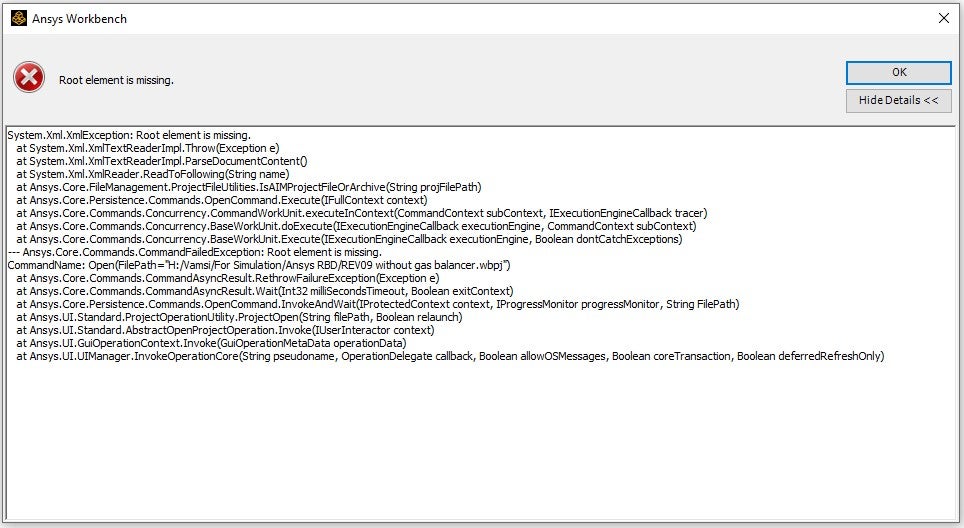TAGGED: act, extensions, workbench
-
-
October 17, 2020 at 2:27 pm
meinhaus
SubscriberThe Workbench Extensions Manager is not able to initialize the Extensions. I allready tried to reinstall everything and check the license settings. What is the problem?
October 19, 2020 at 5:27 pmANSYS_MMadore
Forum Moderator@meinhaus, Open the Windows 10 control panelnIn the control panel search box, type regionnChoose the Region link, which should have appeared.nNote down your current region type, since you might need to revert back to it if other software on your machine is dependent on your current region setting. Change to,nFormat: EnglishnApplynOKnMake sure that the decimal system is set to dot '.' not comma ',' (under 'Additional Settings')nnWith this setting, if ACT extensions still fail to load. Does the error messages produced change?.If ACT still fails. The failure can also occur if the path variable has special characters or a double instance of the ; character in it.nnDoes the error change if Workbench is run using the following steps?.Start/All Program/Accessories/Command PromptnIn the resulting command prompt run the commandsnnset path=C:\Windows\System32ncd /D '%appdata%nmove Ansys 'Ansysold%time::=%'ncd ..\Localnmove Ansys 'Ansysold%time::=%'n'C:\program files\ANSYS Inc\v194\Framework\bin\Win64\runwb2.exe'nexitnnDoes ACT extension loading still fail? Are there any changes to the error messages produced?.Thanks, Matt
October 20, 2020 at 10:29 ammeinhaus
SubscriberHi Matt,nI did both ways but it does not change and the error message still is the same.nFor your information: I'm using ANSYS 2020 R2 with Windows 10 Education.nDo you have another idea?nThanks a lot!nOctober 20, 2020 at 2:58 pmmeinhaus
SubscriberHi Matt,nI found it out. It's only working with English(United Kingdom) and not with only English.nAlso see here:nHi Matt,nI found it out. It's only working with English(United Kingdom) and not with only English.nAlso see here:nThanks.nDecember 19, 2022 at 9:58 amOctober 10, 2023 at 2:03 amViewing 5 reply threads- The topic ‘Workbench Extensions Manager “Root element is missing”’ is closed to new replies.
Innovation SpaceTrending discussionsTop Contributors-
4512
-
1494
-
1386
-
1209
-
1021
Top Rated Tags© 2025 Copyright ANSYS, Inc. All rights reserved.
Ansys does not support the usage of unauthorized Ansys software. Please visit www.ansys.com to obtain an official distribution.
-