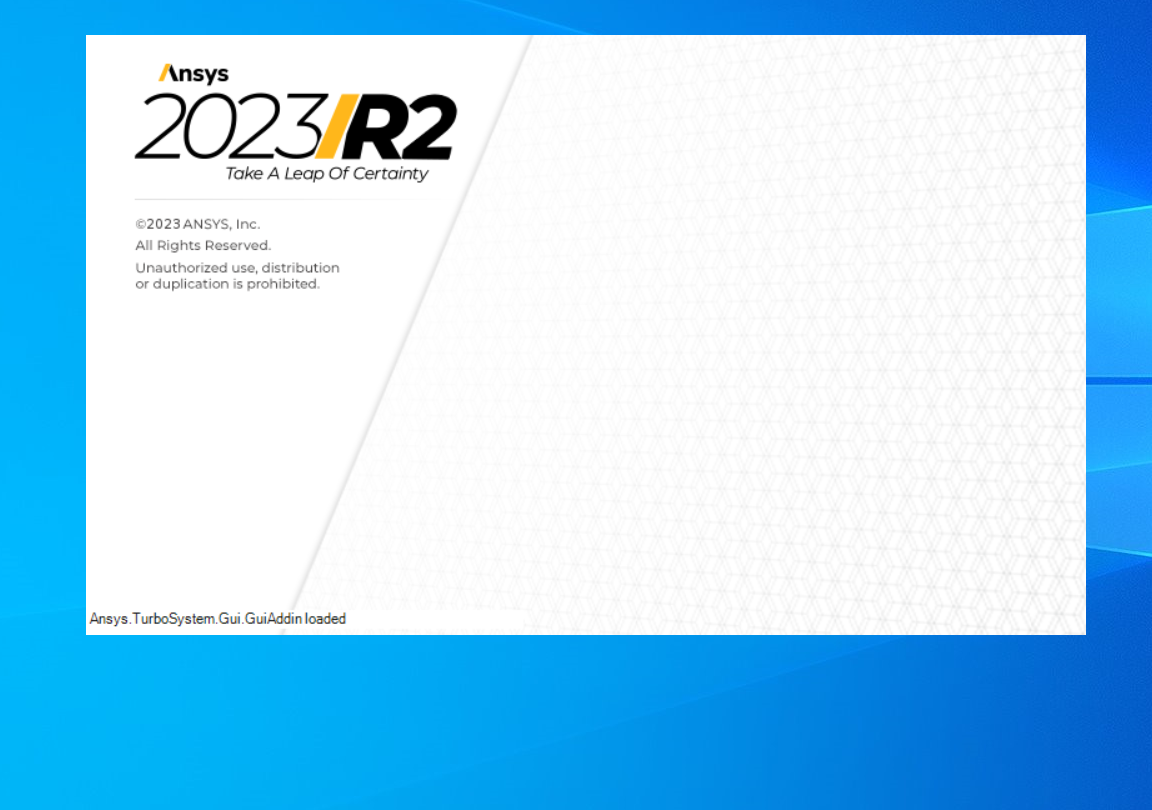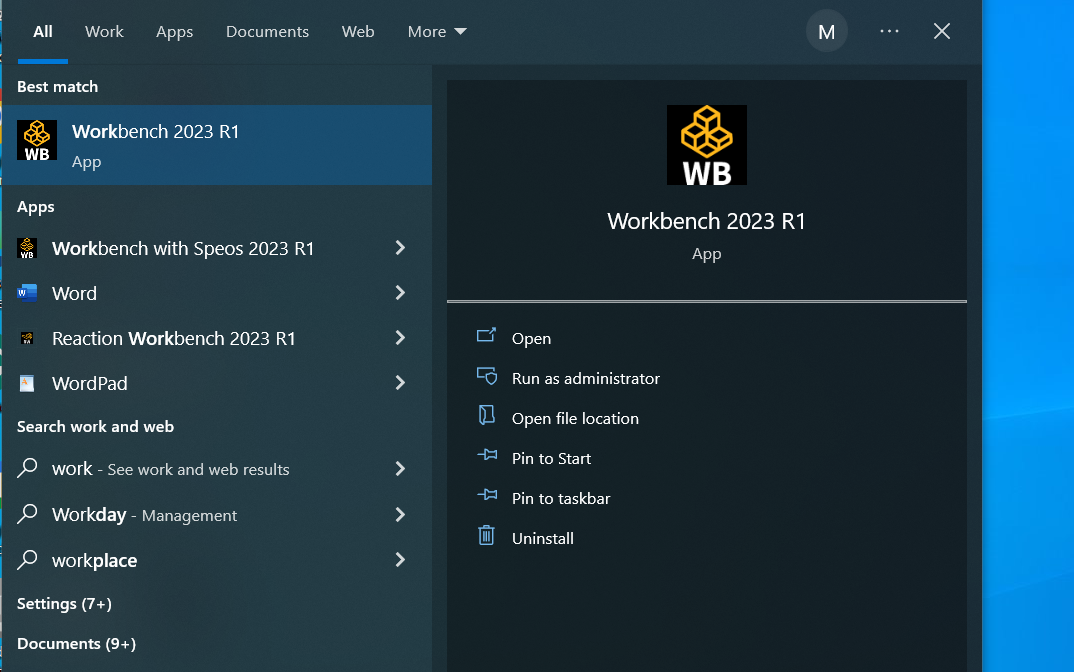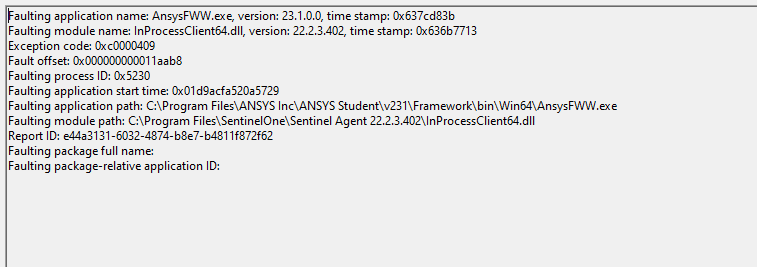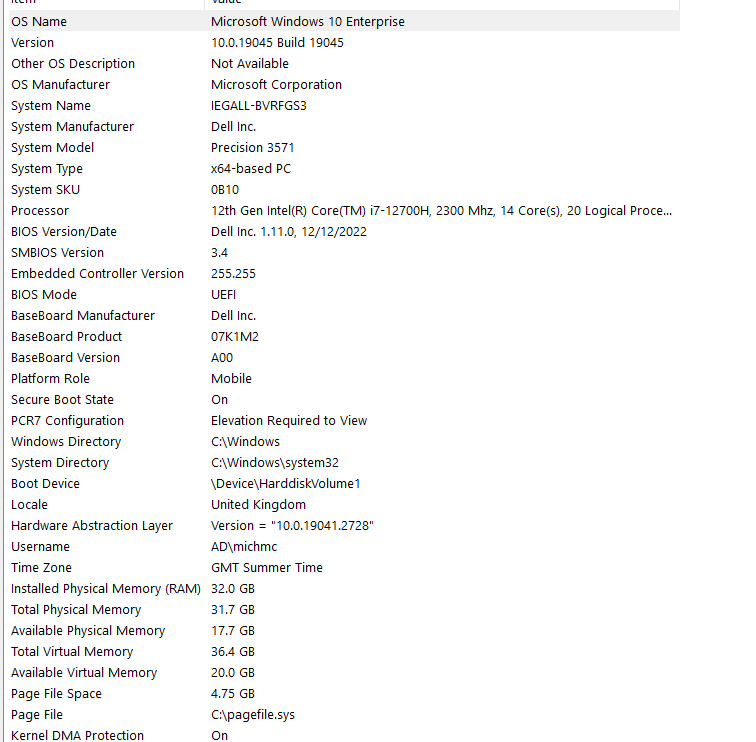TAGGED: workbench
-
-
June 25, 2023 at 3:04 pm
-
June 26, 2023 at 11:09 am
Rishabh Kumar
Subscriberuninstall it.
restart your system.
then again try installing from ansys website(preferably use winrar to unzip the package)
-
June 28, 2023 at 10:25 am
Rajeshwari Jadhav
Forum ModeratorHi Micheal,
Can you please uninstall the application and delete the installation path and type %APPDATA% in address bar delete the Ansys folder and then redownload and reinstall v231.
Please see to it that you download application through Ansys Website and also while installing run setup.exe as admin.
-
July 1, 2023 at 3:04 pm
Micheal Mac Donnacha
SubscriberHi,
I have tried uninstalling and reinstalling the application, and the same thing happens.
Any suggestions and what I should do now?
-
July 2, 2023 at 6:21 am
Rajeshwari Jadhav
Forum ModeratorHi Micheal,
Can you please check if any antivirus/ security software is blocking the Ansys application?
Start the application and then go to the application logs.
Go to START > Event Viewer > Expand the Windows Logs and choose Application.
If you see an error over there click on it, and you will come to know why the application is crashing before launching.
Ask your IT to whitelist the C:\Program Files\ANSYS Inc folder in antivirus/security software.
-
July 2, 2023 at 3:47 pm
-
July 3, 2023 at 5:06 am
Rishabh Kumar
SubscriberOnce do check your system specification with basic requirement of ansys
-
July 8, 2023 at 11:48 am
-
-
July 3, 2023 at 7:56 am
Rajeshwari Jadhav
Forum ModeratorHi Micheal,
Please ask your IT admin to whitelist the C:\Program Files\Ansys Inc path, SentinelOne is blocking it(Faulting module path).
-
July 8, 2023 at 11:30 am
Micheal Mac Donnacha
SubscriberHi,
I have full administrative access control over my laptop, why do I need to contact the IT admin?
-
July 10, 2023 at 10:52 am
Rajeshwari Jadhav
Forum ModeratorHi Micheal,
Then please go ahead and whitelist the Ansys Inc Folder " C:\Program Files\Ansys Inc " in the SentinelOne application.
-
- The topic ‘Workbench doesnt open.’ is closed to new replies.



-
5039
-
1734
-
1387
-
1248
-
1021

© 2026 Copyright ANSYS, Inc. All rights reserved.